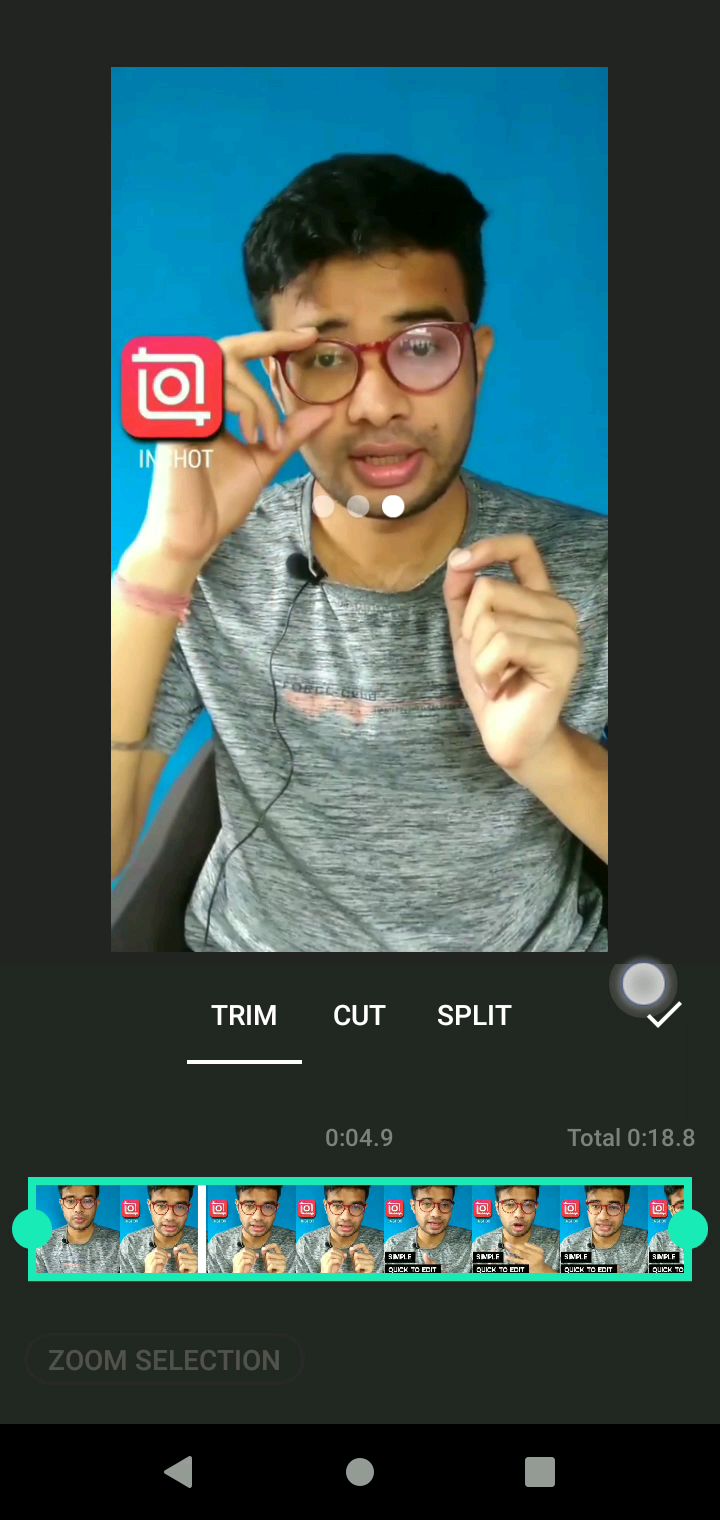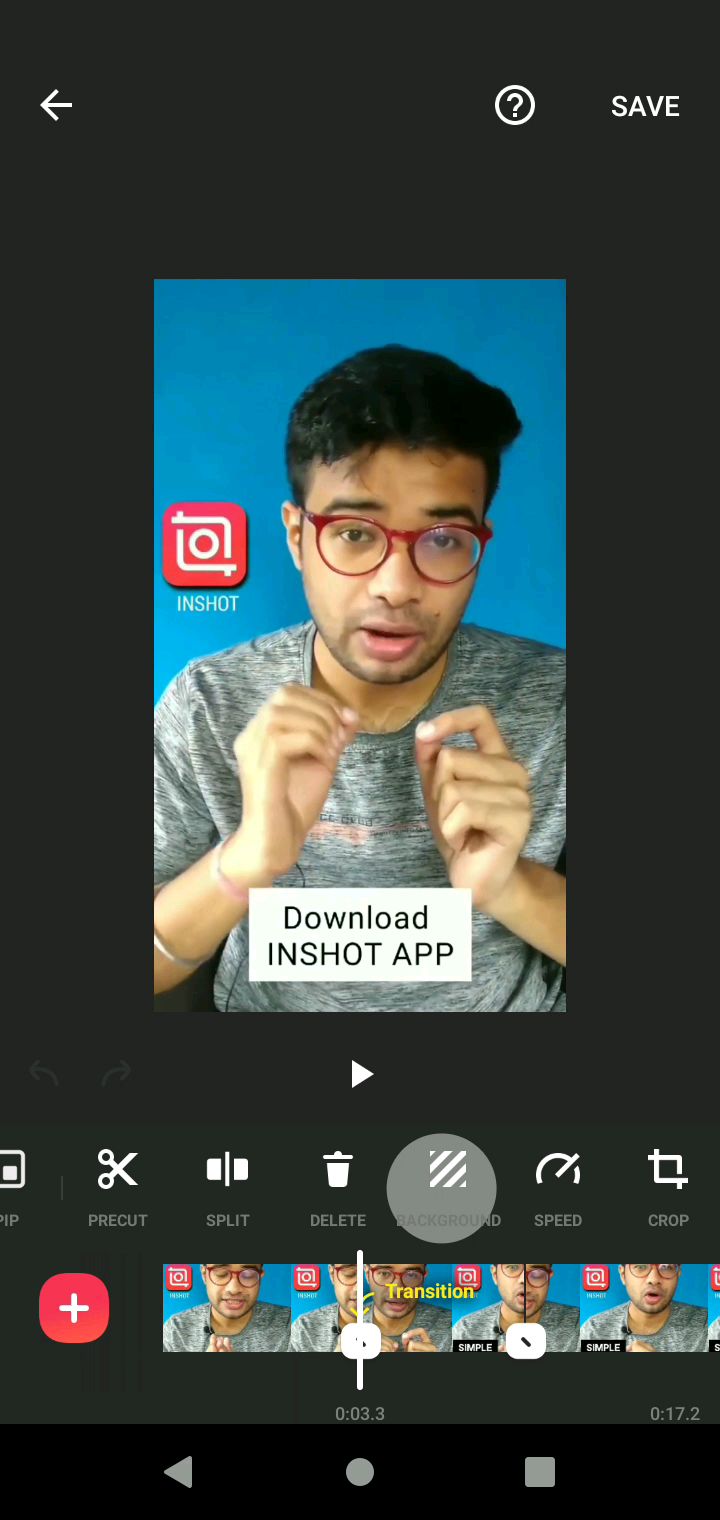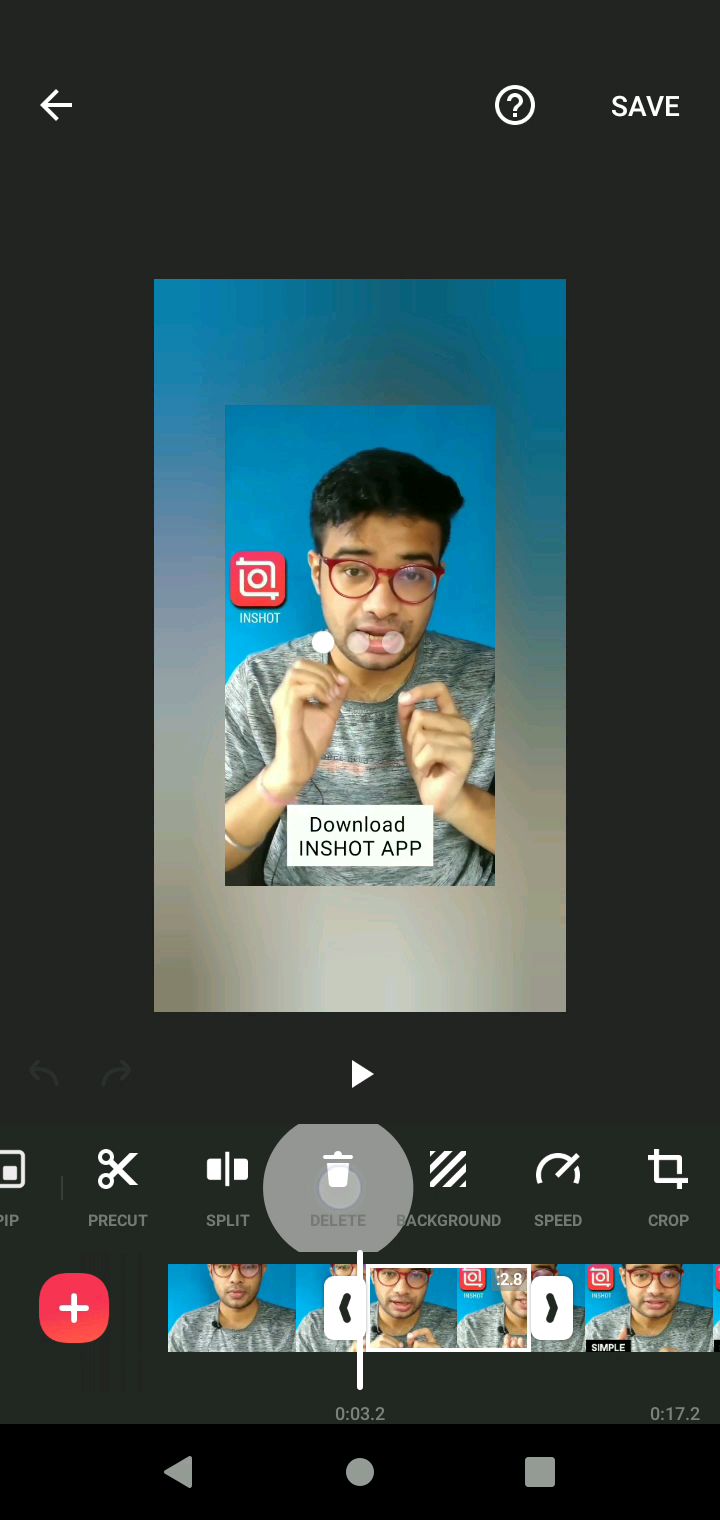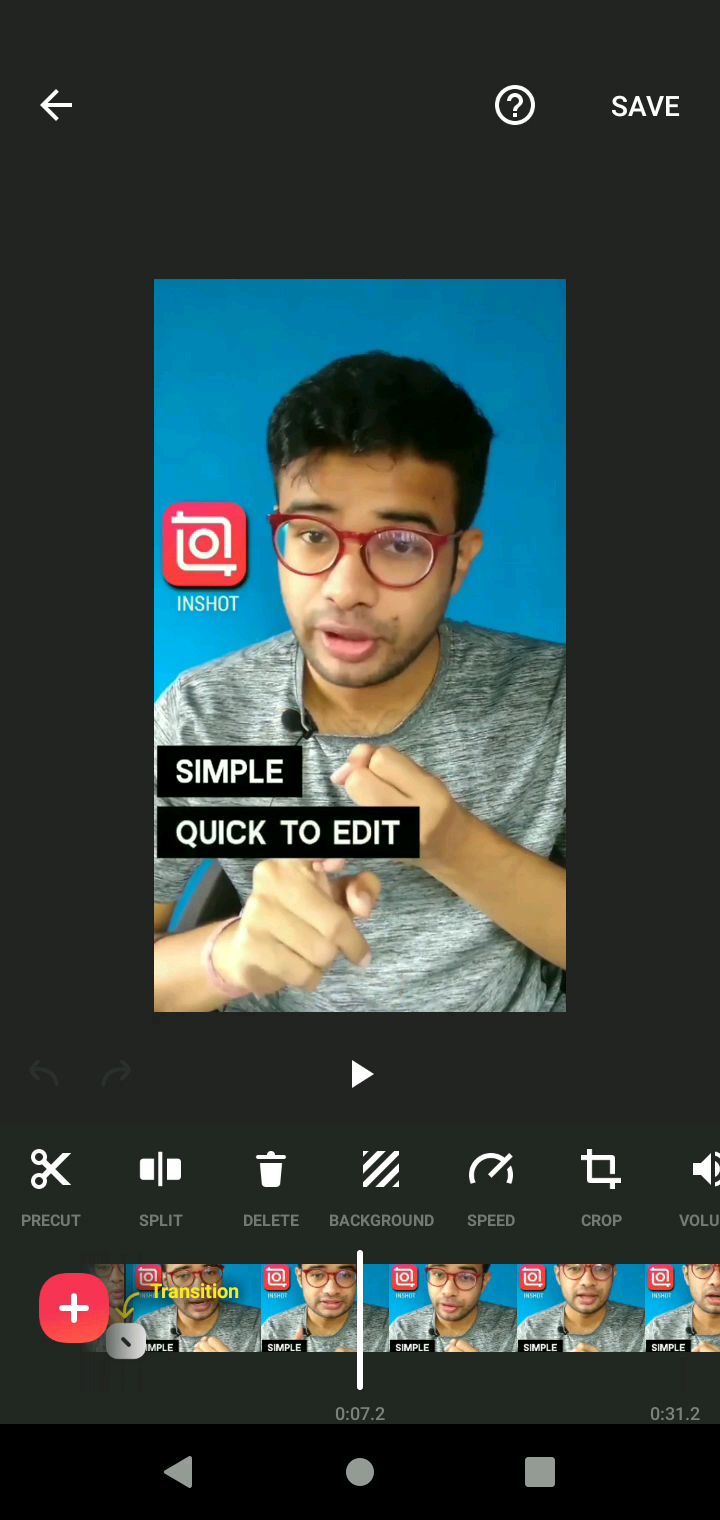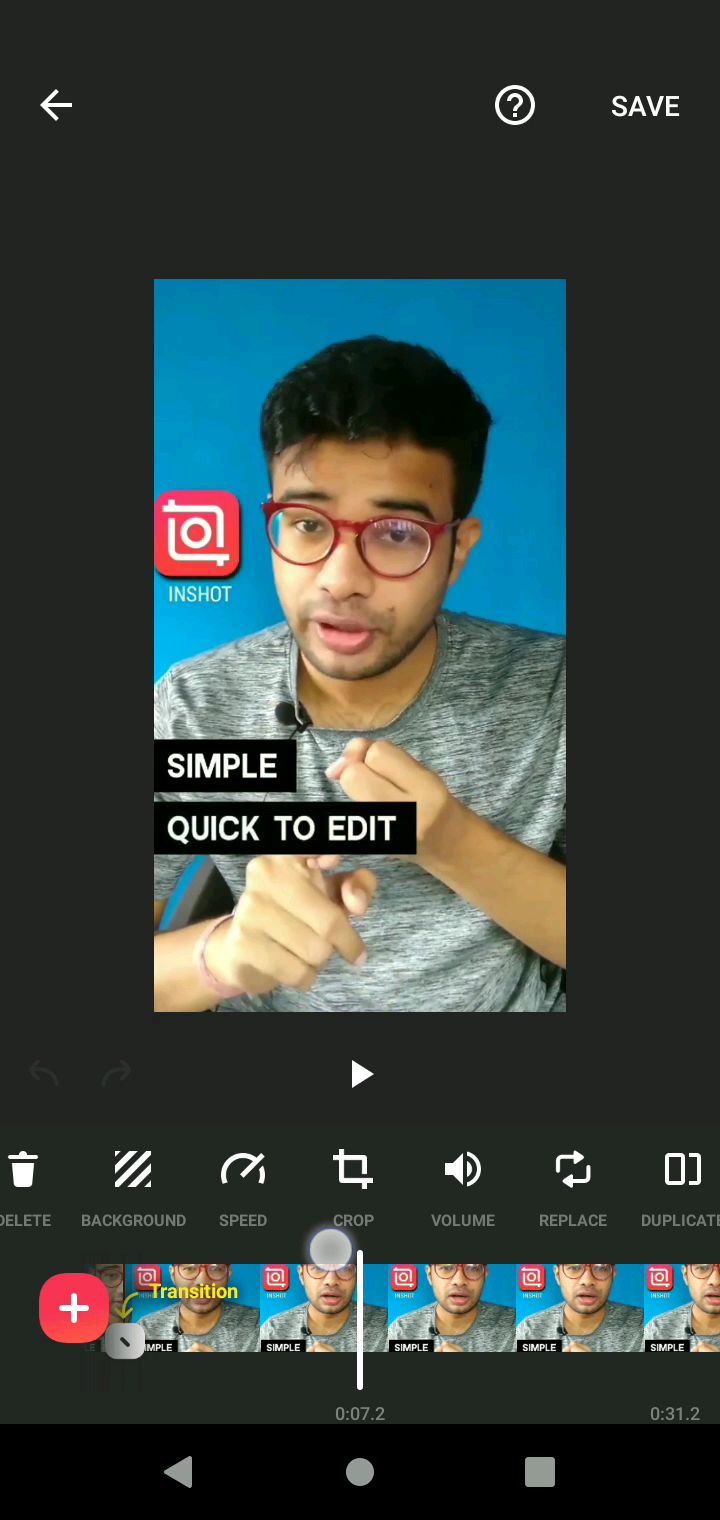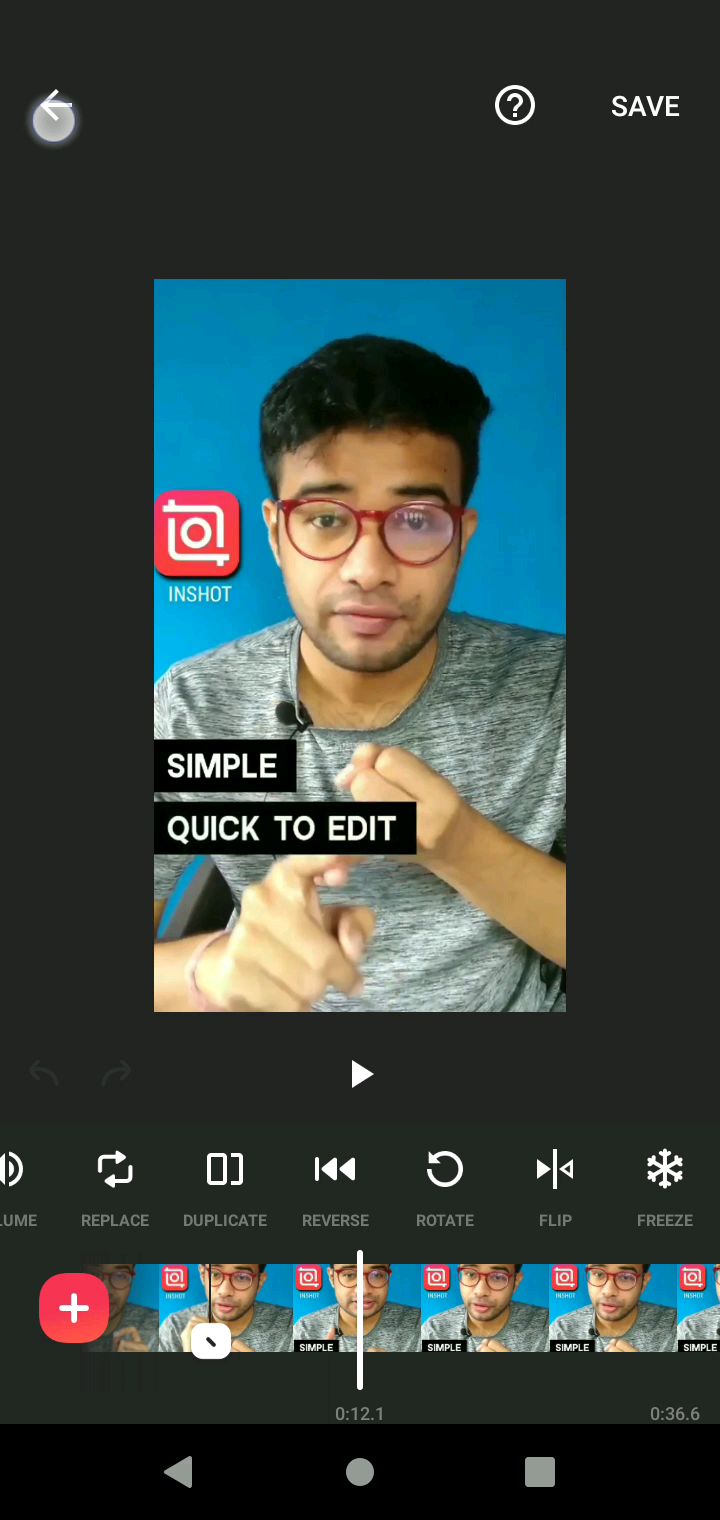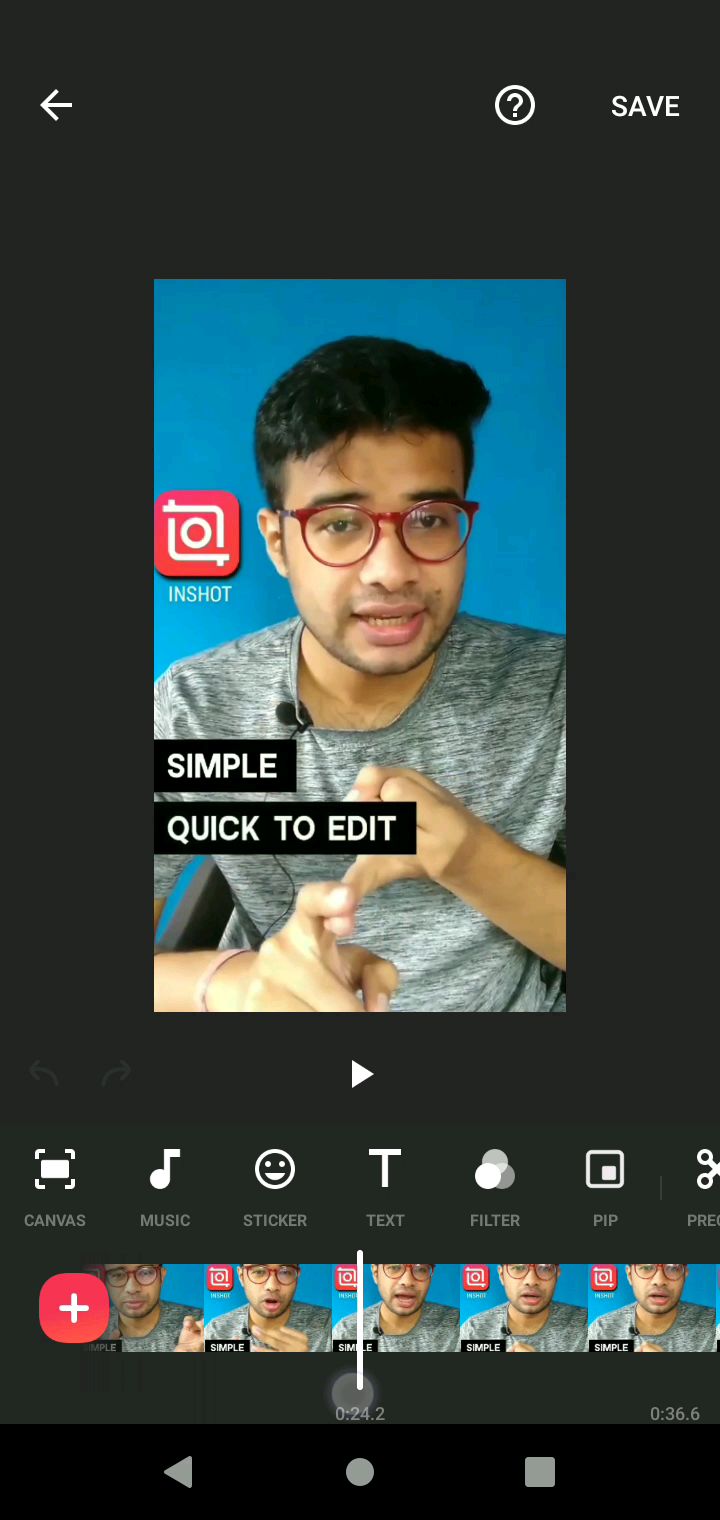Mobile video editing 3
Course Highlights:
- 100% Positive Reviews by Students
- High Quality and Engaging Content
- Latest Syllabus Covered by Experienced Educators
Unlock Mastery with Our High-Quality Video Course
Welcome to Mastering: Mobile video editing 3 Video Course — where excellence meets education. This comprehensive course has garnered 100% positive reviews from students worldwide, thanks to its exceptional content and engaging delivery.
Why Choose Our Course?
- High-Quality Content: Dive into in-depth modules crafted by industry experts who bring years of experience and insight to every lesson.
- Engaging Learning Experience: Enjoy a dynamic learning environment designed to keep you motivated and focused throughout your journey.
About the Course
Quick Learners ki is video mein video editing ke basic tools jaise ki trim, cut, aur split ke baare mein vistaar se samjhaya gaya hai. Yadi aap video editing mein naye hain ya apni skills ko behtar karna chahte hain, to yeh video aapke liye perfect hai. Isme aapko bataya gaya hai ki kaise aap video ke kisi bhi hisse ko aage ya peeche se trim kar sakte hain, kaise beech ka hissa cut kar sakte hain, aur kaise ek se adhik splits create kar sakte hain. Video ko edit karne ke baad aap apni edited video ko comment section mein link ke roop mein upload kar sakte hain. Dekhiye aur seekhiye ki kaise video editing ke basic tools ka istemal karte hain. Jaanein Mobile video editing 3 ke saath, Photography ki saari important baatein 6 mins mein. Discover the essentials of video editing in this Quick Learners tutorial! Learn how to master cutting techniques, including how to trim, cut, and split your videos for enhanced storytelling. This video guides you through the process, highlighting tools like trim for adjusting video length from the start or end, and split for dividing your video into multiple sections. Perfect for beginners eager to excel in video editing, this tutorial ensures you don't miss any steps with clear, step-by-step instructions. Engage with us by uploading your edited video links in the comments section. Don't forget to hit 'okay' to apply your edits.
Videos List
-

TRIM CUT SPLIT: Most important
4 516.00
0.98 Min.
-
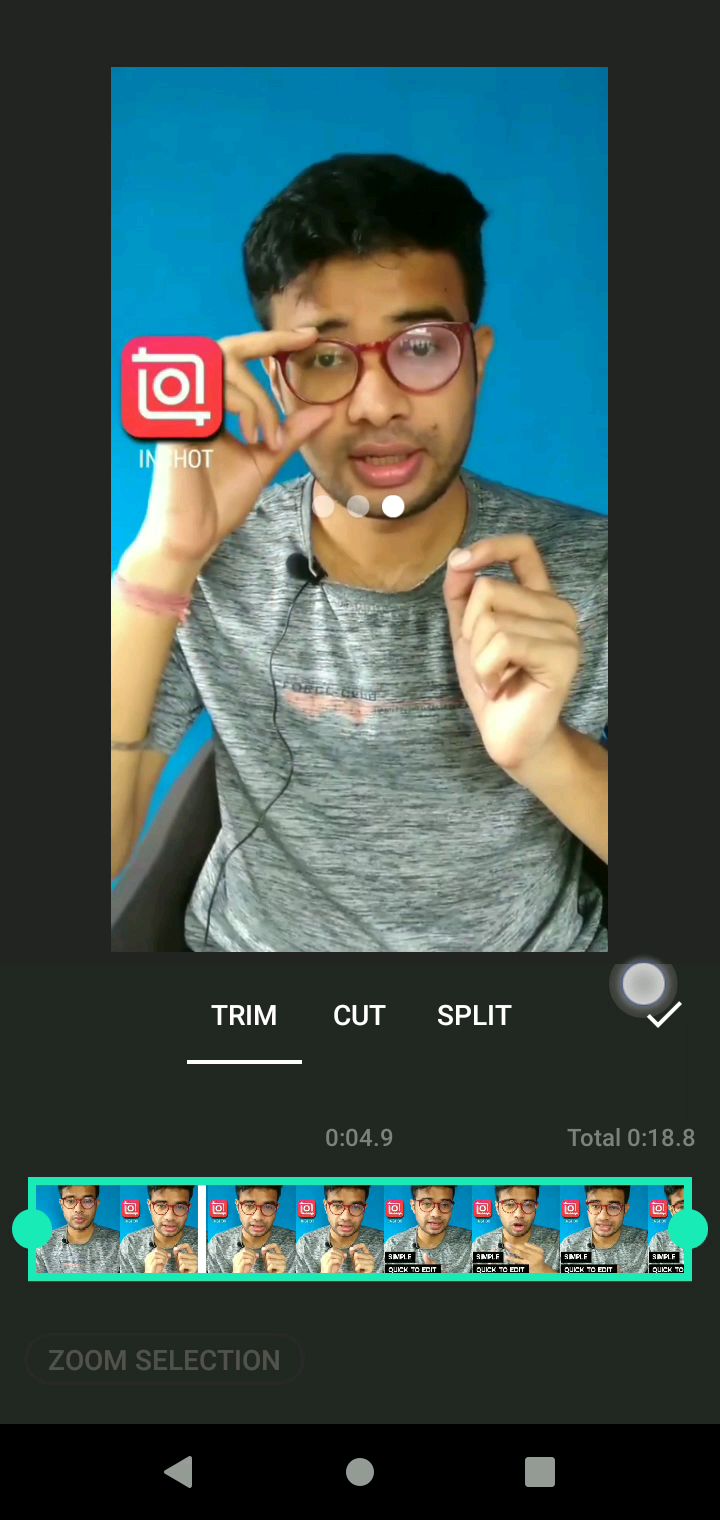
Split easy - IEM 2
3 101.00
0.5 Min.
-
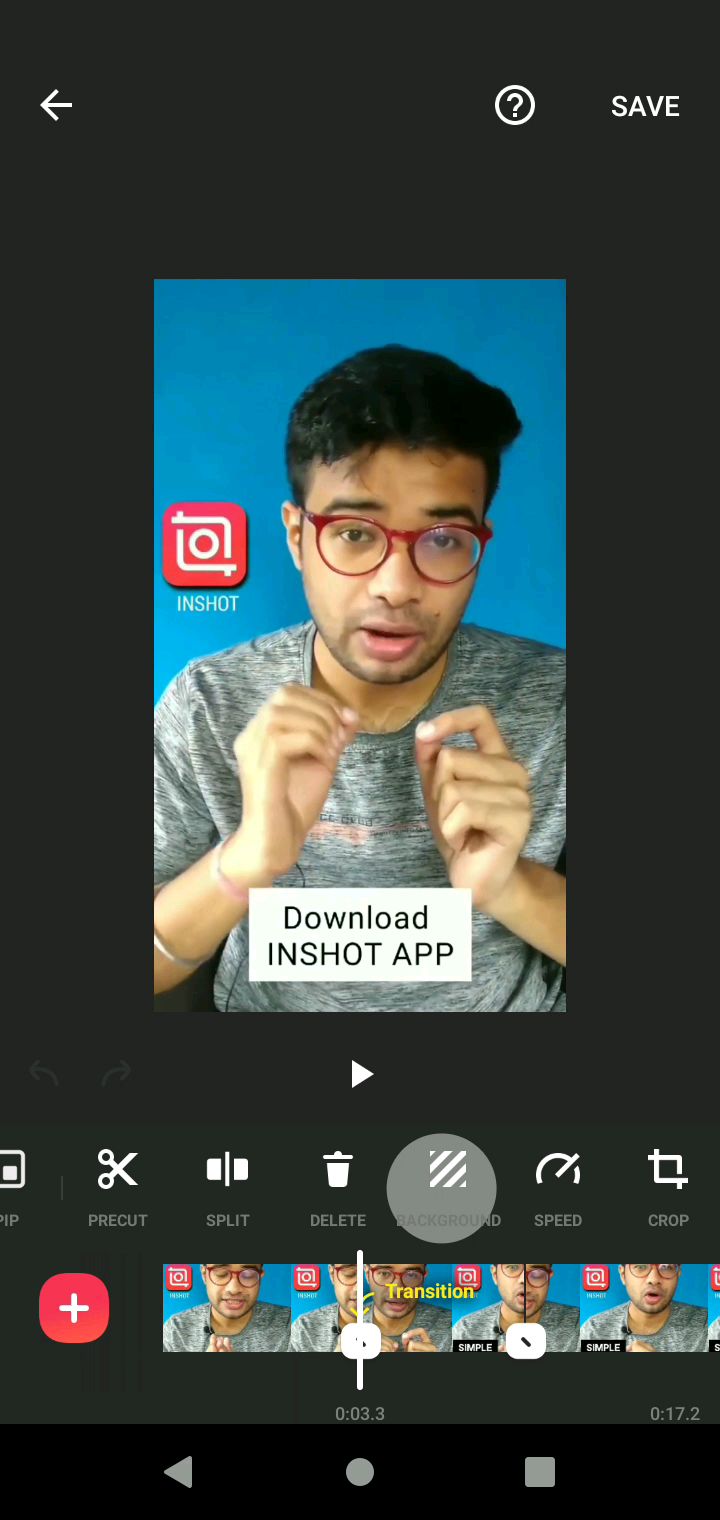
BACKGROUND - IEM PART 3
2 61.00
0.67 Min.
-
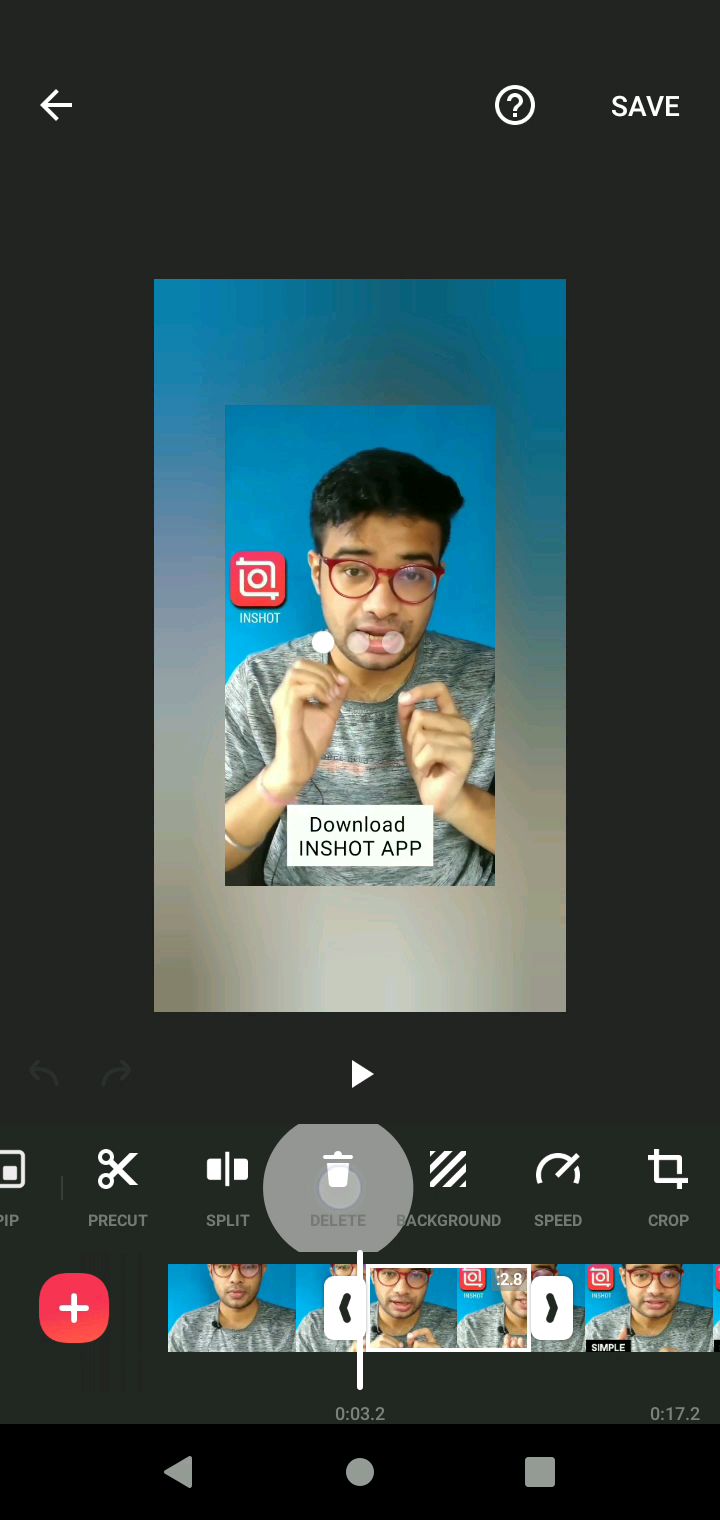
Speed : IEM PART 4
1 35.00
0.52 Min.
-
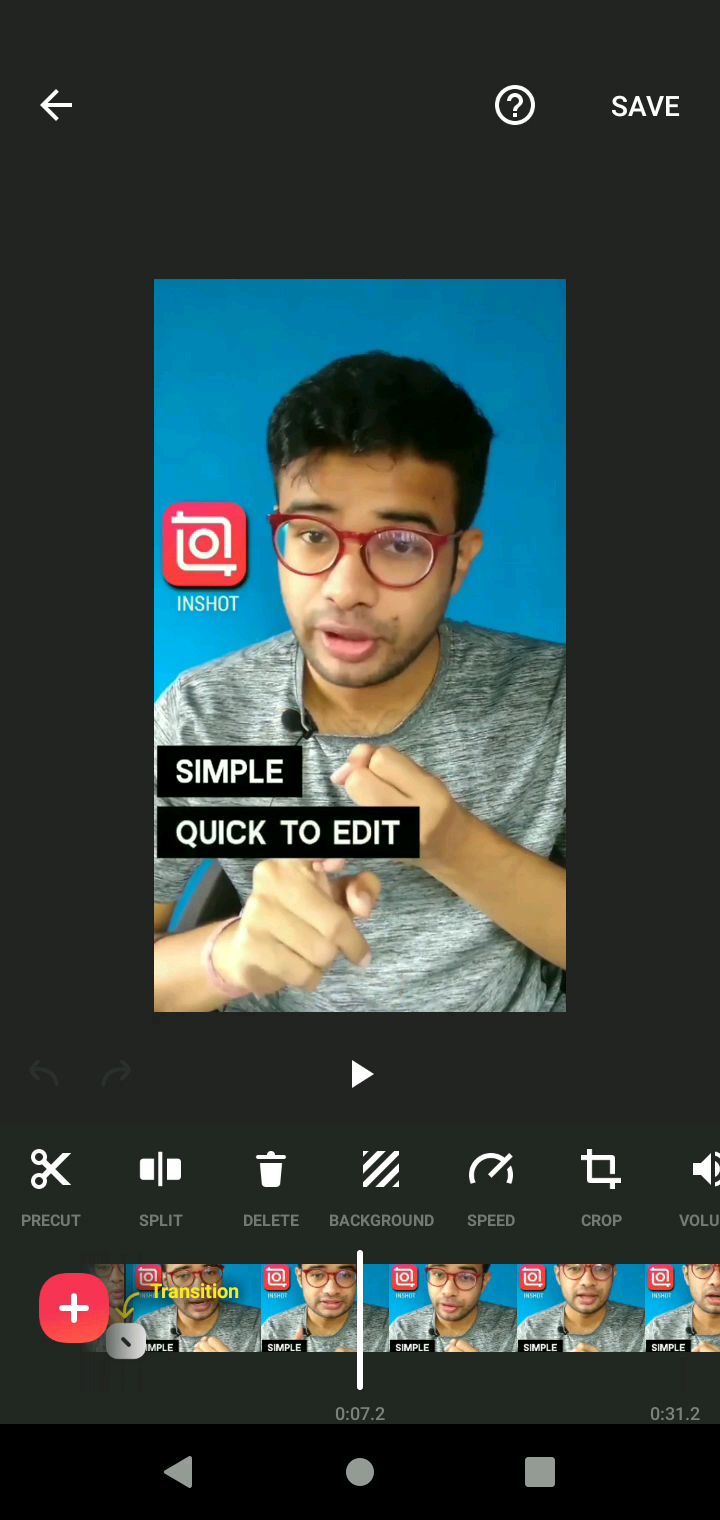
CROP : IEM PART 5
2 21.00
0.58 Min.
-
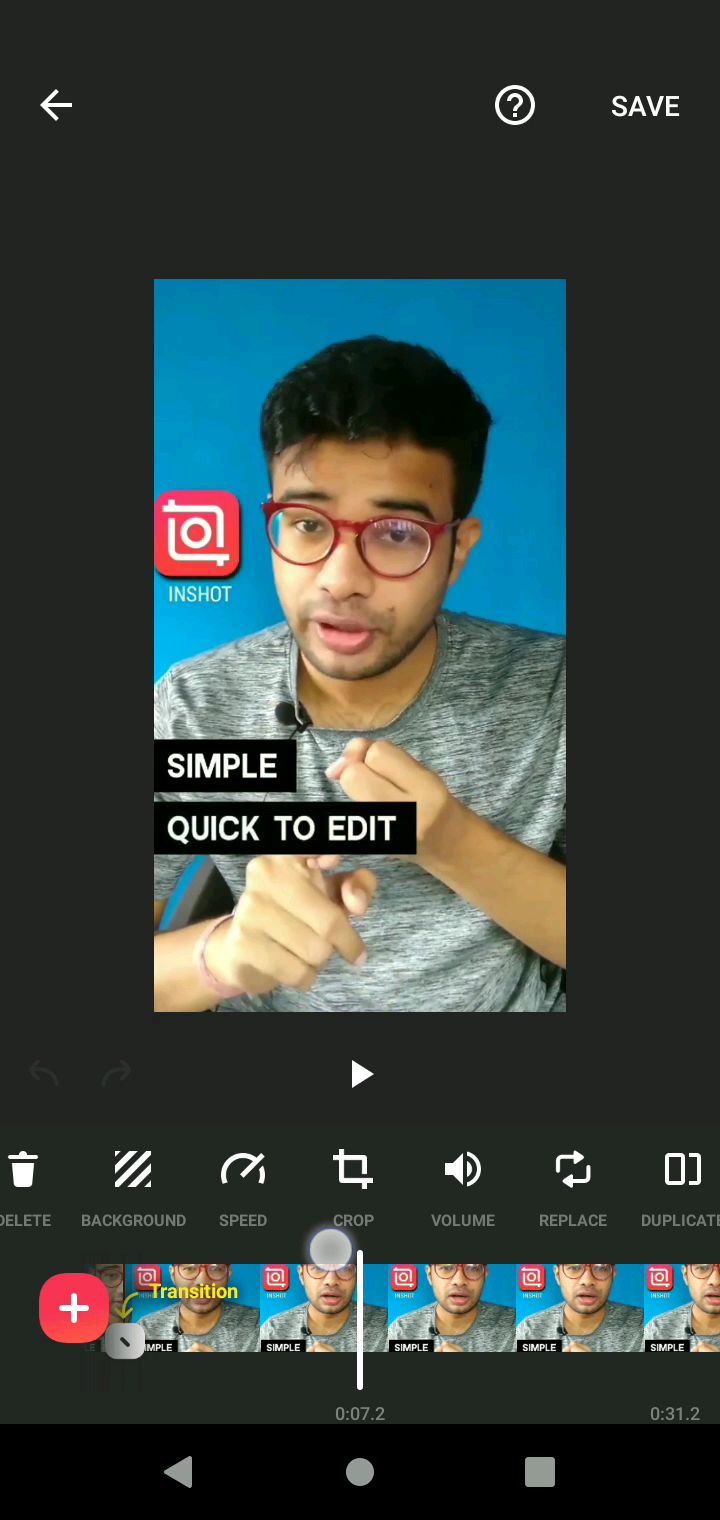
INSHOT FINAL TOOLS
1 107.00
1.02 Min.
-
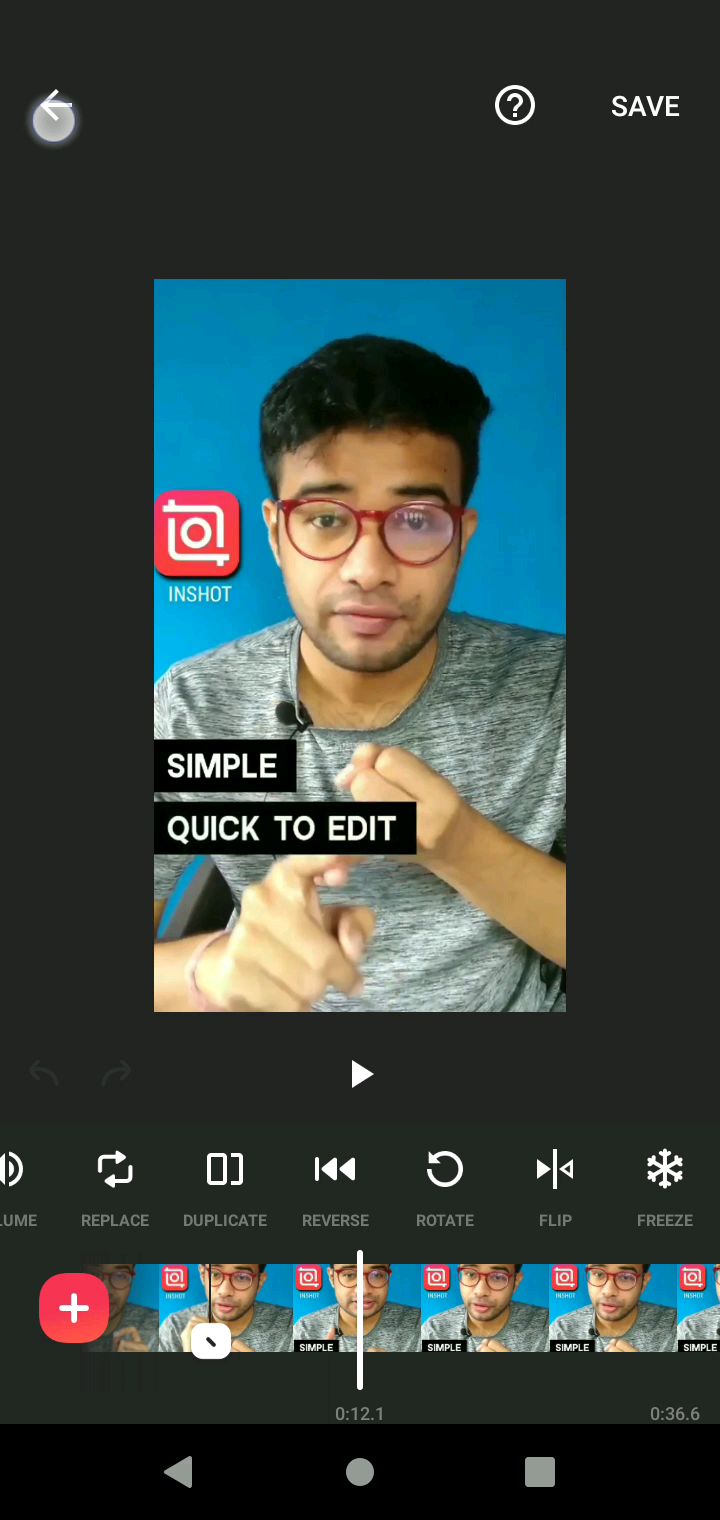
DRAFT : IEM MAIN TOOL
0 154.00
0.85 Min.
-
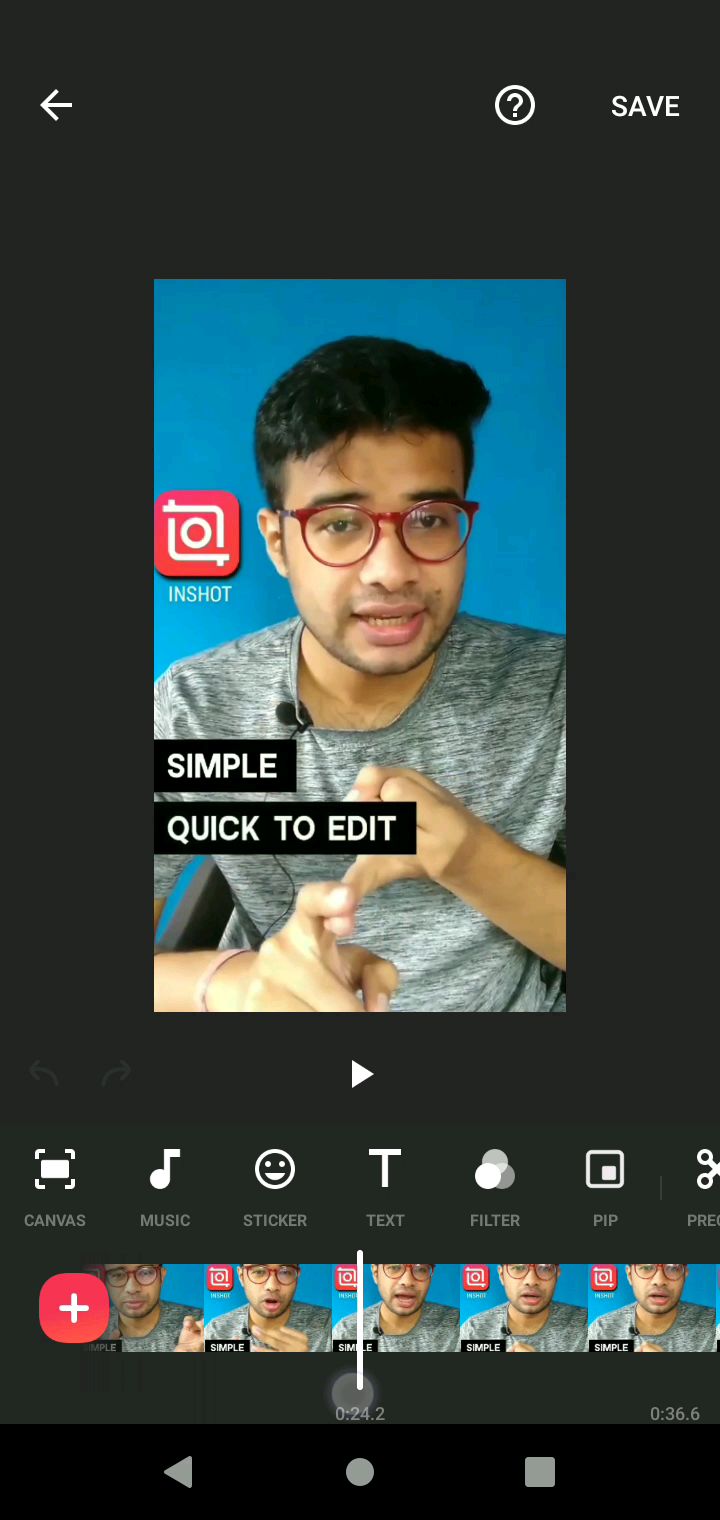
Inshot SAVE button
6 1510.00
1.03 Min.