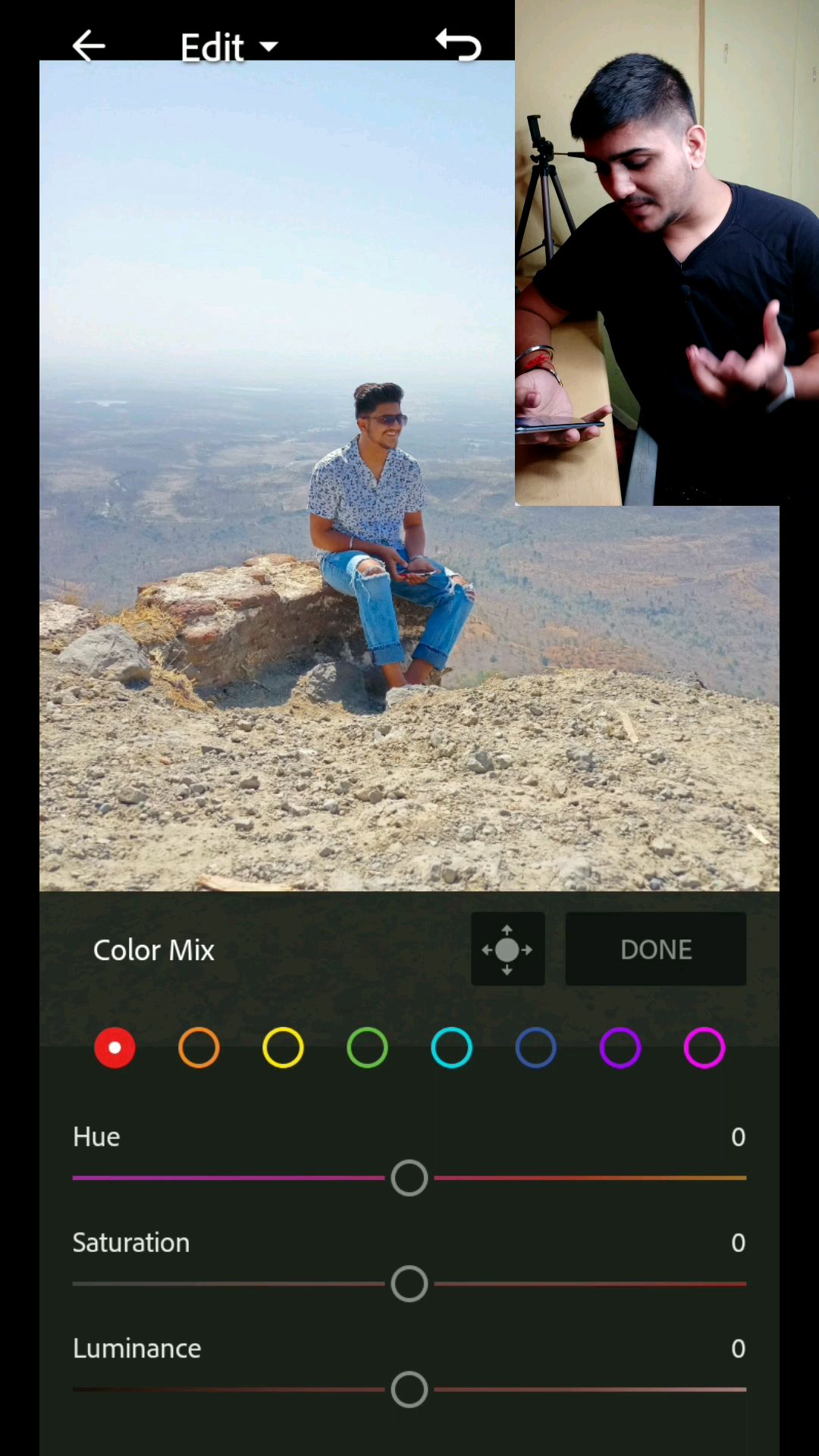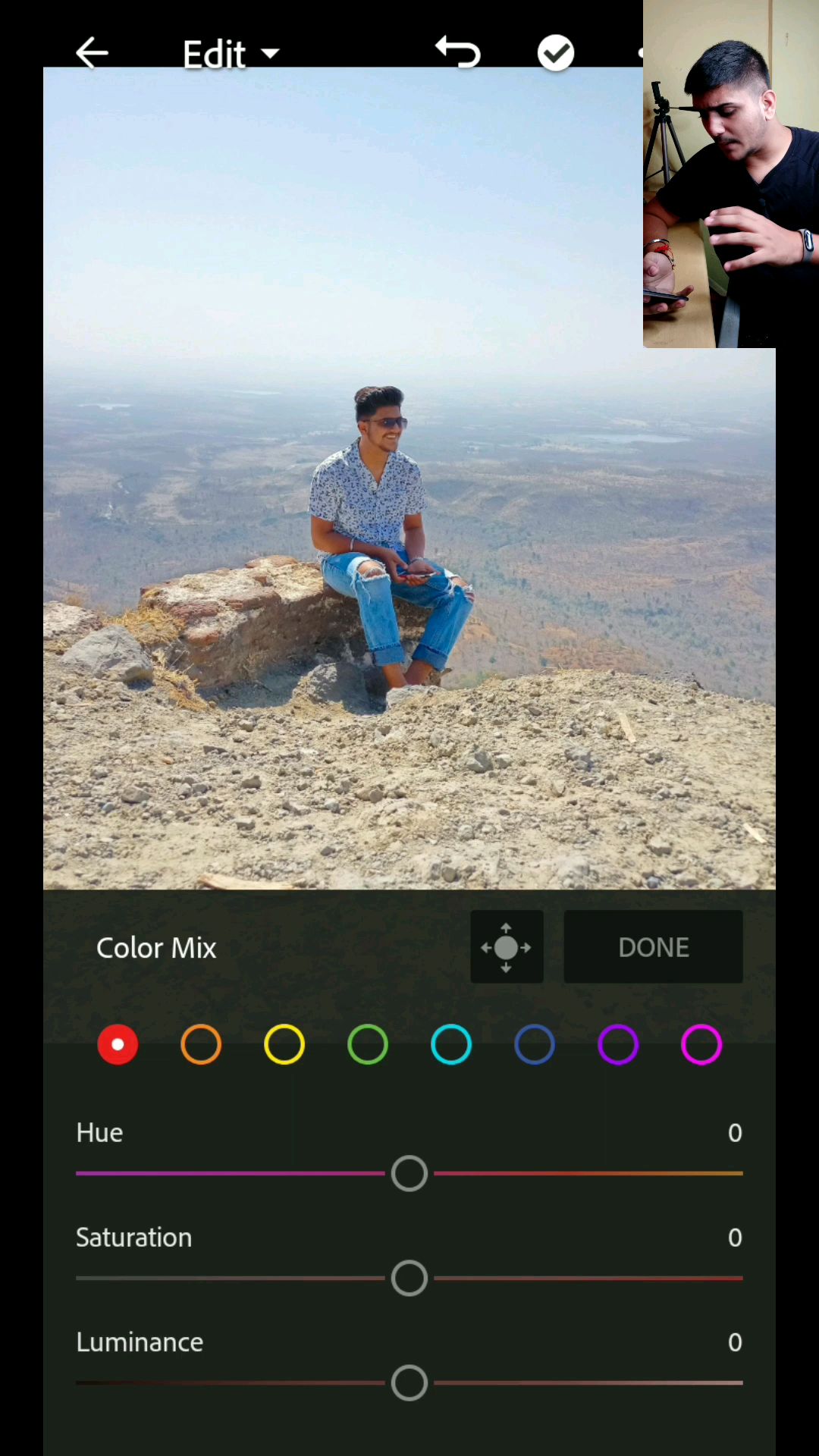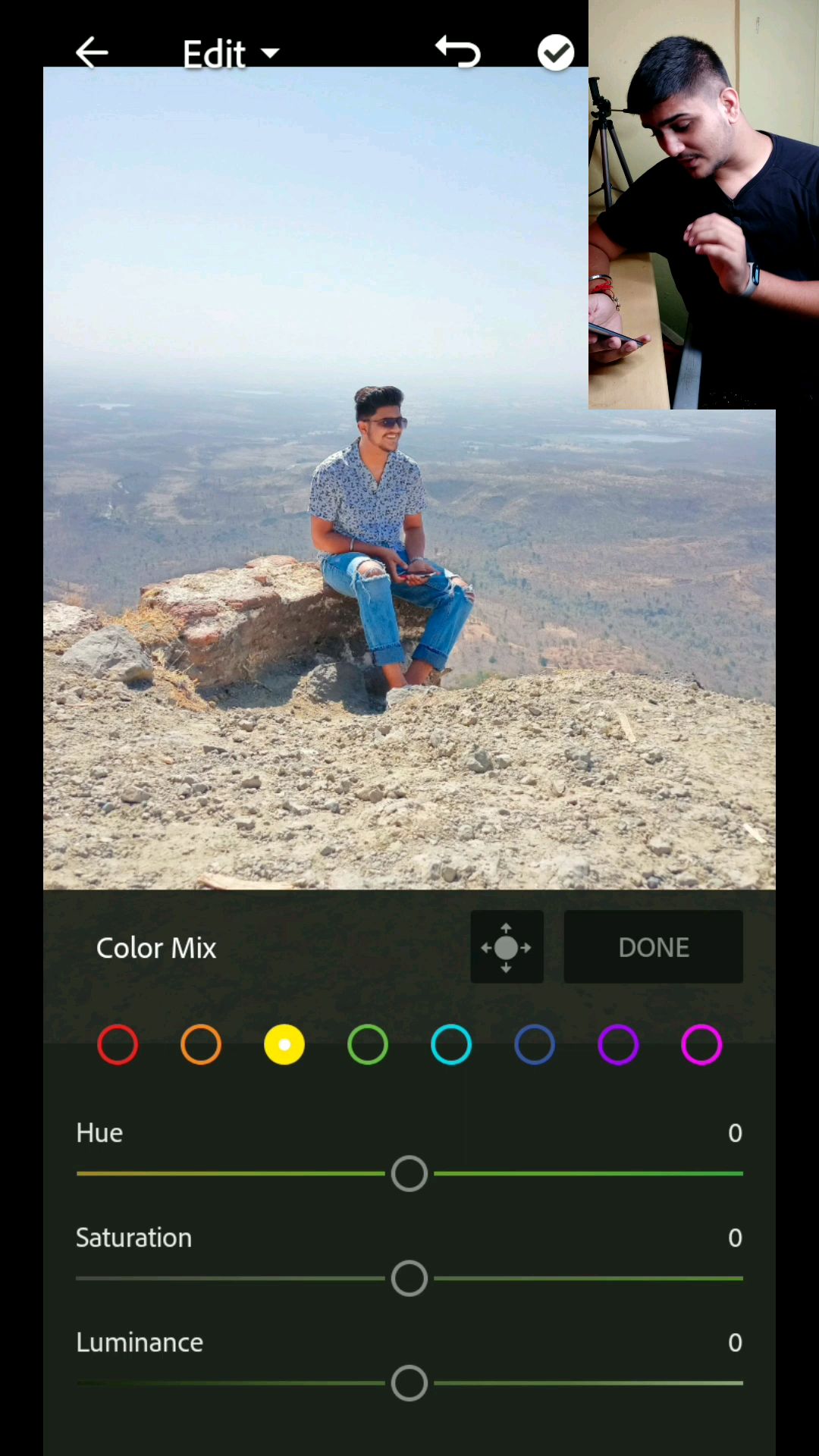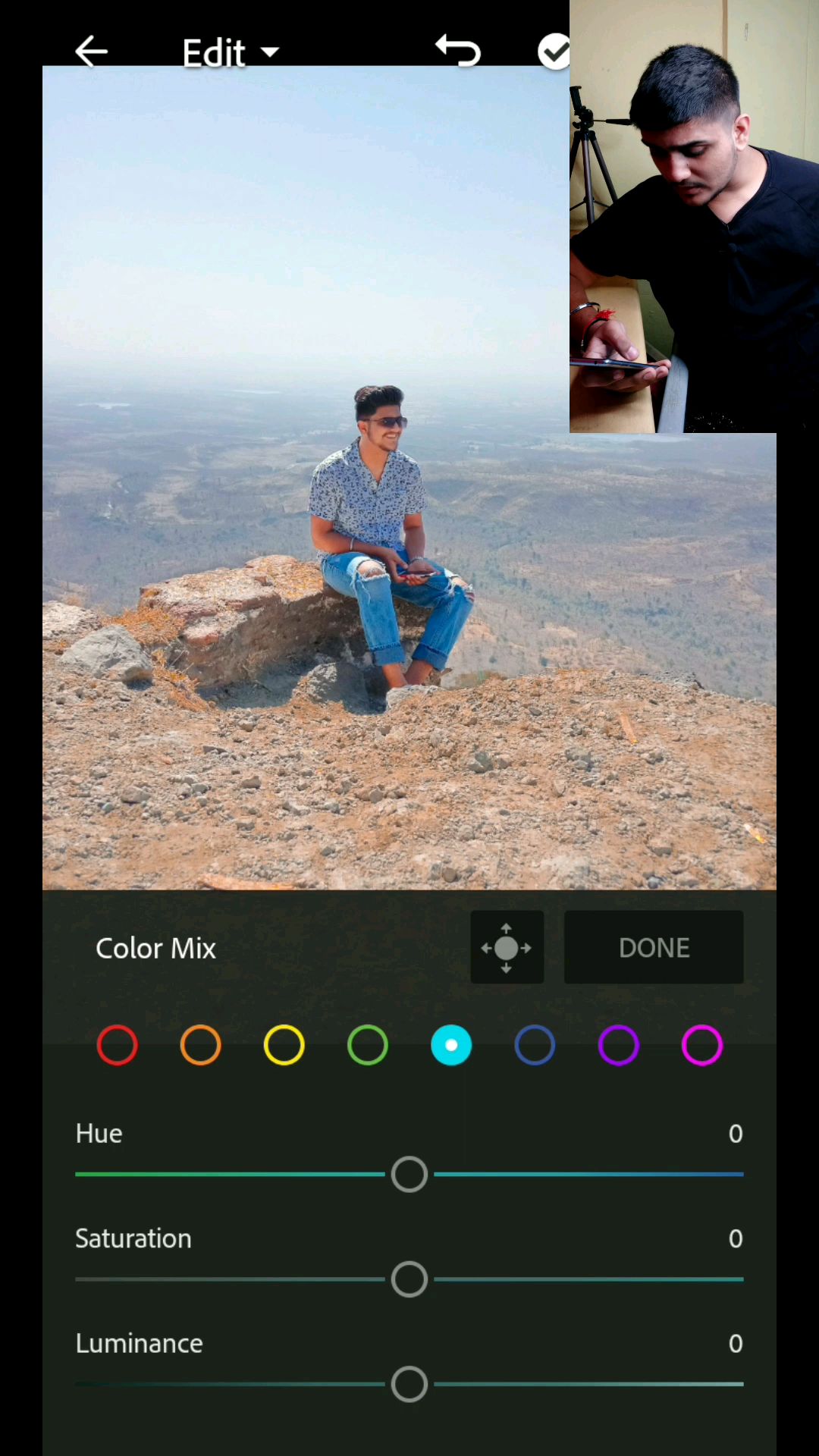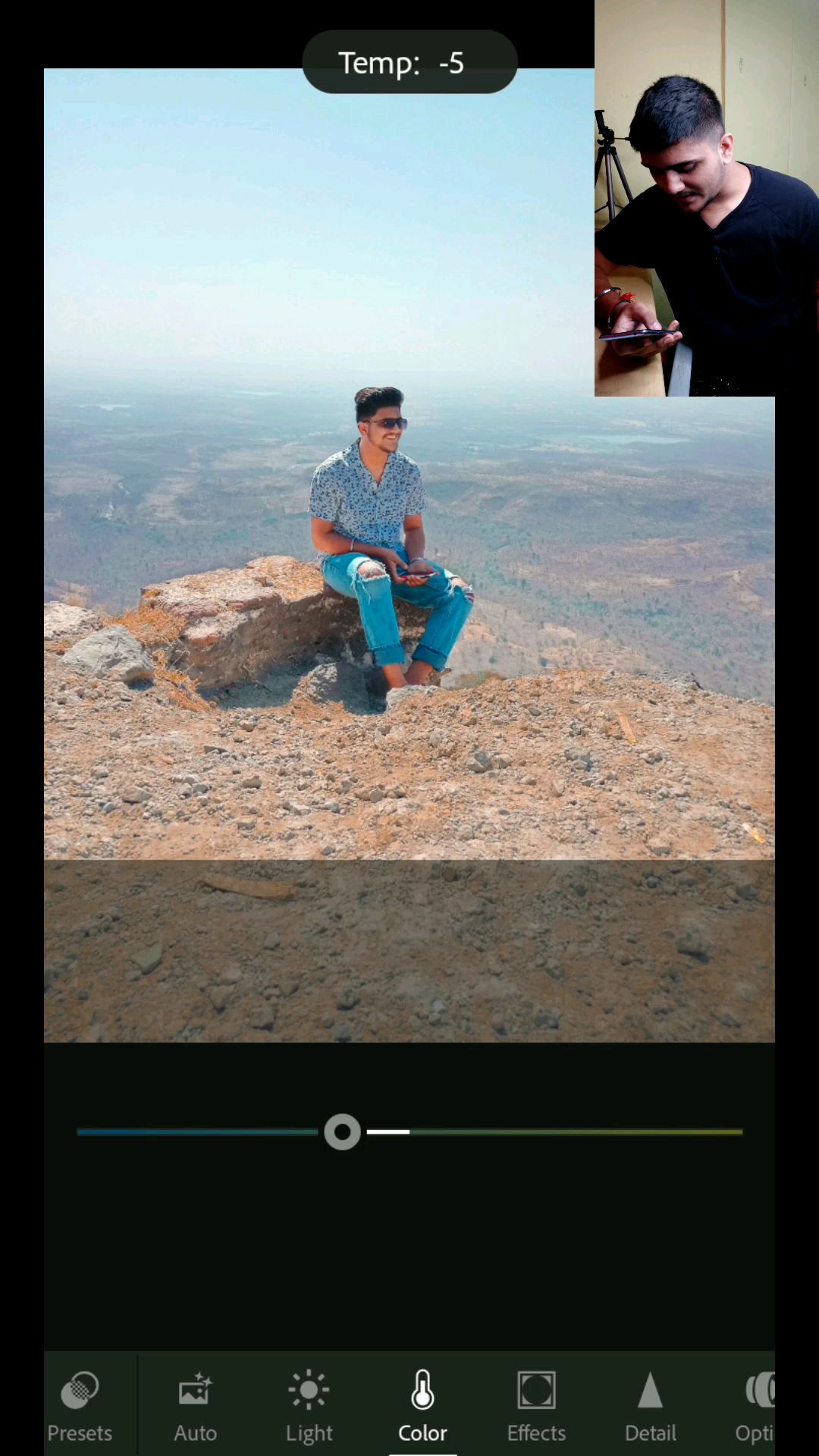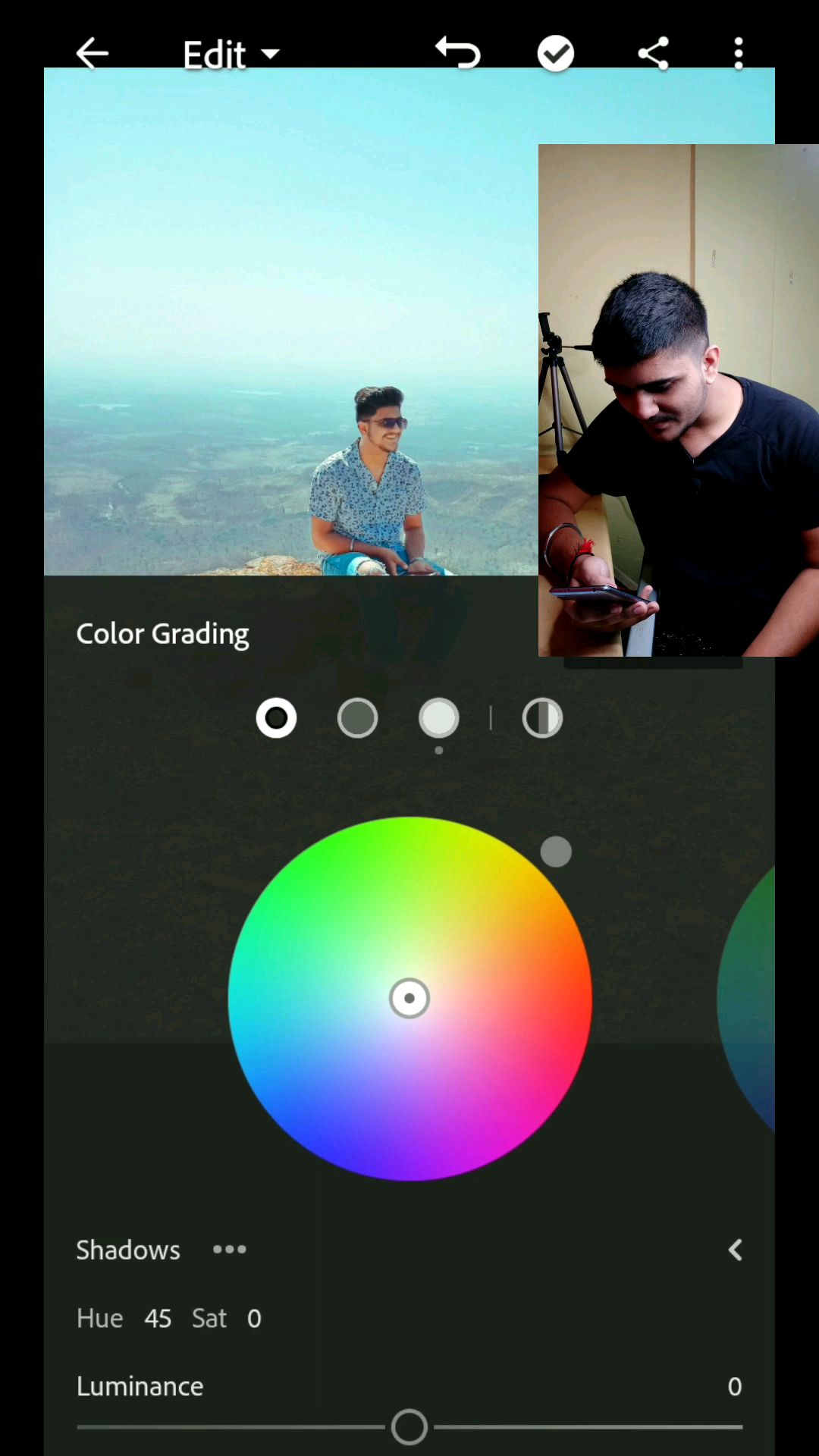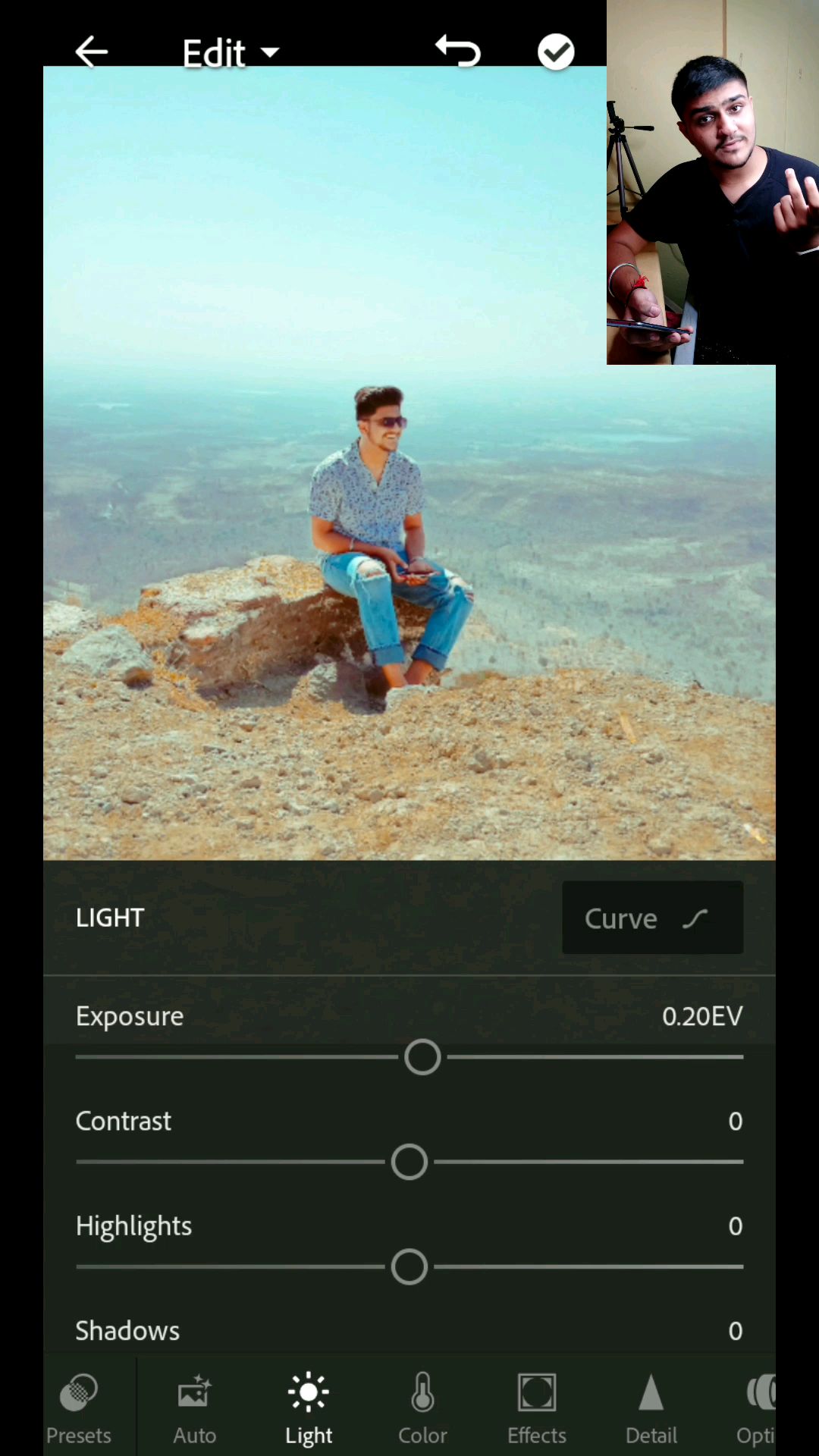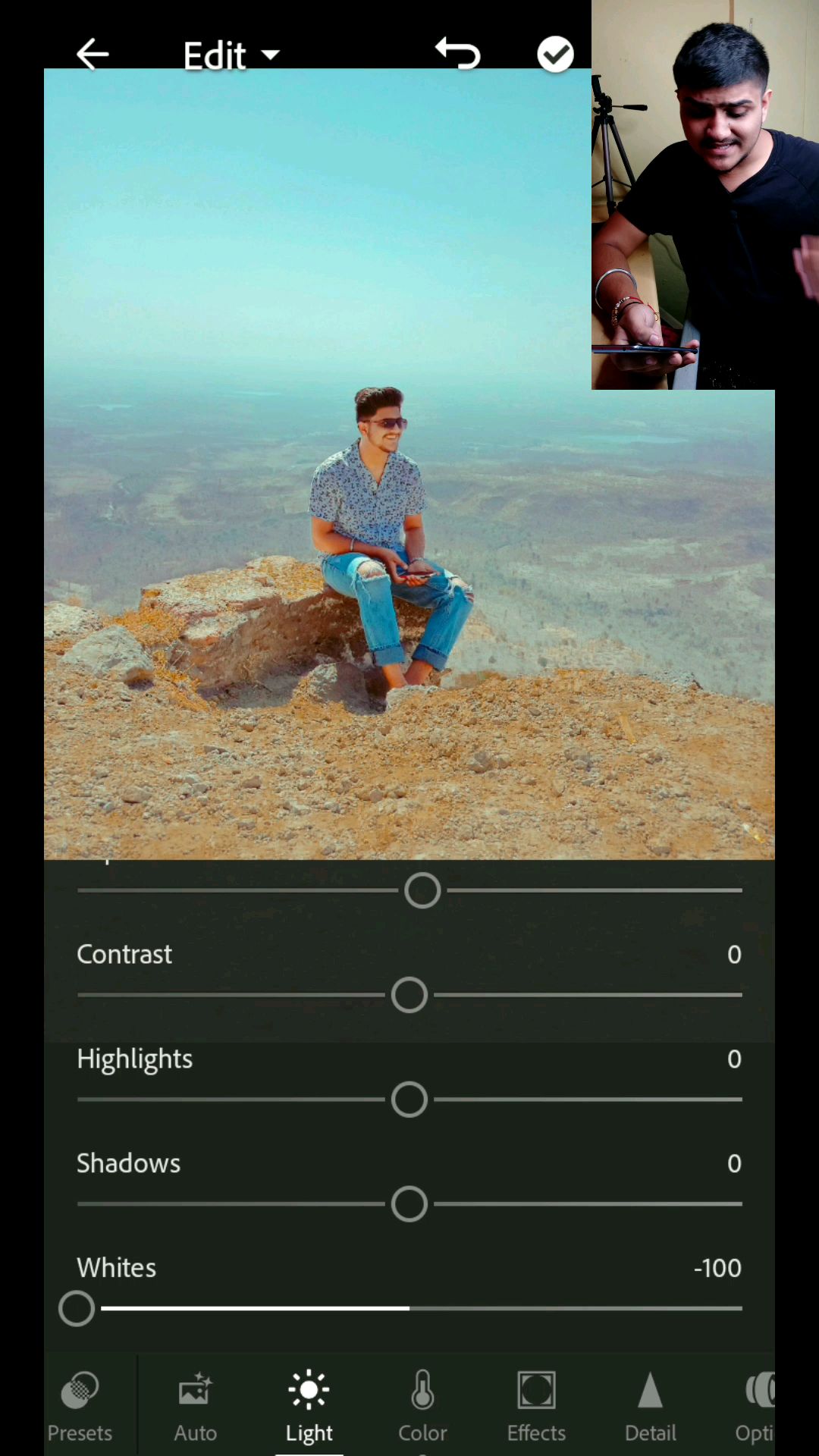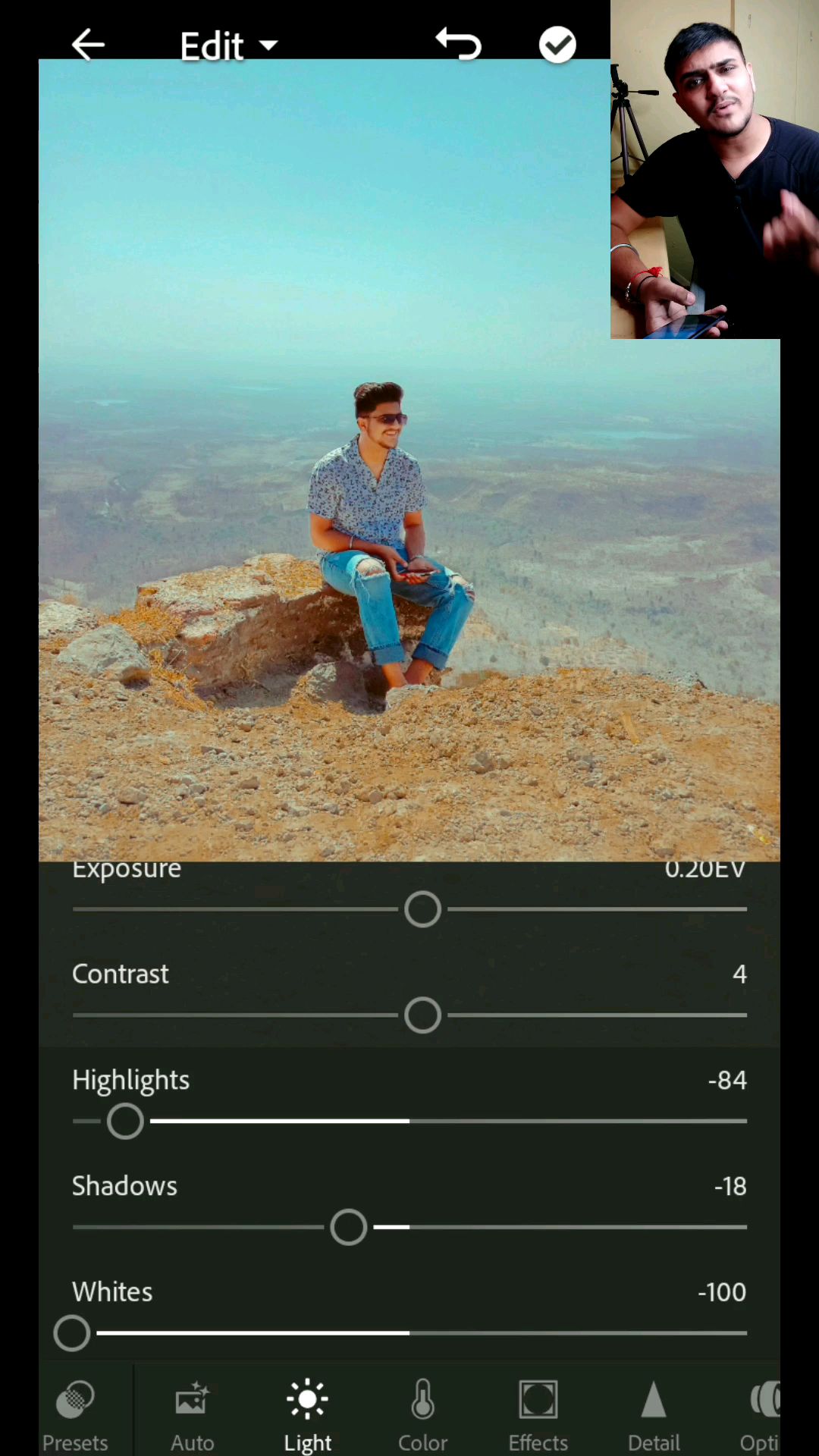Photo Retouch Mein Expert Kaise Bane
Course Highlights:
- 100% Positive Reviews by Students
- High Quality and Engaging Content
- Latest Syllabus Covered by Experienced Educators
Unlock Mastery with Our High-Quality Video Course
Welcome to Mastering: Photo Retouch Mein Expert Kaise Bane Video Course — where excellence meets education. This comprehensive course has garnered 100% positive reviews from students worldwide, thanks to its exceptional content and engaging delivery.
Why Choose Our Course?
- High-Quality Content: Dive into in-depth modules crafted by industry experts who bring years of experience and insight to every lesson.
- Engaging Learning Experience: Enjoy a dynamic learning environment designed to keep you motivated and focused throughout your journey.
About the Course
Quick Learners par aaye naye video series mein aap sikhiye photo editing ke basic steps Adobe Lightroom ke saath! Is video mein aap janege kaise bejaan photos mein jaan daali jaaye, colors aur vibrance ko kaise adjust kare. Hum aapko step-by-step photo ko import karne se lekar vibrance badhane tak ki process batayenge. Lightroom application ko download karna na bhulein. Aage ki steps ke liye bane rahiye humare saath. Agli video mein aur bhi tips milengi. Kya aapko pata hai, Photography ke subject mein interested sabhi logon ki ye series Photo Retouch Mein Expert Kaise Bane pehli pasand hai Unlock the secrets of basic photo retouching with our Quick Learners series! Whether you're a novice or looking to brush up on your skills, this series will guide you through enhancing dull photos using Adobe Lightroom. Learn to import photos, adjust vibrance, and bring life to your images. Perfect for beginners, this series ensures you get a solid foundation in photo editing without the complexities of professional-level tweaks. Install Adobe Lightroom and get ready to transform your photos! Stay tuned for more tips in our next video.
Videos List
-

Learn Photo Retouching (Intro)
8 398.00
0.88 Min.
-
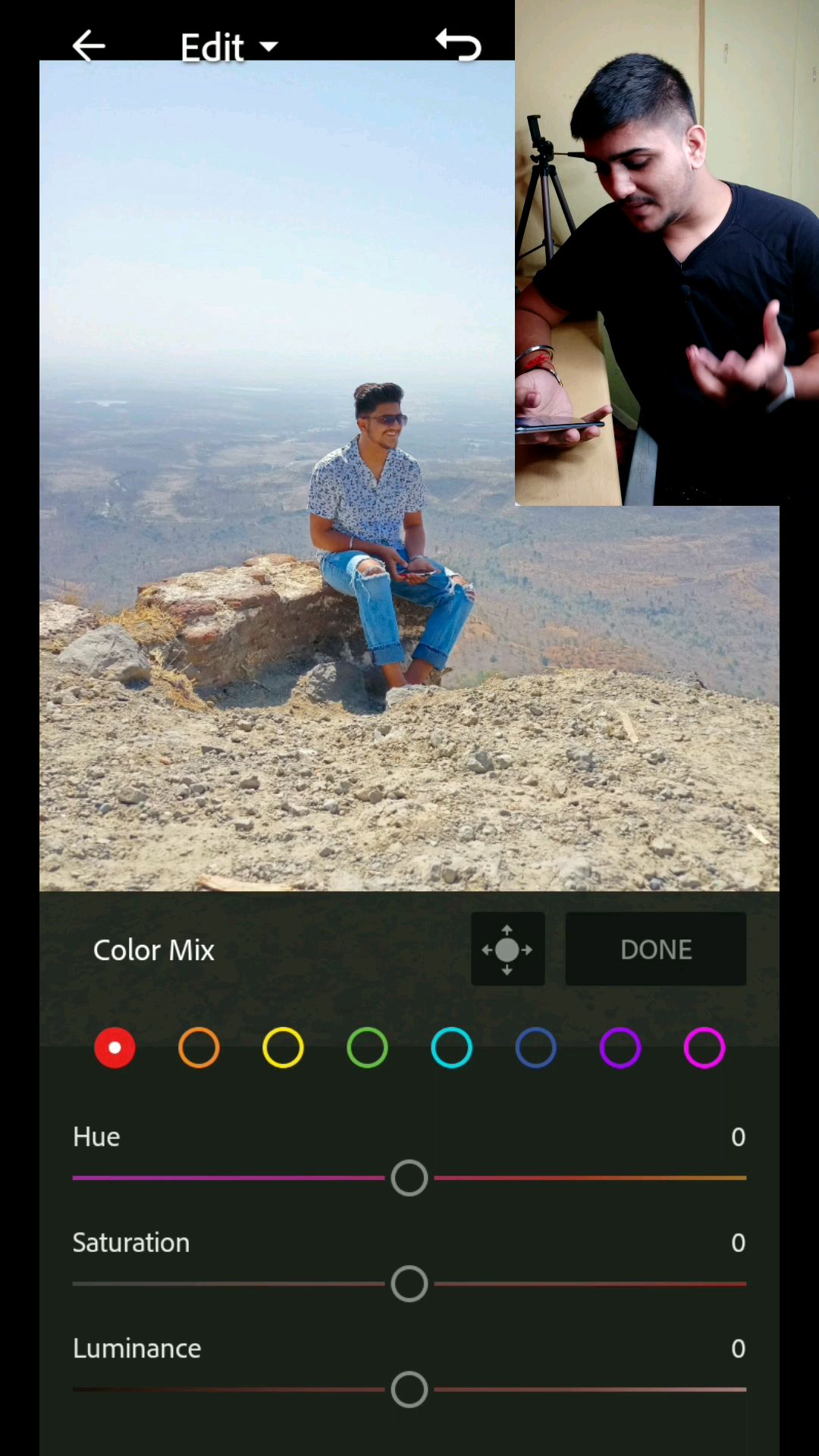
Learn Color Grading (Part 1)
2 119.00
0.83 Min.
-
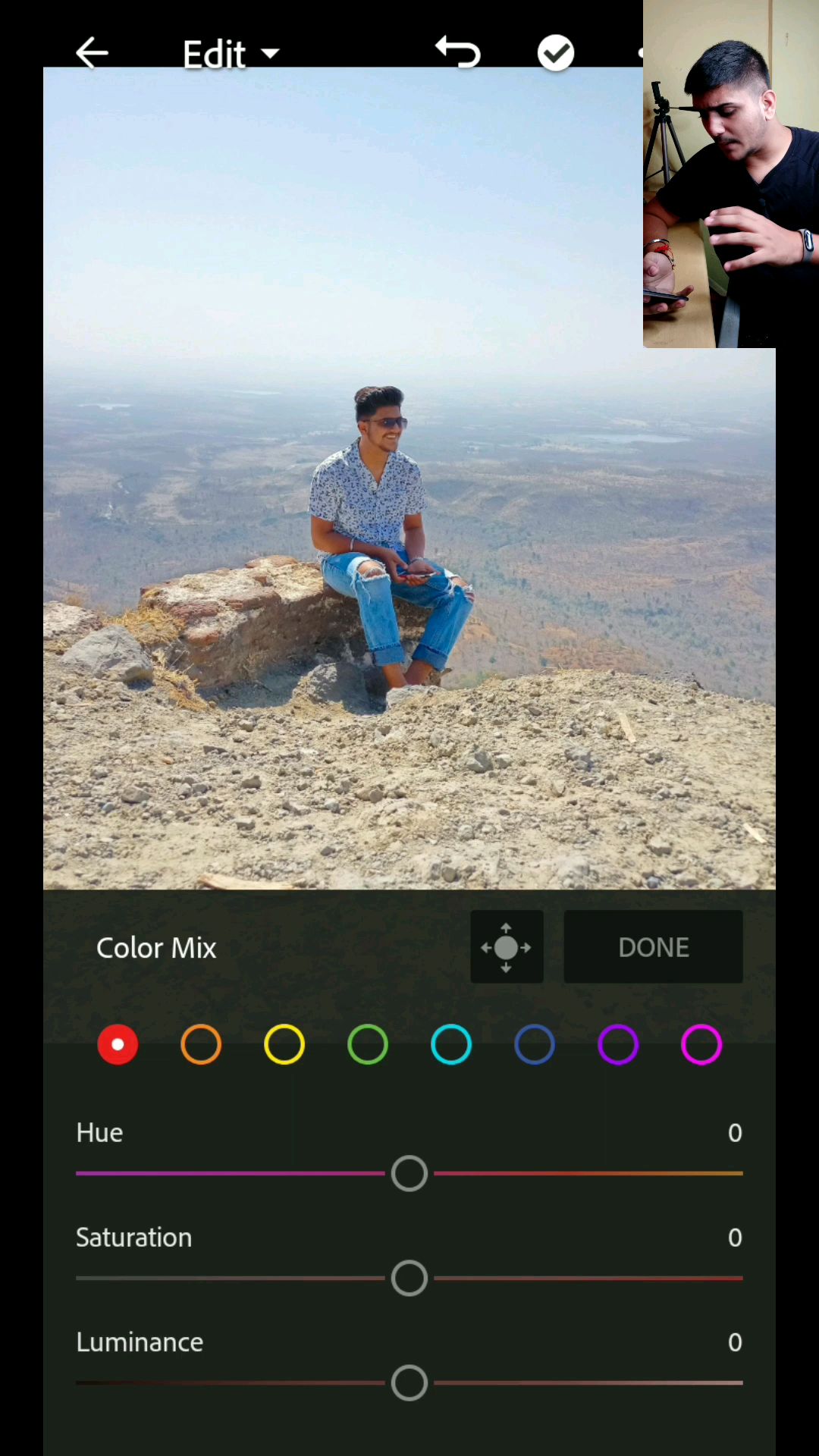
Learn Color Grading (Part 2)
0 68.00
0.98 Min.
-
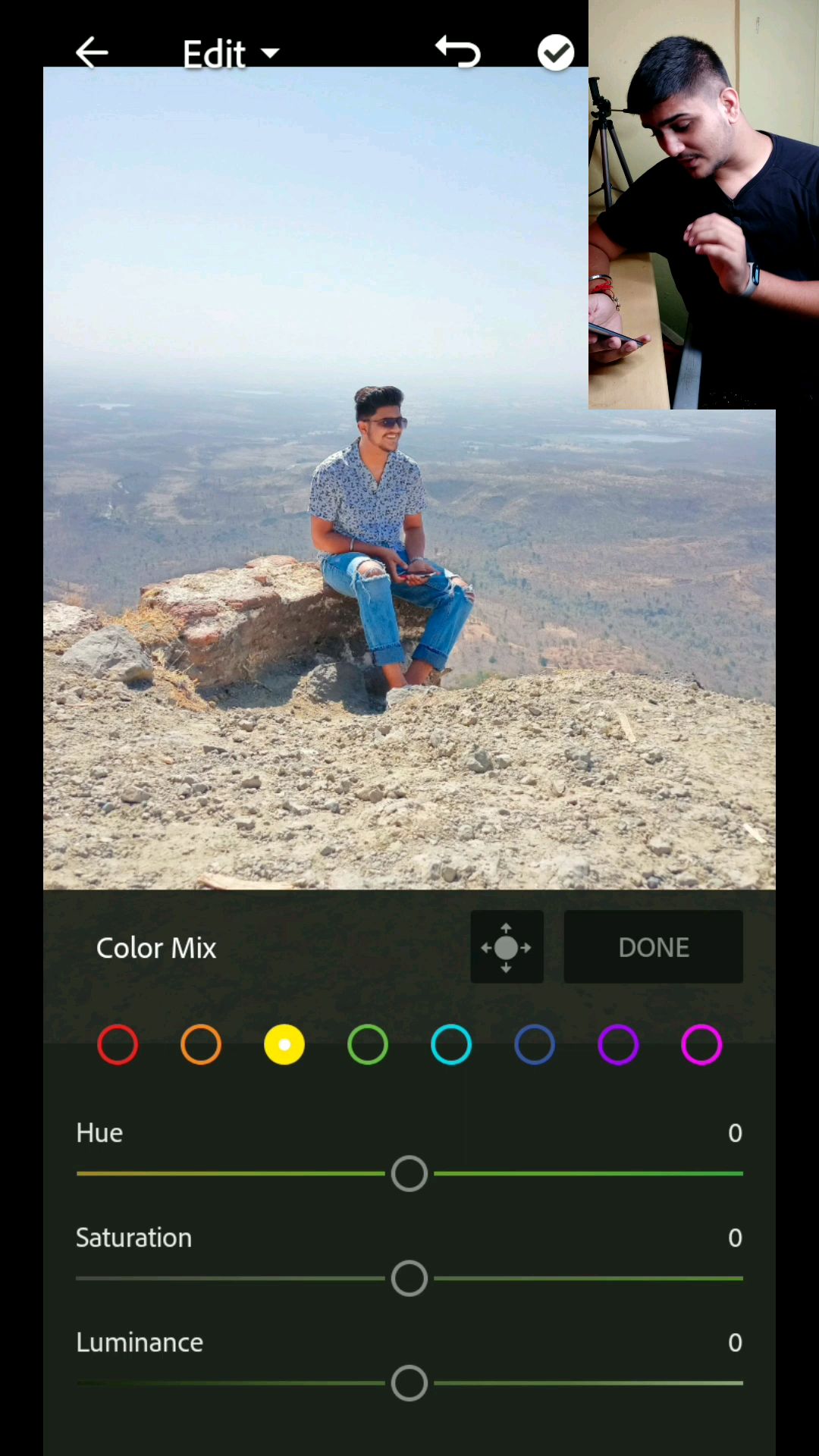
Learn Color Grading (Part 3)
2 34.00
0.82 Min.
-
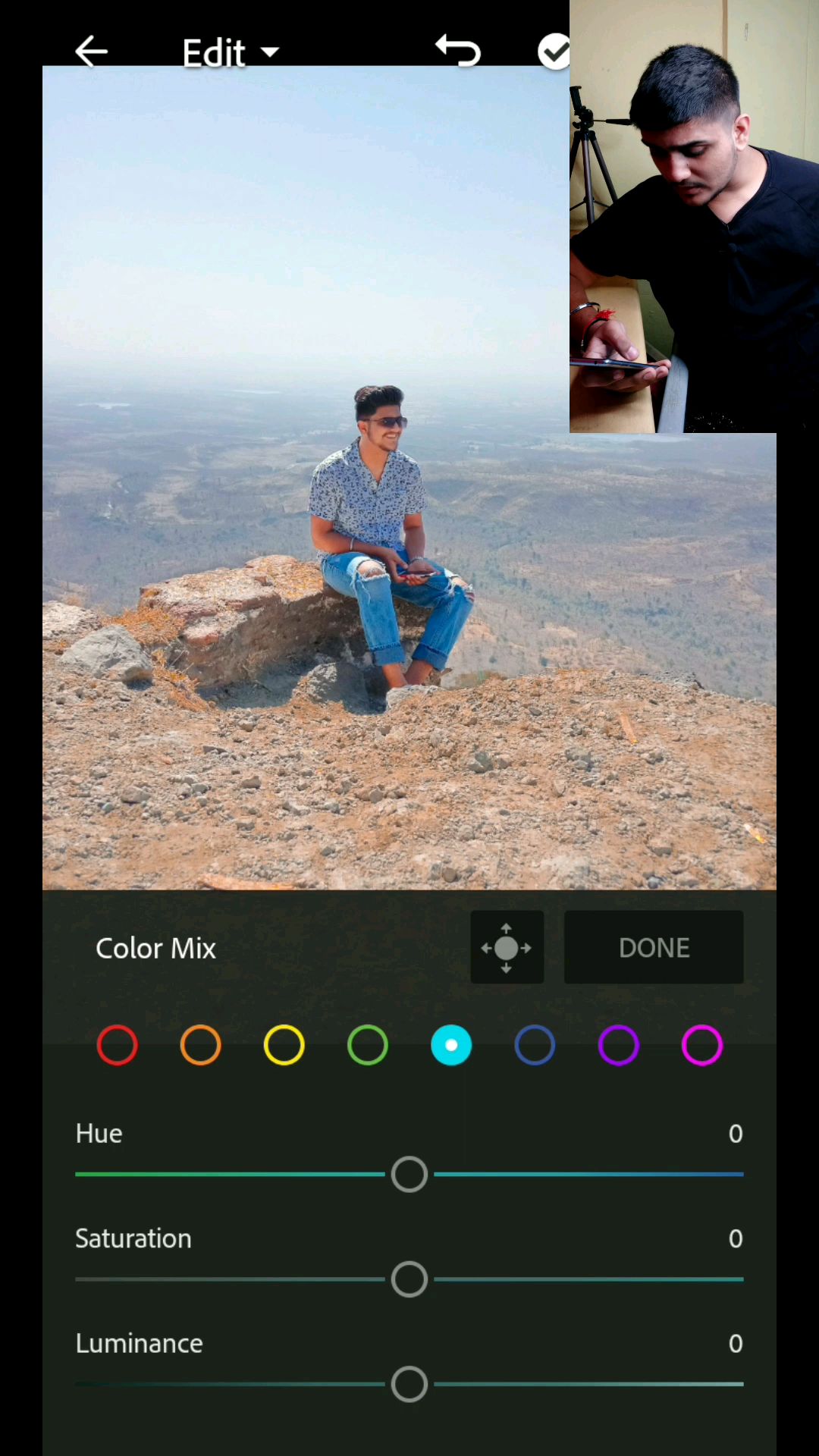
Learn Color Grading (Part 4)
0 30.00
0.9 Min.
-
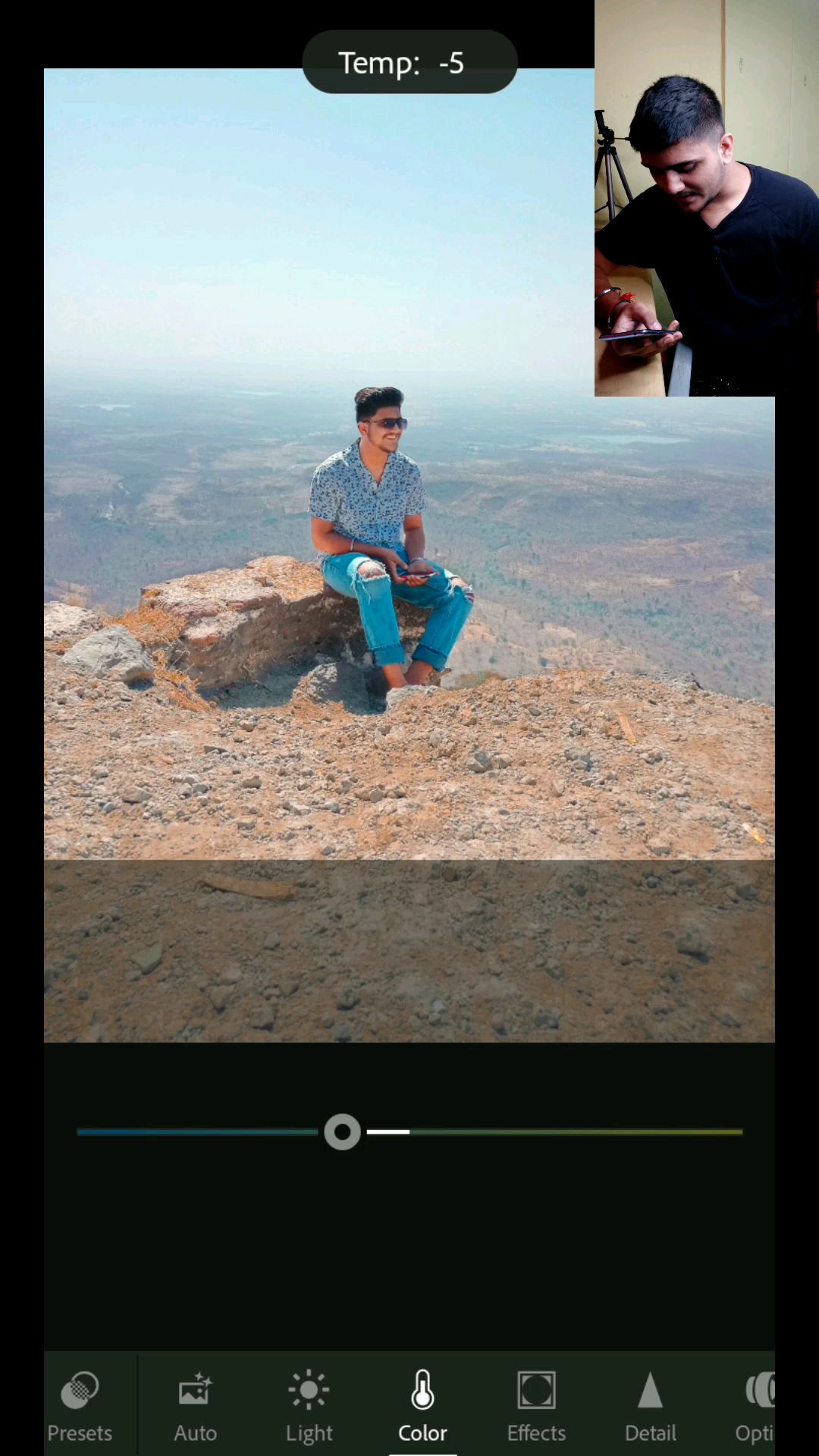
Adjust White balance
0 26.00
0.95 Min.
-
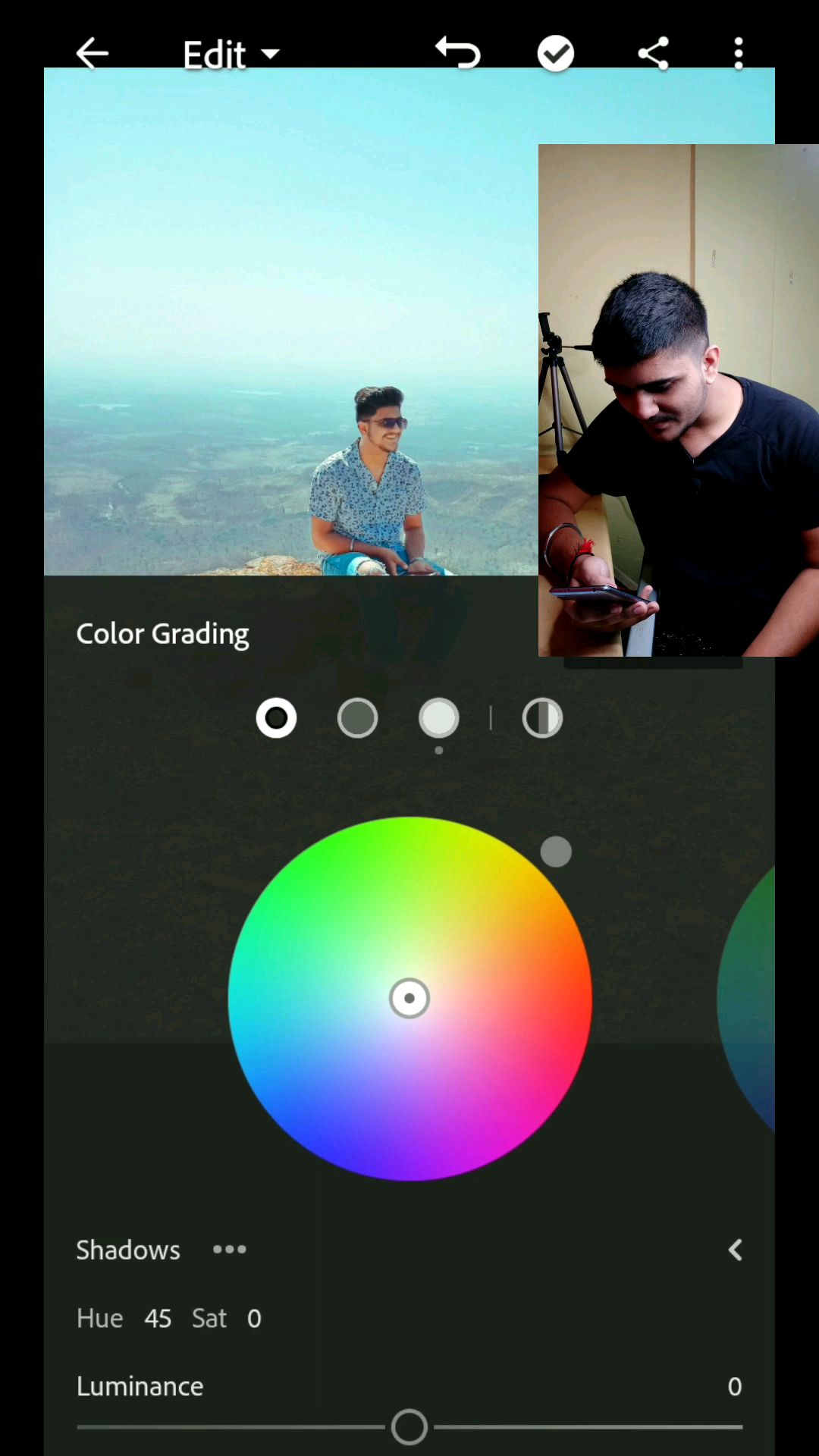
Learn Split Toning in a Min
0 16.00
0.98 Min.
-
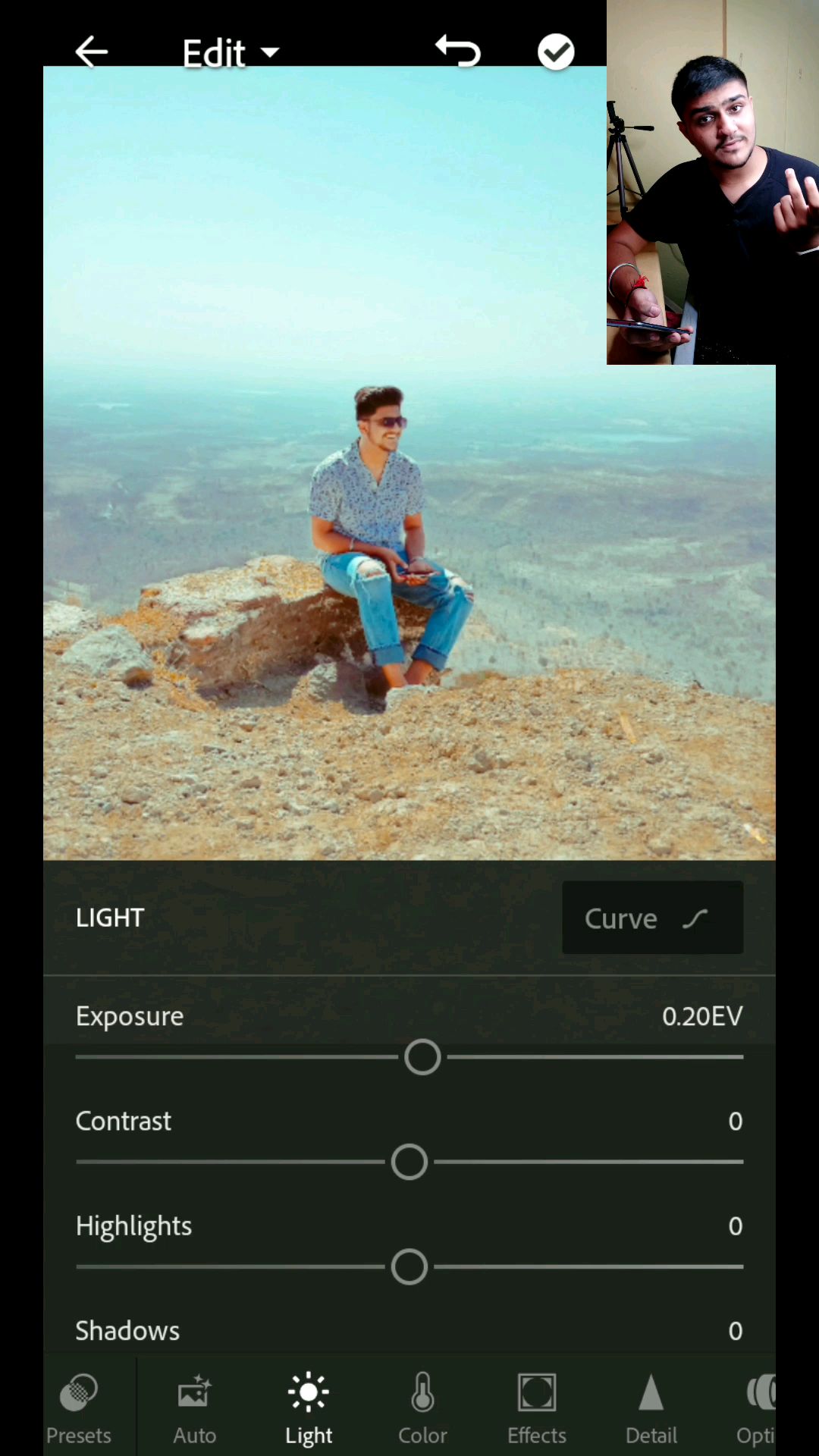
Adjust lightning in Images (Part 1)
0 13.00
1 Min.
-
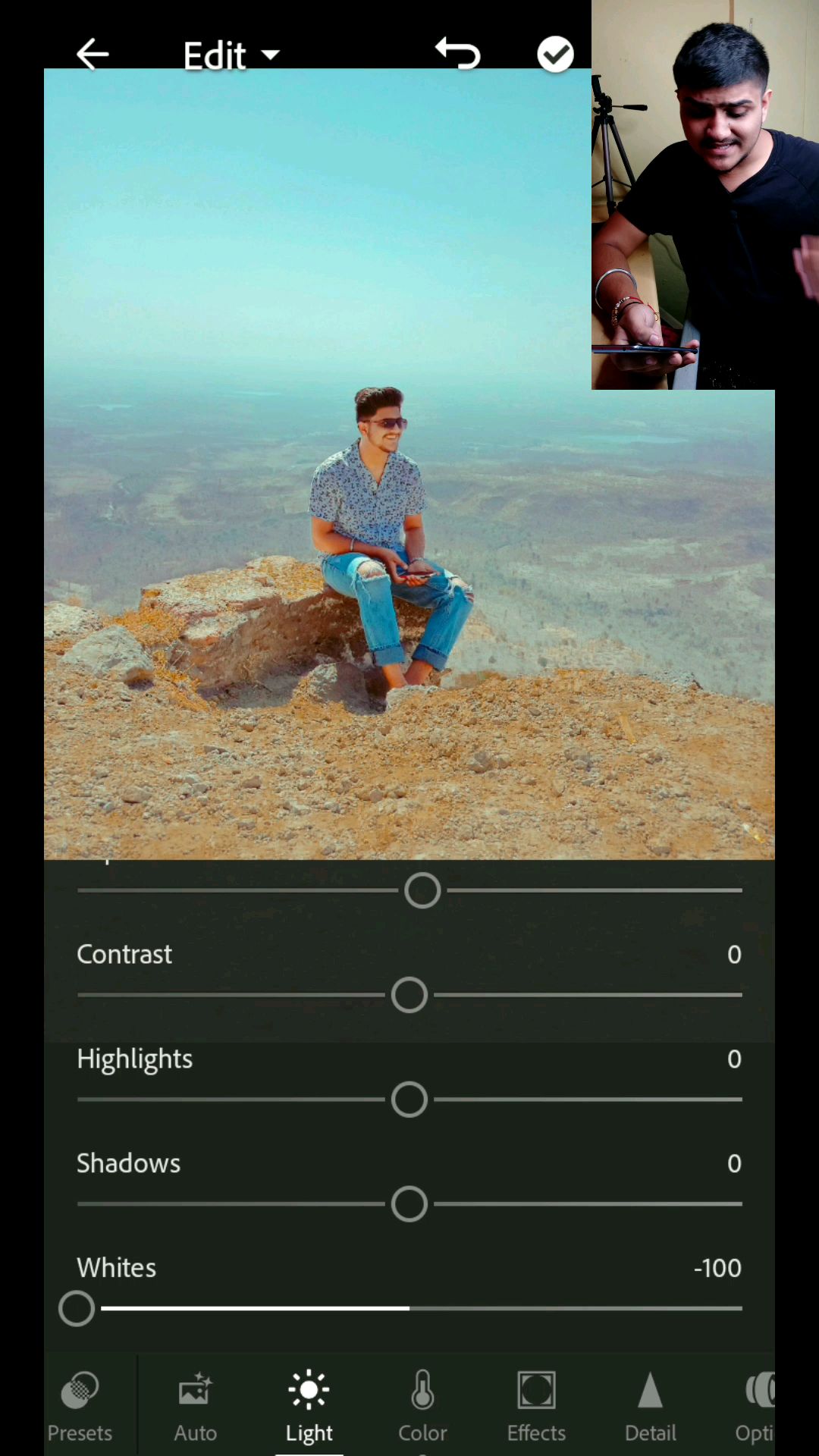
Adjust Lightning in Images (Part 2)
0 12.00
0.87 Min.
-
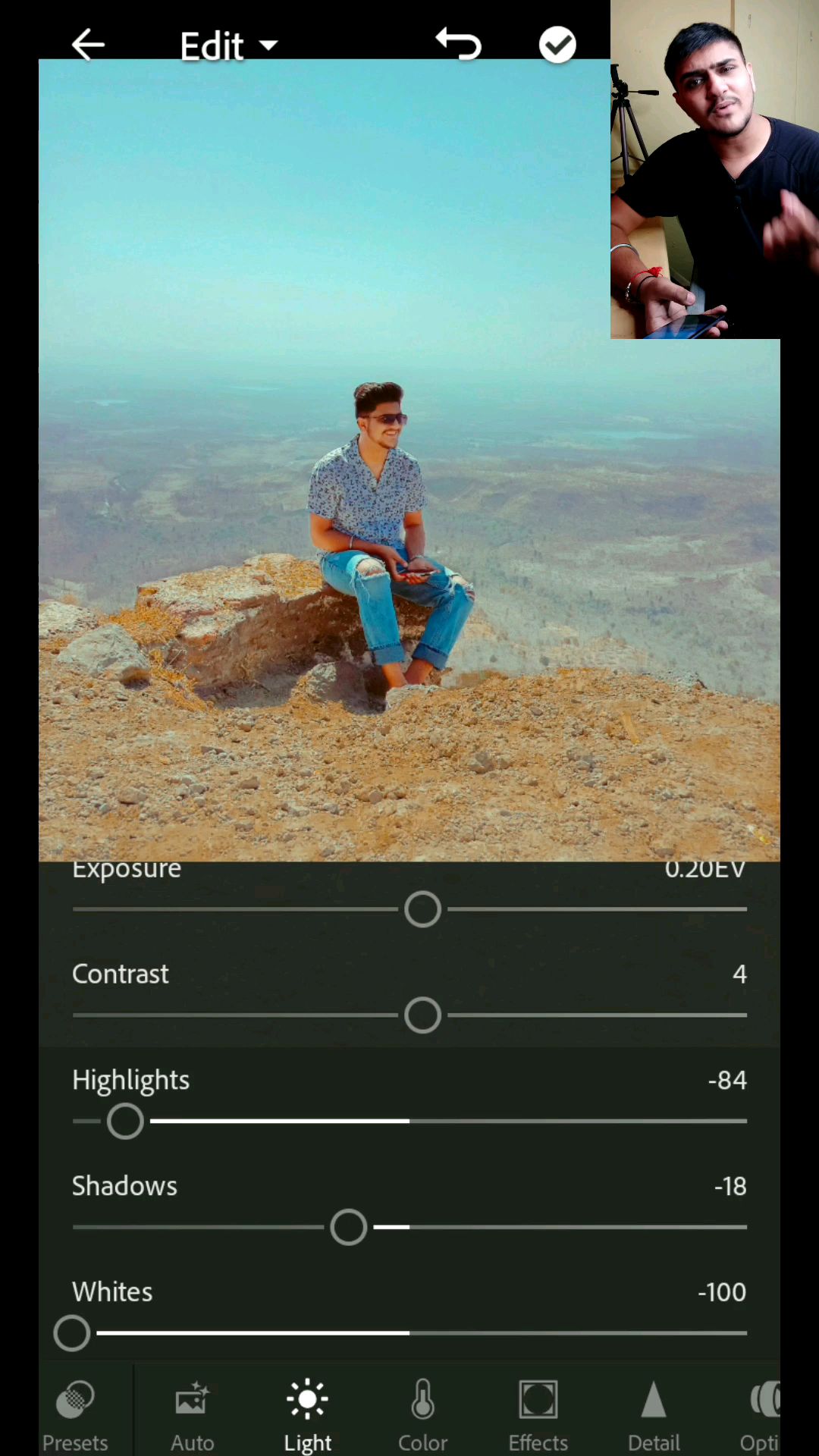
Improve Quality Of Images
1 136.00
0.98 Min.