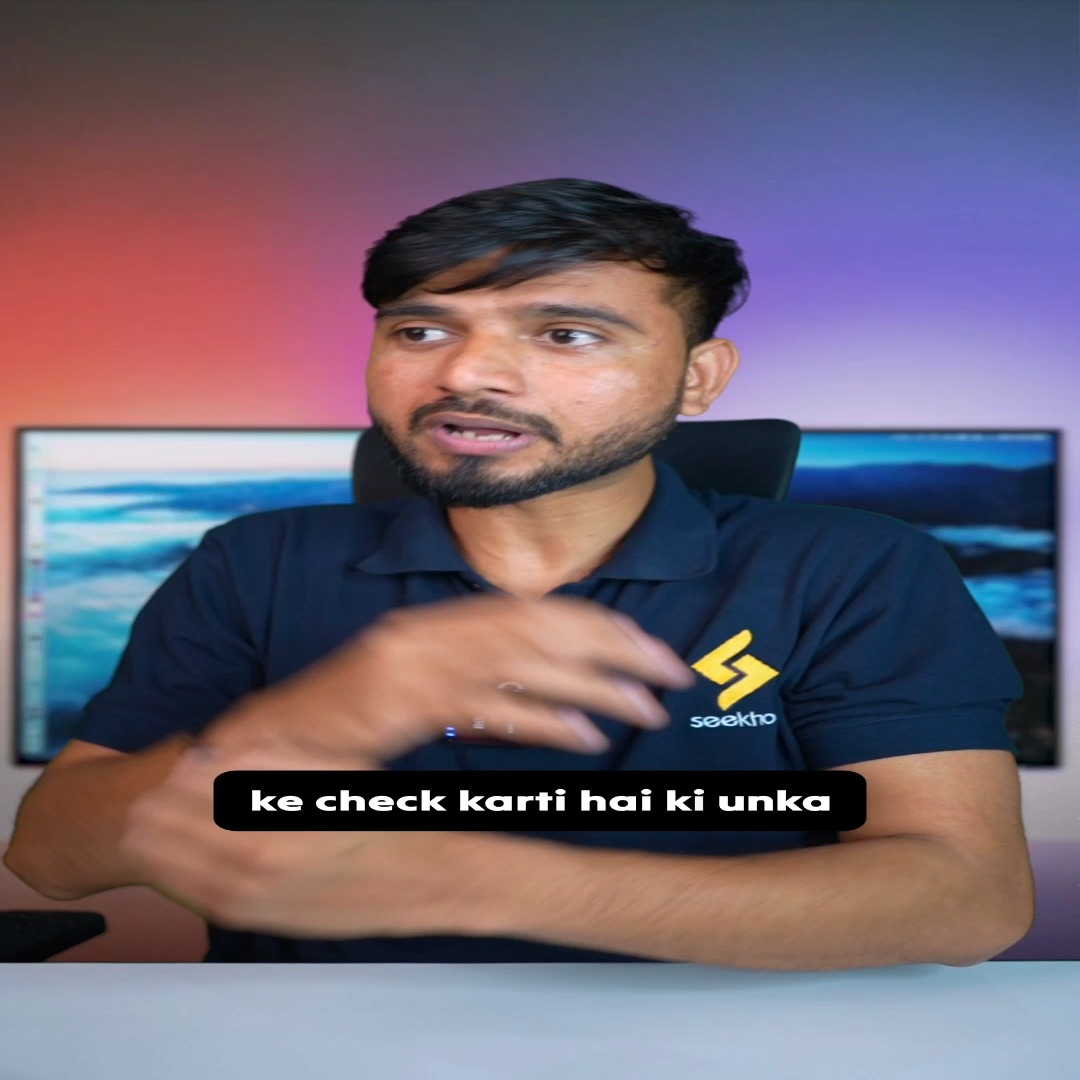Hide Your Mobile Apps Secretly
Course Highlights:
- 100% Positive Reviews by Students
- High Quality and Engaging Content
- Latest Syllabus Covered by Experienced Educators
Unlock Mastery with Our High-Quality Video Course
Welcome to Mastering: Hide Your Mobile Apps Secretly Video Course — where excellence meets education. This comprehensive course has garnered 100% positive reviews from students worldwide, thanks to its exceptional content and engaging delivery.
Why Choose Our Course?
- High-Quality Content: Dive into in-depth modules crafted by industry experts who bring years of experience and insight to every lesson.
- Engaging Learning Experience: Enjoy a dynamic learning environment designed to keep you motivated and focused throughout your journey.
About the Course
Explore kaise aap apne smartphone ki privacy ko Z plus security de sakte hain is naye Quick Learners video mein! Hum aapko batayenge ek aise app ke baare mein jo aapke phone apps ke icons ko badal sakta hai, jaise WhatsApp ko settings icon mein, ya Facebook ko Instagram mein convert kar sakta hai. Isse koi bhi aapke phone ko handle karte samay confuse ho jayega. Video mein, X icon changer app ke install karne aur use karne ki puri process samjhai gayi hai. Agar aap bhi apni gallery aur personal apps ko extra layer se secure karna chahte hain, to ye video zaroor dekhein. Install karein X icon changer aur apni privacy ko majbooti dein! Aaj ke is episode me humne bataya hai ek aisi trick ke baare jisse aap koi app ko secretly hide kar sakte ho.Jaaniye konsi aisi app hai and kaise uska use le sakte hai. Discover how to protect your smartphone privacy with the X icon changer app, as featured in our latest Quick Learners video. Learn to disguise your apps by changing their icons and names, ensuring no one can snoop into your personal data or social media. This quick tutorial will guide you through the process, enhancing your phone's security to the highest level. Perfect for those who want to keep their mobile interactions private and secure. Tune into the Quick Learners for more clever mobile tricks and tips.
Videos List
-
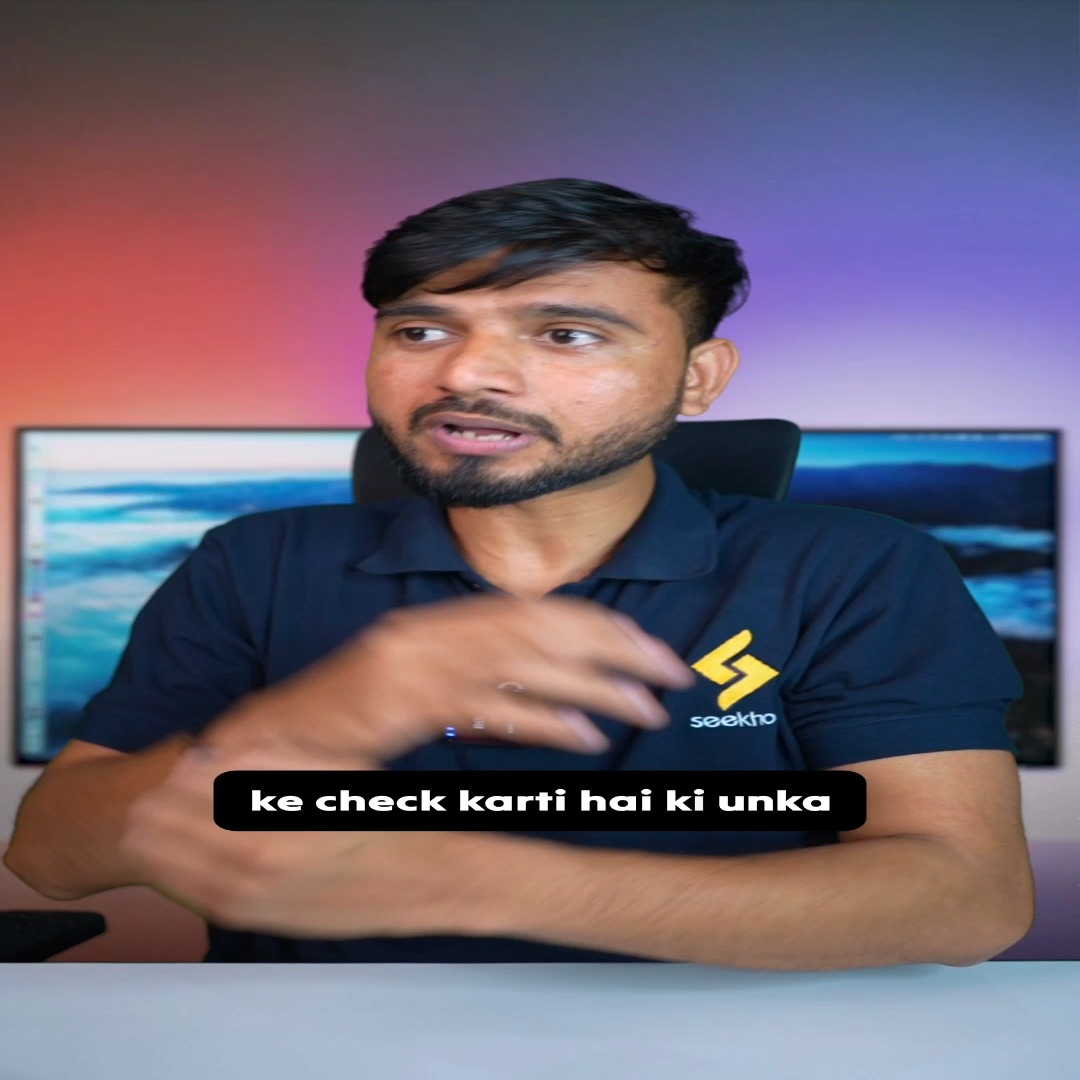
Hide your mobile apps secretly in phone
0 0.00
1.37 Min.