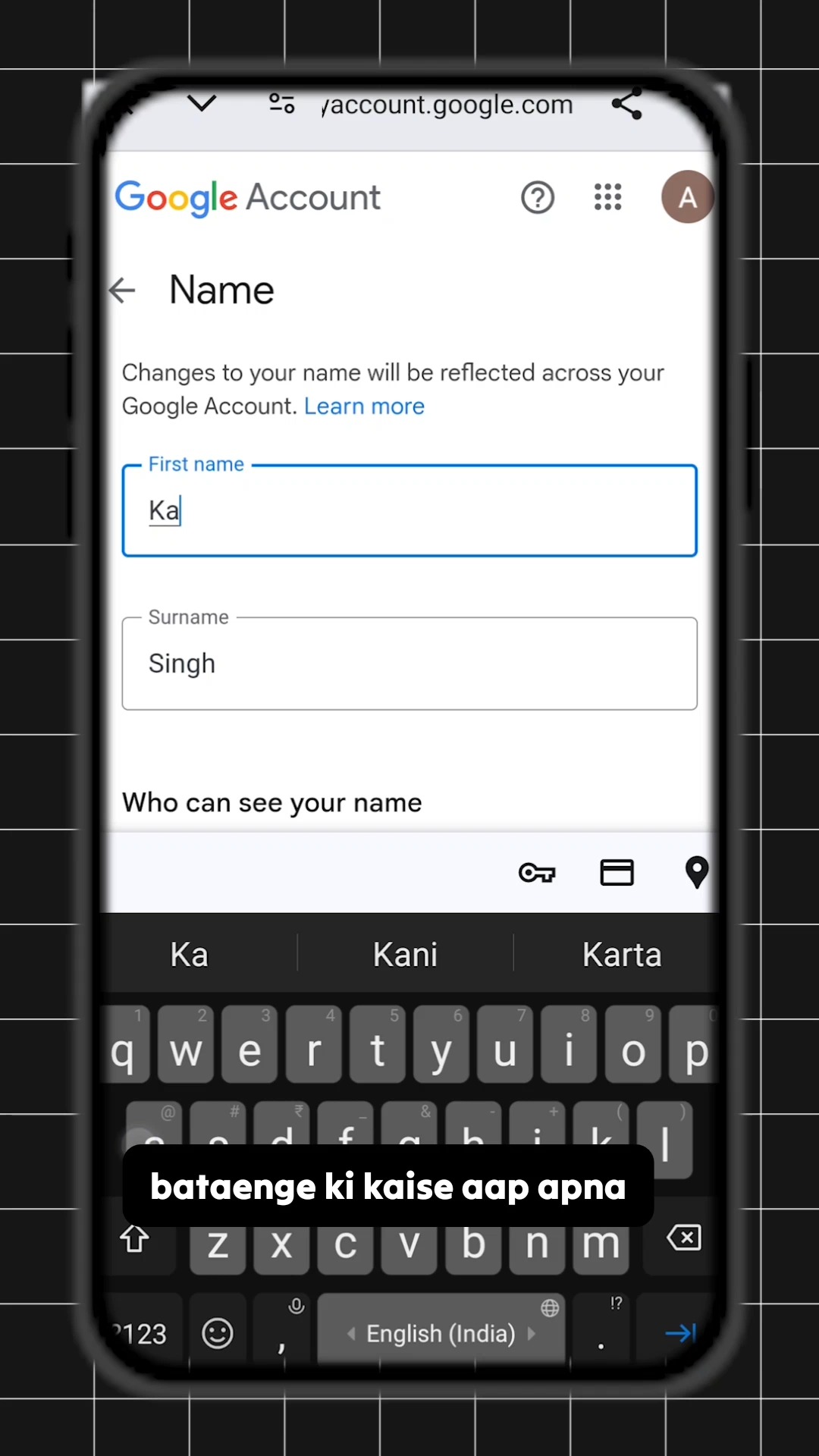Change Name on Gmail
Course Highlights:
- 100% Positive Reviews by Students
- High Quality and Engaging Content
- Latest Syllabus Covered by Experienced Educators
Unlock Mastery with Our High-Quality Video Course
Welcome to Mastering: Change Name on Gmail Video Course — where excellence meets education. This comprehensive course has garnered 100% positive reviews from students worldwide, thanks to its exceptional content and engaging delivery.
Why Choose Our Course?
- High-Quality Content: Dive into in-depth modules crafted by industry experts who bring years of experience and insight to every lesson.
- Engaging Learning Experience: Enjoy a dynamic learning environment designed to keep you motivated and focused throughout your journey.
About the Course
Gmail account ka naam kaise badle aur security settings kaise set kare, yeh jaan-ne ke liye humara ye video zaroor dekhein. Quick Learners par hum aapko step-by-step batayenge ki kaise aap apne Gmail naam ko change kar sakte hain aur sath hi important security settings jaise two-step verification aur recovery options ko kaise enable karein. Aapke Gmail account ki suraksha ke liye ye settings bahut zaruri hain. Isliye, video ko end tak dekhein aur Gmail ko aur bhi secure banayein. Har tarah ke useful tips aur tricks ke liye humein follow karte rahiye. Agar aap bhi apne Gmail account me name change karna chahte hain and aapko pata nahi hai ki kaise kiya jata hai. To aap bilkul sahi jagah aaye hain Kyoki is video me humne bilkul sahi tarike se bataya hai ki aap kaise name change kar sakte ho. And 2-3 safety tips bhi share ki hain jo aapke gmail ki suraksha ke liye bahut hi jyada jaruri hain. Discover how to change your Gmail account name and enhance its security with our comprehensive video guide on the Quick Learners. Learn the step-by-step process of updating your name directly from your smartphone, starting from tapping the profile icon to navigating through personal info settings. Additionally, understand the crucial security settings like two-step verification, and adding recovery phone numbers and emails to safeguard your account against unauthorized access. This video not only shows you how to update your name but also emphasizes the importance of securing your Gmail which is linked to essential services like PAN card, Aadhar card, and bank accounts. Watch and learn to keep your digital information safe and updated.
Videos List
-
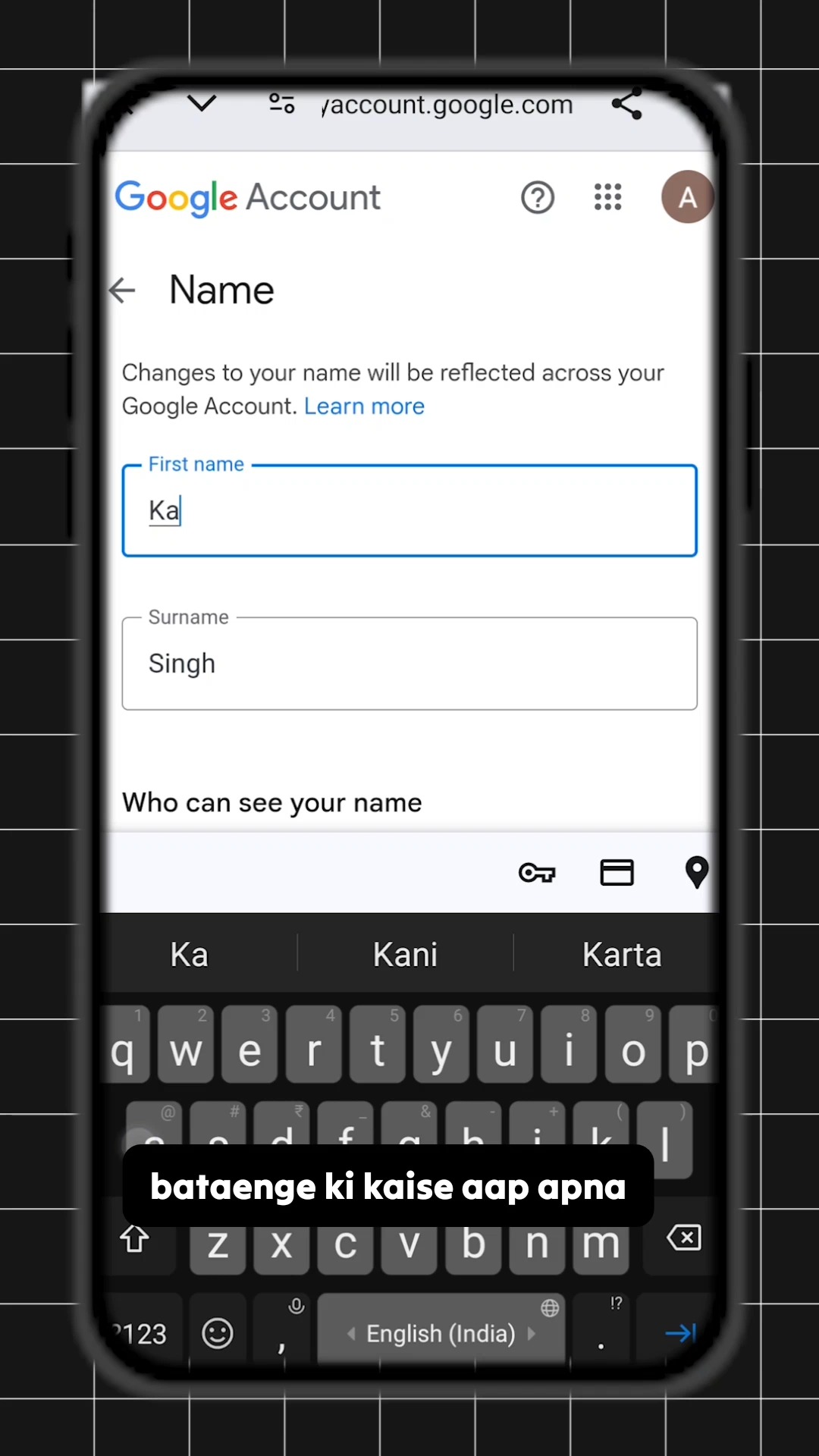
Change Name on Gmail
0 0.00
2.35 Min.