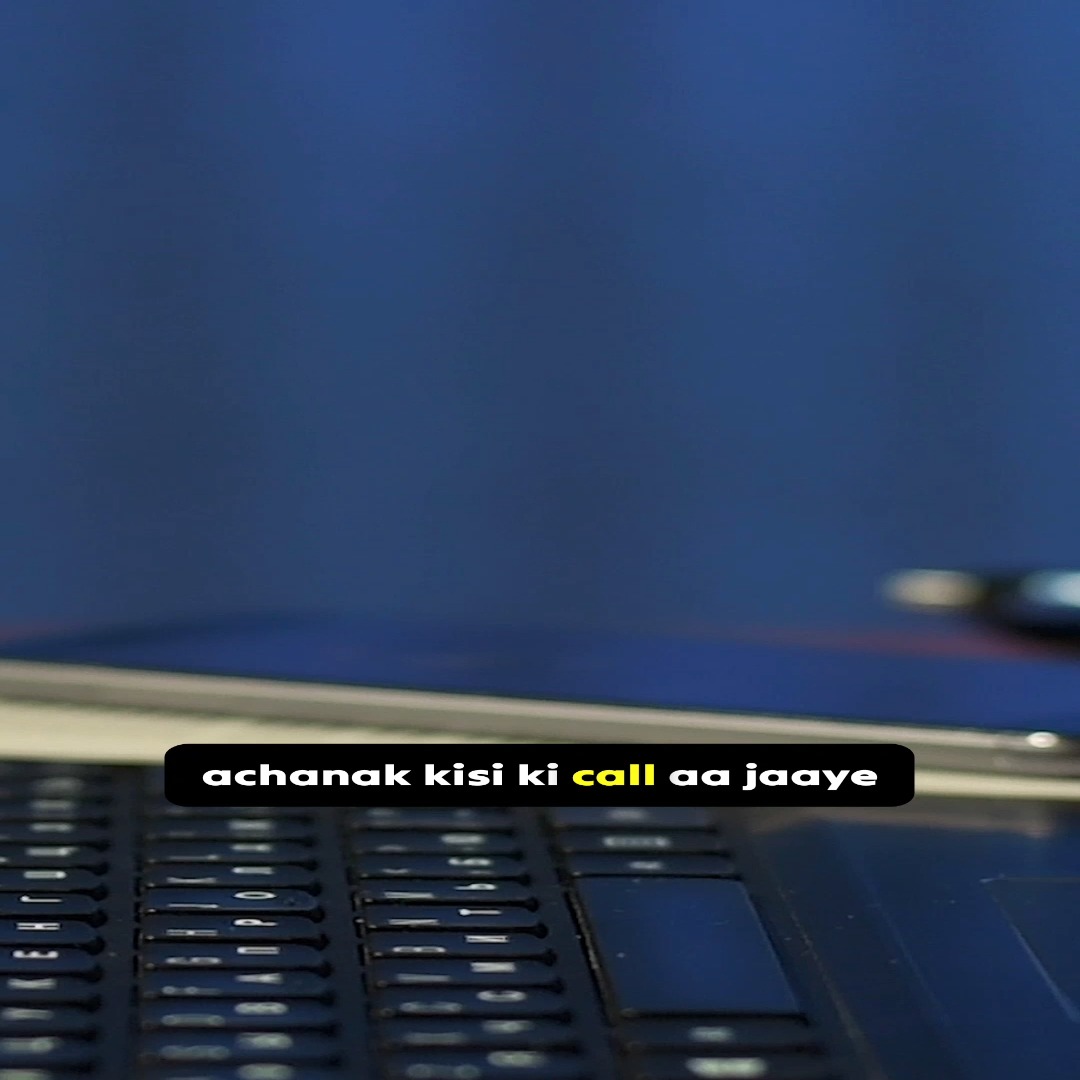Caller Name Bolega Phone
Course Highlights:
- 100% Positive Reviews by Students
- High Quality and Engaging Content
- Latest Syllabus Covered by Experienced Educators
Unlock Mastery with Our High-Quality Video Course
Welcome to Mastering: Caller Name Bolega Phone Video Course — where excellence meets education. This comprehensive course has garnered 100% positive reviews from students worldwide, thanks to its exceptional content and engaging delivery.
Why Choose Our Course?
- High-Quality Content: Dive into in-depth modules crafted by industry experts who bring years of experience and insight to every lesson.
- Engaging Learning Experience: Enjoy a dynamic learning environment designed to keep you motivated and focused throughout your journey.
About the Course
Dekhiye Quick Learners ki nayi video jahan aap sikhenge ek khaas trick ke baare mein jisse aapko call aane par apna phone jeb se nikalne ki zarurat nahi padegi. Video mein bataya gaya hai kaise aap apne smartphone ke dialer settings mein jaakar 'Caller ID announcement' ko enable kar sakte hain, jisse aapko call kaun kar raha hai ye aapka phone khud bata dega. Iske alawa, spam calls ko block karne ki setting ko bhi enable karna bataya gaya hai. Aisi aur bhi mobile tricks ke liye hamara channel subscribe karein aur video ko like karein. Aaj ke is episode me humne bataya hai ki kaise aap ka phone aap ko bolkr batayega ki kon aap ko call kar raha hai,konsa hai ye feature and kaise ye enable hoga sab kuch jaaniye aaj ke is episode me.. Discover how to identify incoming calls without ever taking your phone out of your pocket! This Quick Learners video tutorial guides you through a simple trick to enable your smartphone to announce the caller's name aloud, ensuring you only attend to important calls. Learn to activate this feature through your phone settings and explore additional tips on managing spam calls effectively. Tune into this video for more handy mobile tricks and enhance your smartphone usability effortlessly. Don't forget to rate us!
Videos List
-
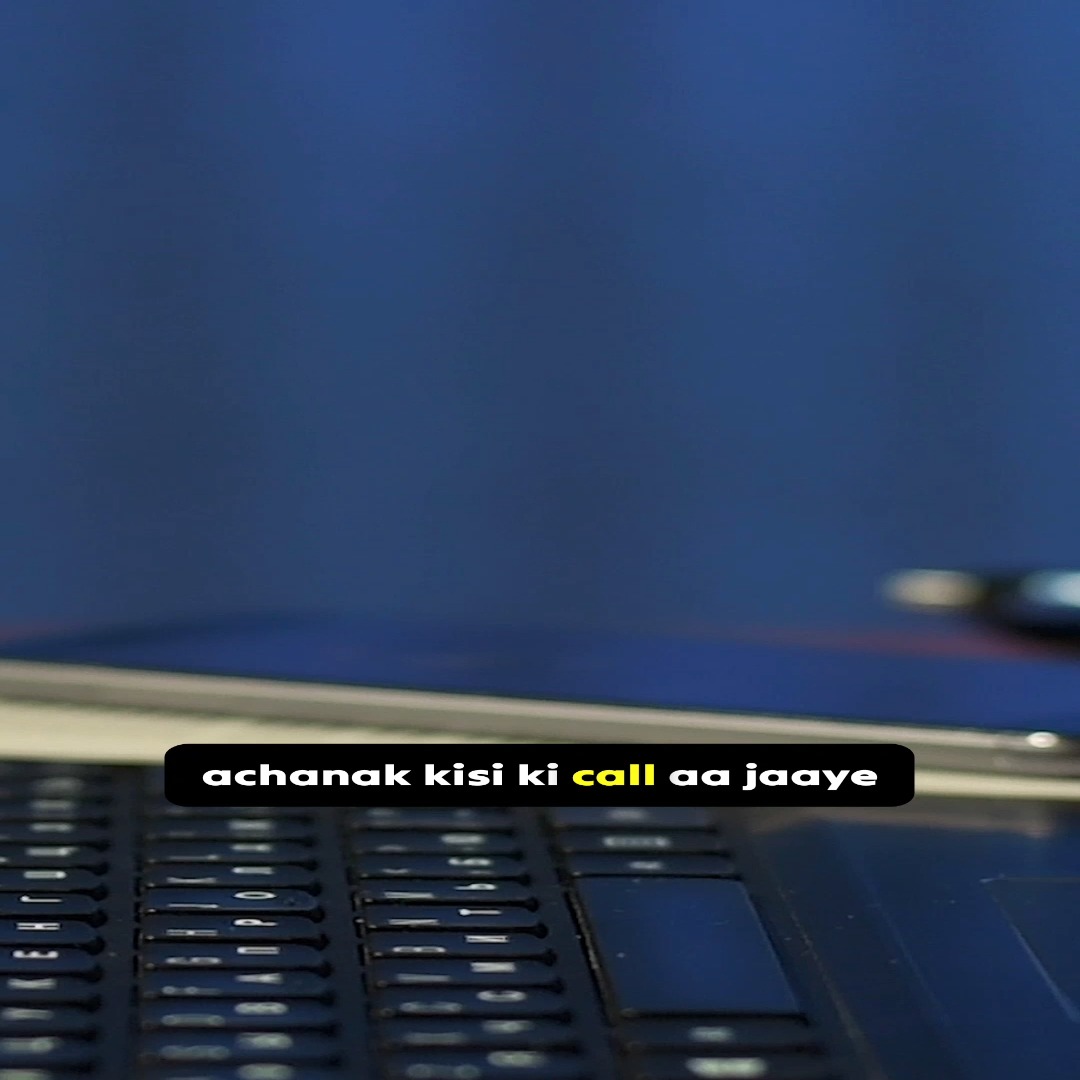
Caller Name Announcement
0 0.00
1.73 Min.