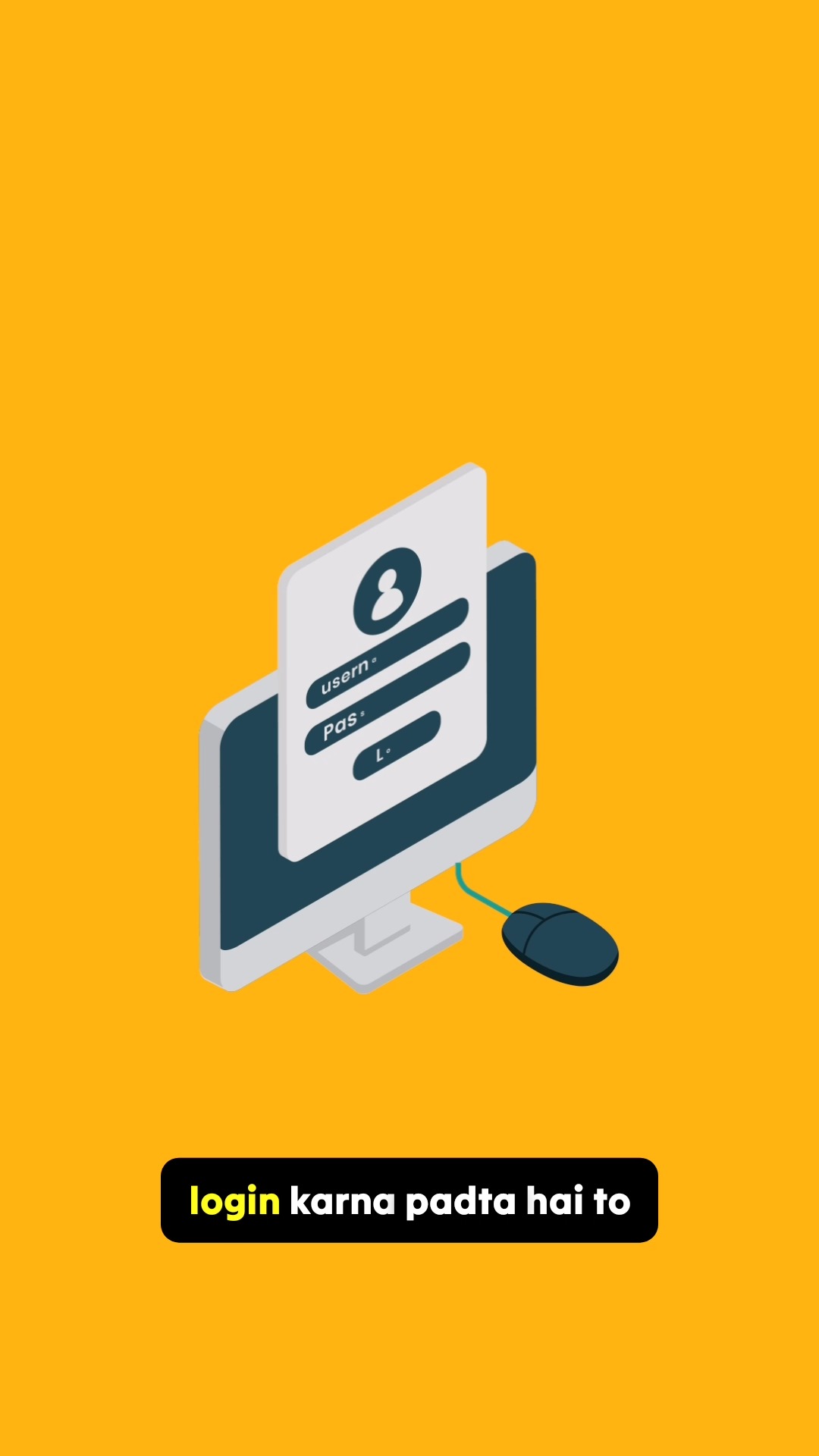Apne Gmail Ko Dusre Website Se Hataye?
Course Highlights:
- 100% Positive Reviews by Students
- High Quality and Engaging Content
- Latest Syllabus Covered by Experienced Educators
Unlock Mastery with Our High-Quality Video Course
Welcome to Mastering: Apne Gmail Ko Dusre Website Se Hataye? Video Course — where excellence meets education. This comprehensive course has garnered 100% positive reviews from students worldwide, thanks to its exceptional content and engaging delivery.
Why Choose Our Course?
- High-Quality Content: Dive into in-depth modules crafted by industry experts who bring years of experience and insight to every lesson.
- Engaging Learning Experience: Enjoy a dynamic learning environment designed to keep you motivated and focused throughout your journey.
About the Course
Dekhiye kaise apne smartphone ko hack hone se bachaye Quick Learners ke is video mein. Yahan aapko bataya jayega ki kaise aapka Gmail account kis-kis unwanted apps aur websites par login hai aur aap unhe kaise remove kar sakte hain. Video mein step-by-step process di gayi hai jaise ki Gmail ke through third party apps aur services se connections ko kaise manage kare, aur enhanced safe browsing ko kaise enable kare. Ye tips aapke smartphone aur usmein stored bank accounts ko bhi surakshit rakhegi. Is video ko dekhte rahiye aur seekhte rahiye, aur haan, video ko five star rating zaroor de. Agar aap jaanna chahte hain ki aapka gmail kaha kaha unwanted websites me login hai and waha se aap kaise apna gmail remove kar sakte ho. Is video me humne yehi sab discuss kiya hai, to video poori dekhna. Discover how to safeguard your smartphone from hacking with this insightful video from Quick Learners. Learn essential tips on managing your Gmail account, including how to disconnect it from unwanted websites and applications. This tutorial guides you through checking your Gmail connections, enhancing safe browsing settings, and securing both your email and smartphone. Keep your digital life secure and continue to enjoy more useful mobile tips and tricks by staying tuned to our series. Don't forget to rate the video with five stars!
Videos List
-
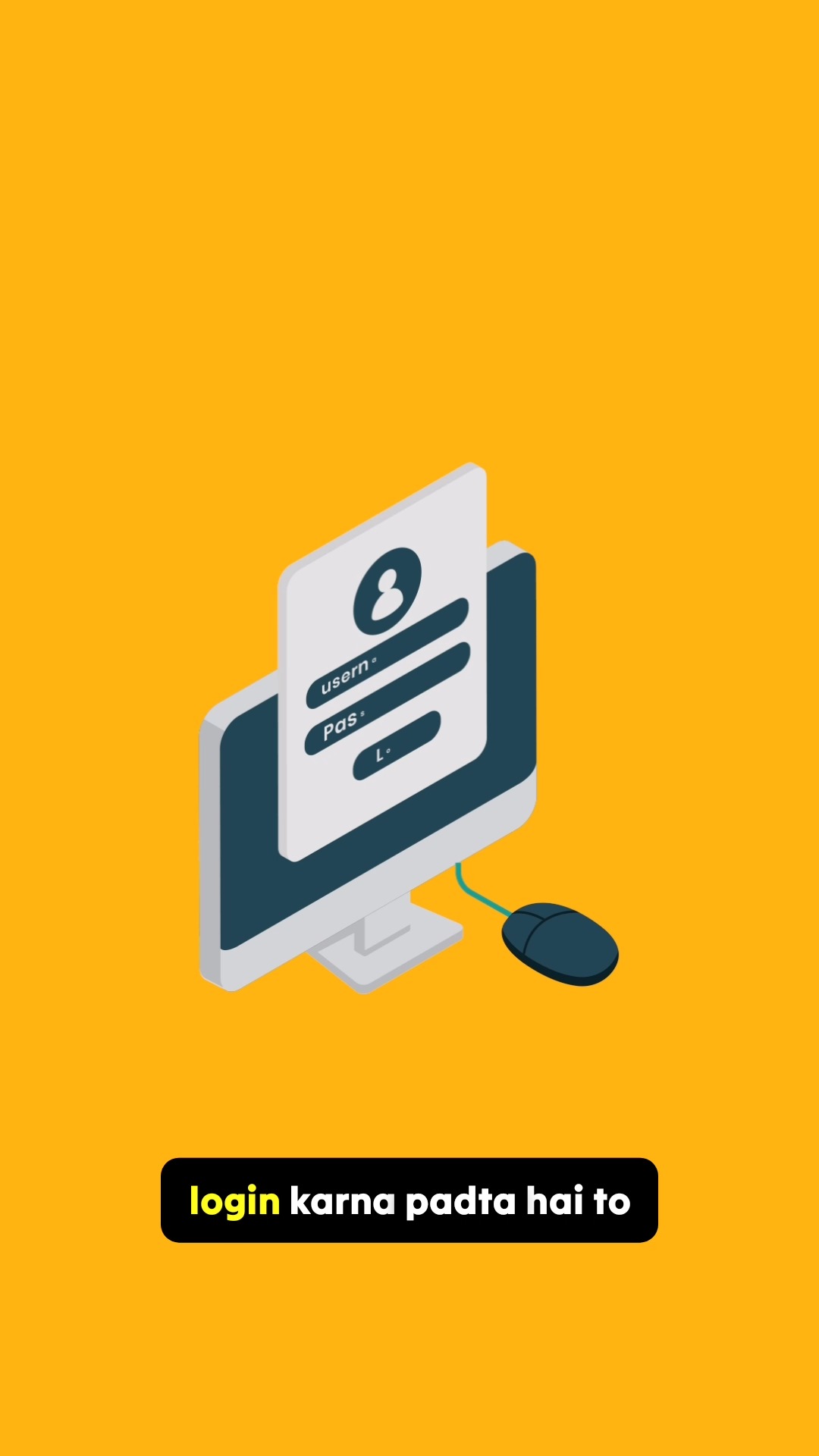
Remove your Gmail from unwanted websites
0 0.00
1.32 Min.