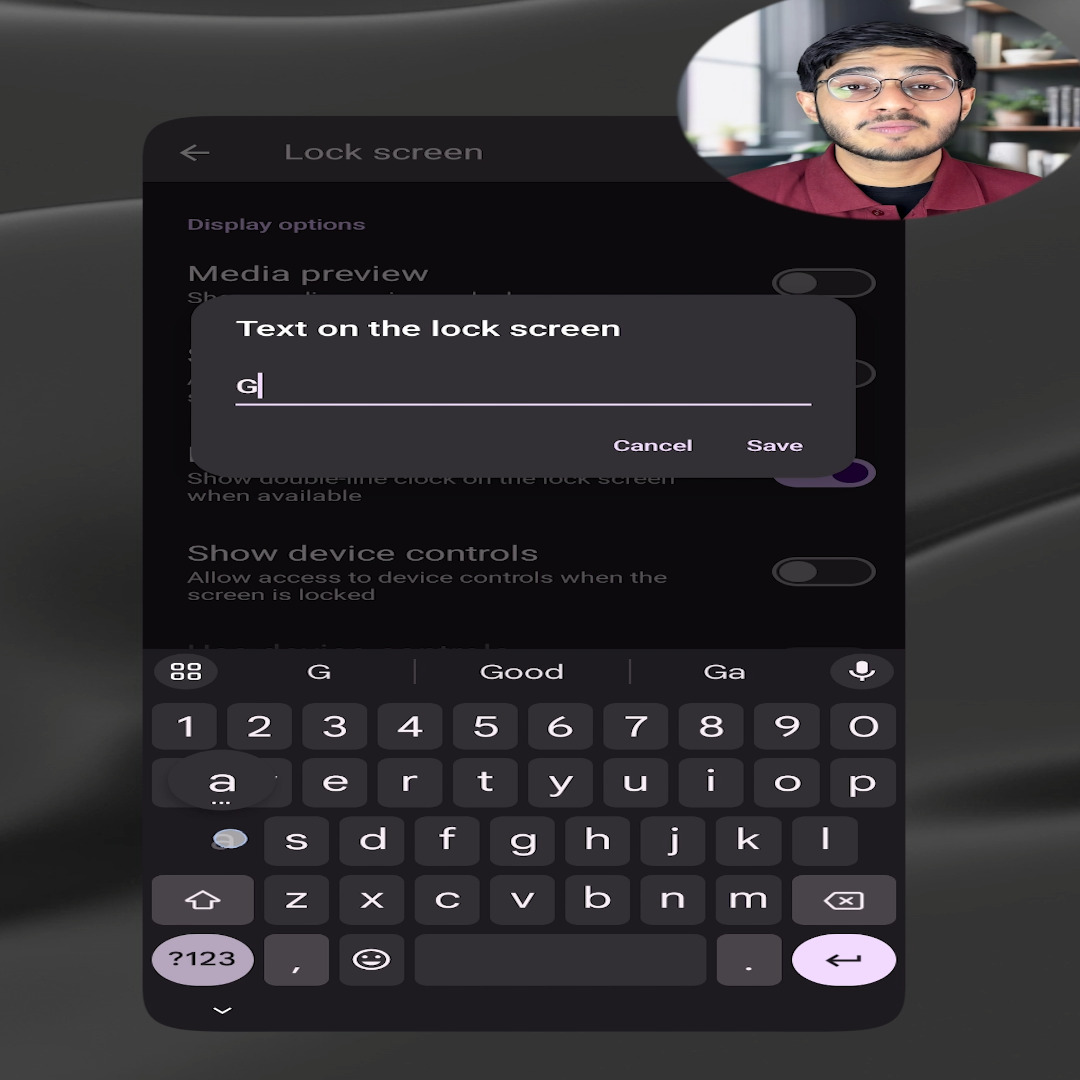Phone Lockscreen Trick
Course Highlights:
- 100% Positive Reviews by Students
- High Quality and Engaging Content
- Latest Syllabus Covered by Experienced Educators
Unlock Mastery with Our High-Quality Video Course
Welcome to Mastering: Phone Lockscreen Trick Video Course — where excellence meets education. This comprehensive course has garnered 100% positive reviews from students worldwide, thanks to its exceptional content and engaging delivery.
Why Choose Our Course?
- High-Quality Content: Dive into in-depth modules crafted by industry experts who bring years of experience and insight to every lesson.
- Engaging Learning Experience: Enjoy a dynamic learning environment designed to keep you motivated and focused throughout your journey.
About the Course
Quick Learners ke is video mein hum aapko bata rahe hain ki agar aapka phone kahin kho jaye ya gir jaye to kaise aap apne phone ki lock screen par apna naam aur ek emergency contact number add karke usko safe rakh sakte hain. Is video mein step-by-step process ko follow karke, aap apne mobile mein settings me jakar safety and emergency options me jaake, apni lock screen aur emergency information me apna naam aur kisi family member ka contact number kaise add karte hain, ye sikhaaya gaya hai. Video pasand aane par ise rate karna na bhulein aur apne valuable feedback share karein. Mobile trick show ke is episode me hum aaj aisi trick leke aaye jisse agar aap ka phone lock ho and kho jaye to bhi log aap ko contact kar sakte hai. Jaaniye konsi esi trick hai and aap apne phone me kaise ye feauture enable kar sakte hai. Discover a practical solution to a common problem in our latest Quick Learners video! Learn how to add your name and an emergency contact number to your phone's lock screen, ensuring that if you ever lose your phone, the finder can easily contact you to return it. This brief tutorial will guide you through the simple steps using your phone's settings to secure your device and provide peace of mind. Don't miss out on this helpful tip – watch now and enhance your phone's security with ease!
Videos List
-
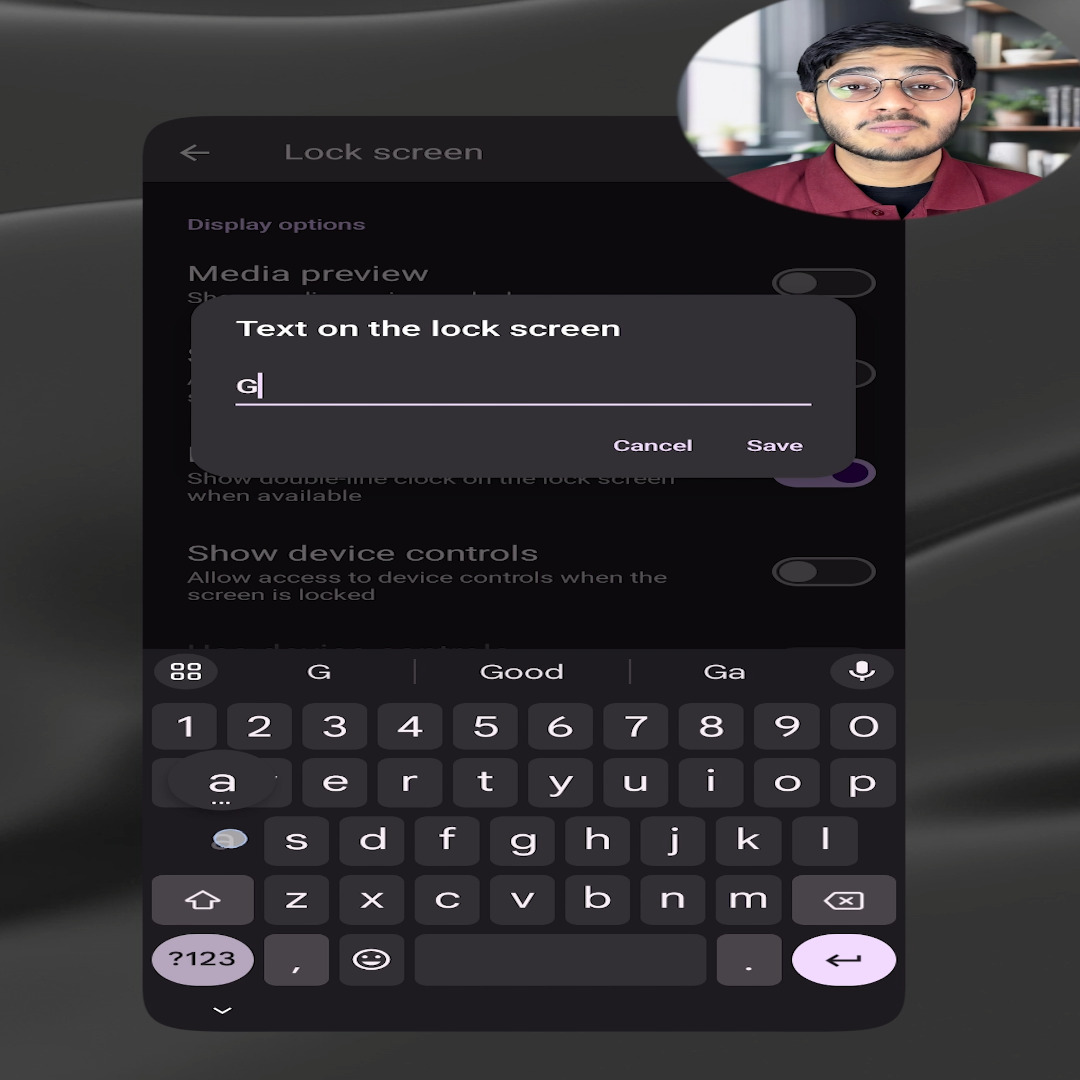
Add This In Your Phone Lockscreen
0 0.00
1.17 Min.