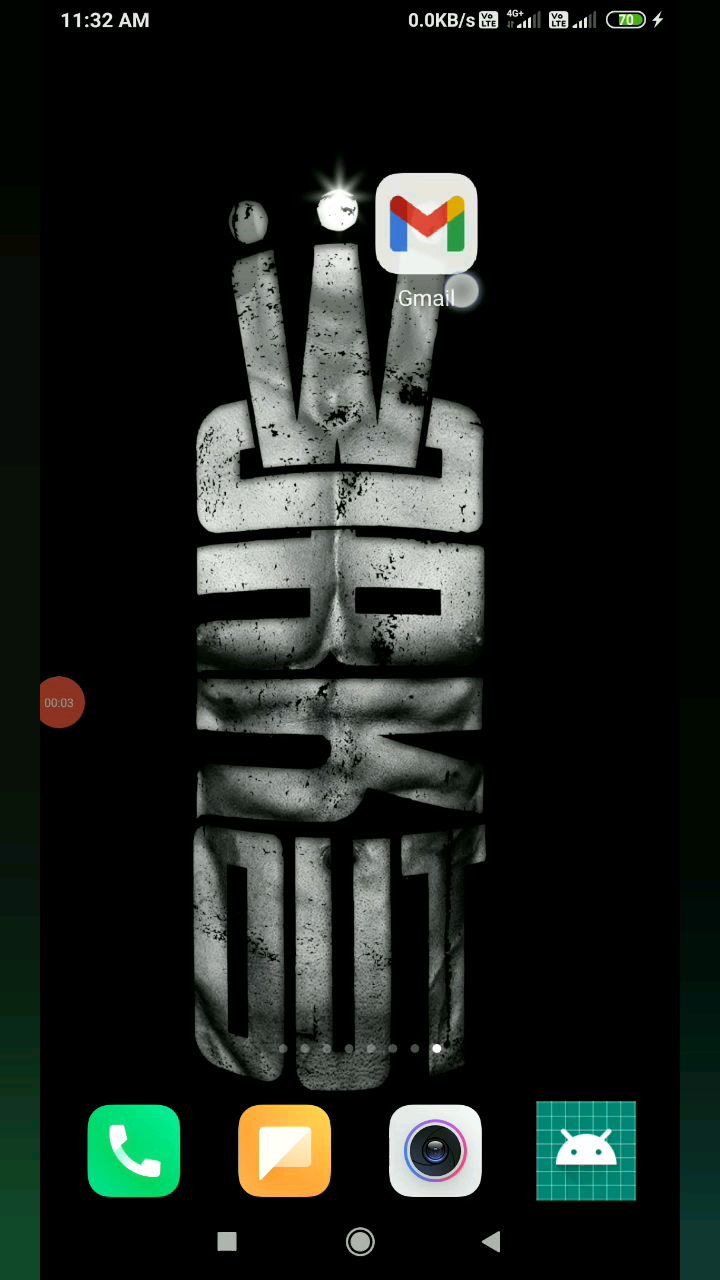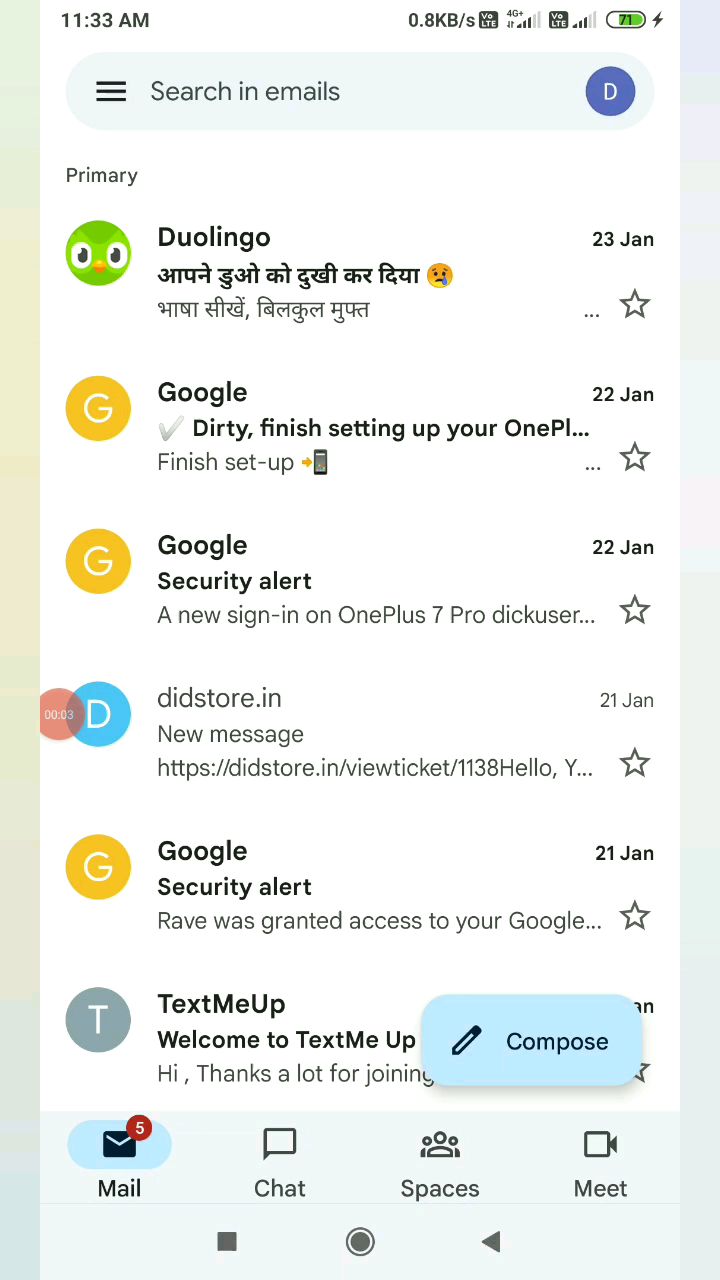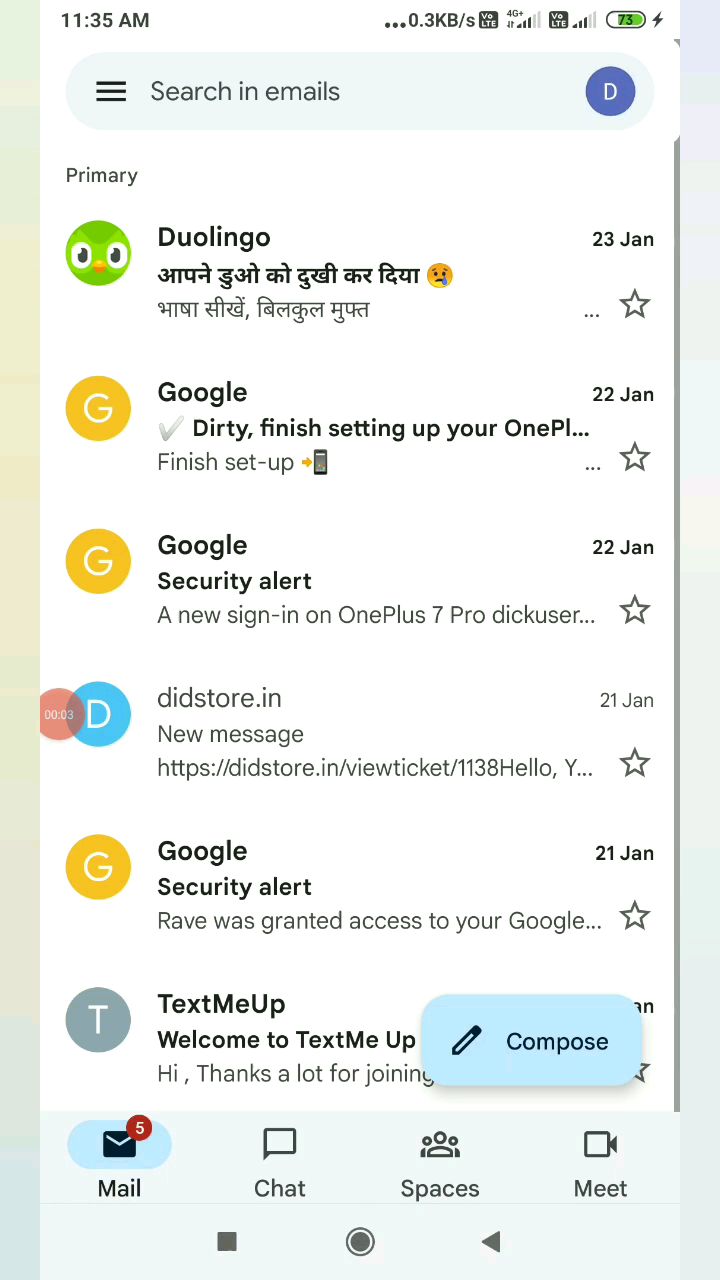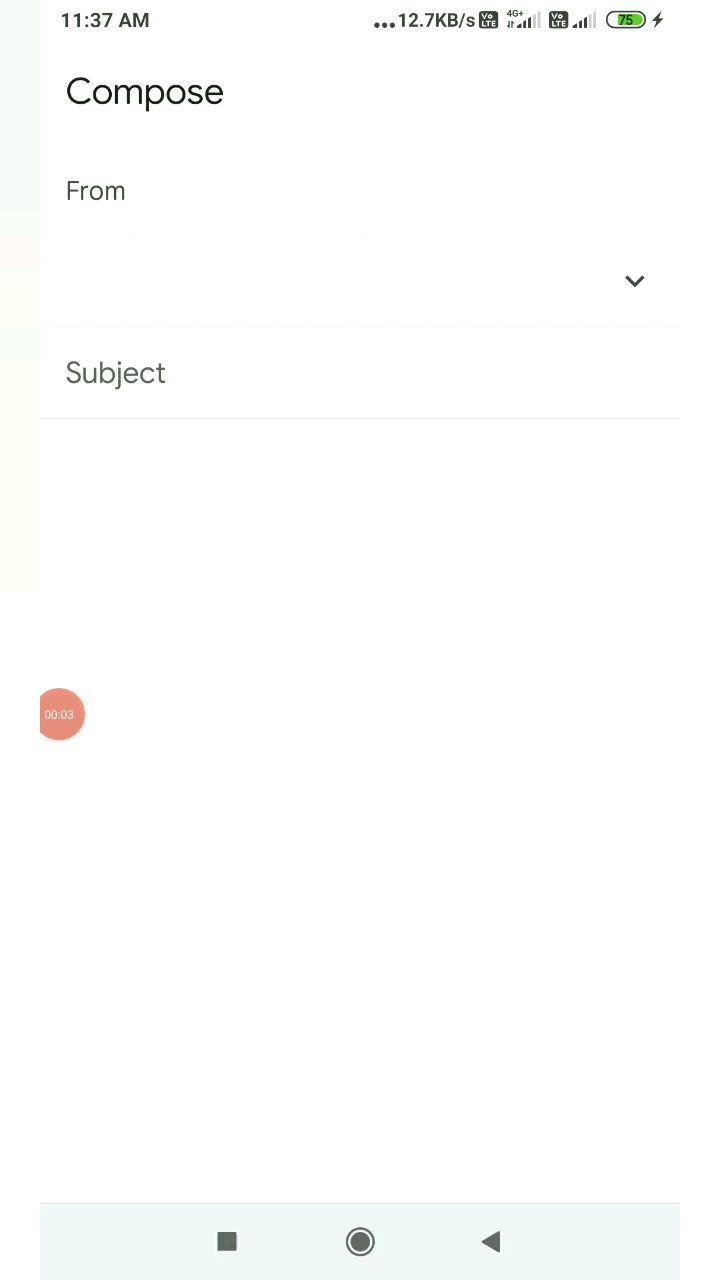Gmail Ka Upyog Kaise Kare
Course Highlights:
- 100% Positive Reviews by Students
- High Quality and Engaging Content
- Latest Syllabus Covered by Experienced Educators
Unlock Mastery with Our High-Quality Video Course
Welcome to Mastering: Gmail Ka Upyog Kaise Kare Video Course — where excellence meets education. This comprehensive course has garnered 100% positive reviews from students worldwide, thanks to its exceptional content and engaging delivery.
Why Choose Our Course?
- High-Quality Content: Dive into in-depth modules crafted by industry experts who bring years of experience and insight to every lesson.
- Engaging Learning Experience: Enjoy a dynamic learning environment designed to keep you motivated and focused throughout your journey.
About the Course
Quick Learners ke is video series mein hum Gmail ke use aur uske basic features ki jaankari denge. Is video mein, Gmail interface, profile options, menu button, aur compose feature ko kaise use karte hain, yeh sab bataya gaya hai. Saath hi, mail, chat, spaces, aur meet ke options ko bhi detail mein explain kiya gaya hai. Agar aap Gmail ke saare features ko samajhna chahte hain aur unka poora fayda uthana chahte hain to is video ko ant tak dekhte rahiye. Yahaan aapko email, normal chat, meetings, aur video calls ke features ke baare mein bhi jaankari milegi. 4 mins mein Gmail Ka Upyog Kaise Kare dekhkar banayein apne Mobile Tricks ke skills ko aur bhi majboot. Explore the essentials of Gmail in this comprehensive series on the Quick Learners. Learn how to navigate and utilize Gmail, starting from its basic interface to advanced features. Understand the functionality of main menu options, composing emails, and utilizing Gmail for mail, chat, spaces, and meetings. Perfect for both beginners and experienced users, this series will guide you through everything you need to know about managing communications effectively with Gmail. Stay tuned and watch the entire video to master email communications, chats, spaces for group meetings, and video calling with Google Meet.
Videos List
-
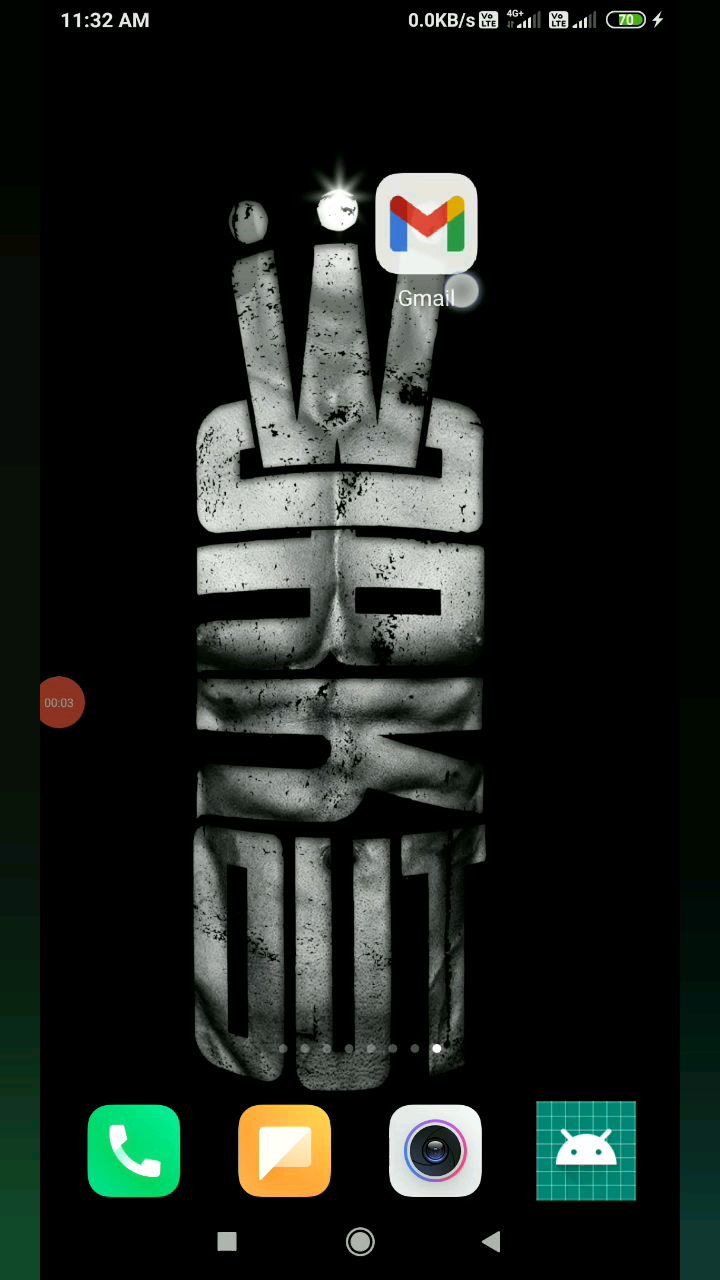
Gmail kaise use kare
0 117.00
0.85 Min.
-
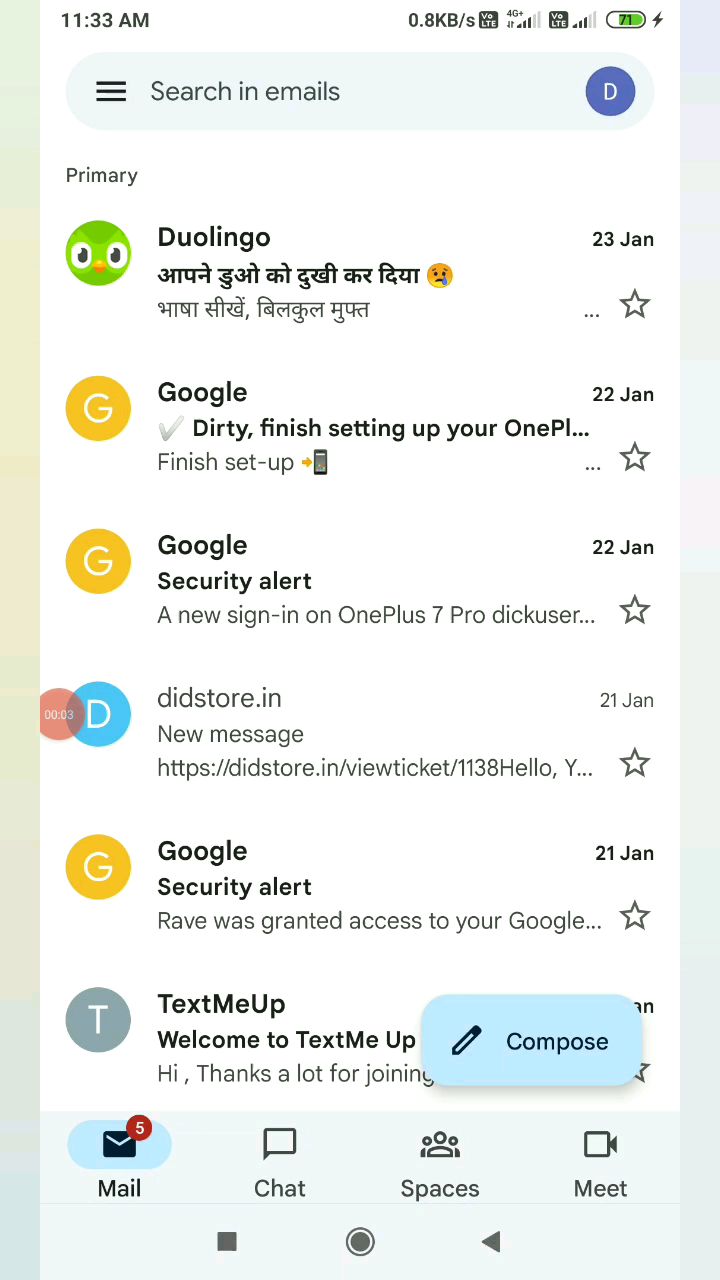
Menu mai kya hai
0 30.00
0.93 Min.
-
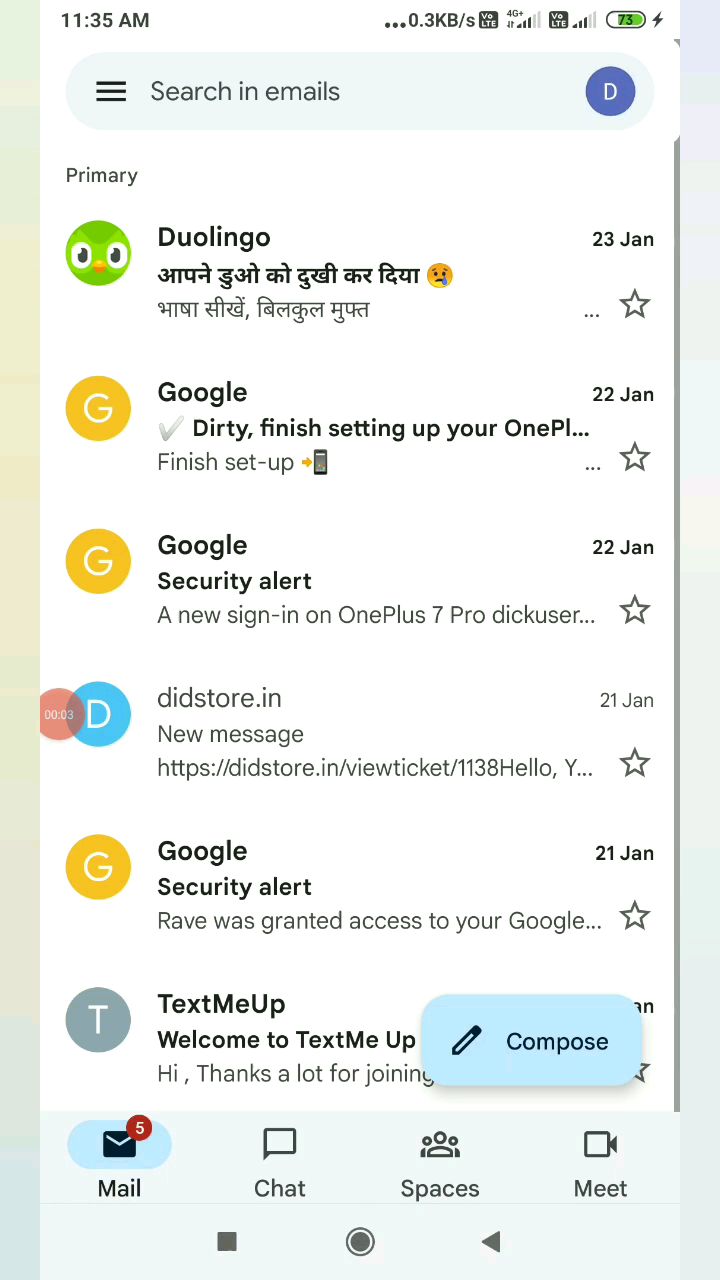
Menu basic knowledge
0 13.00
0.82 Min.
-
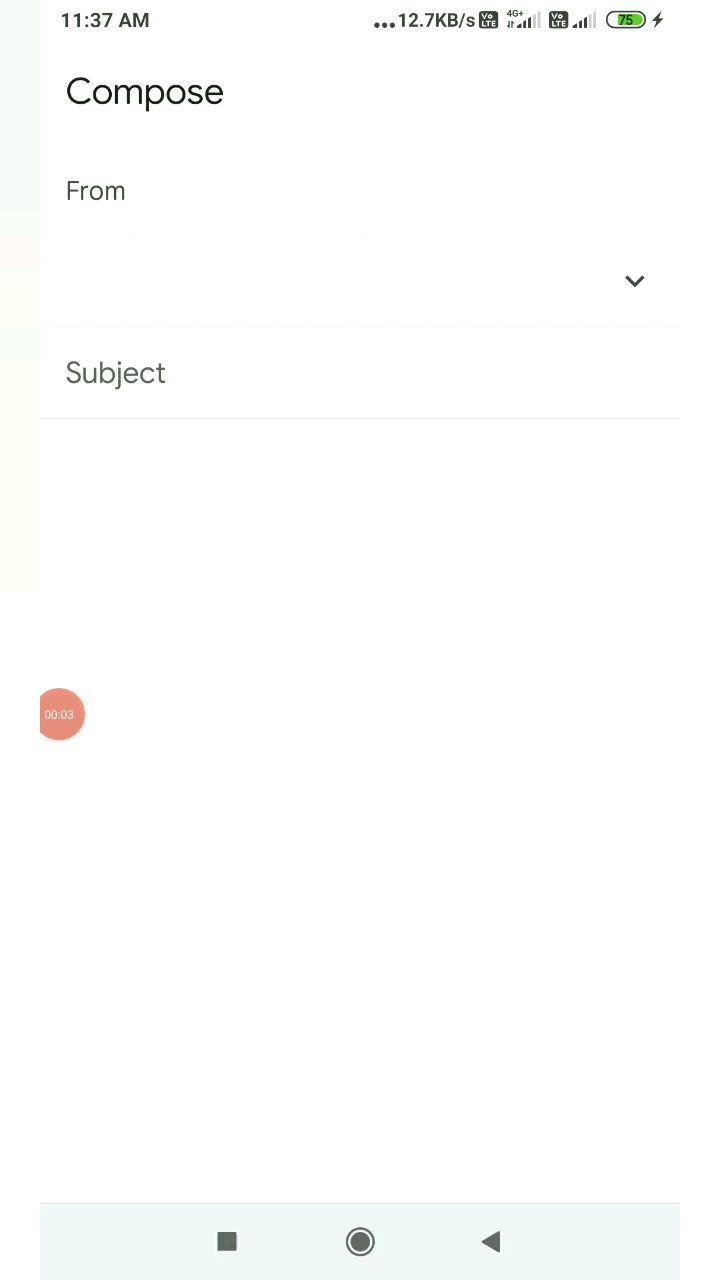
Gmail kaise send kre
0 14.00
0.92 Min.