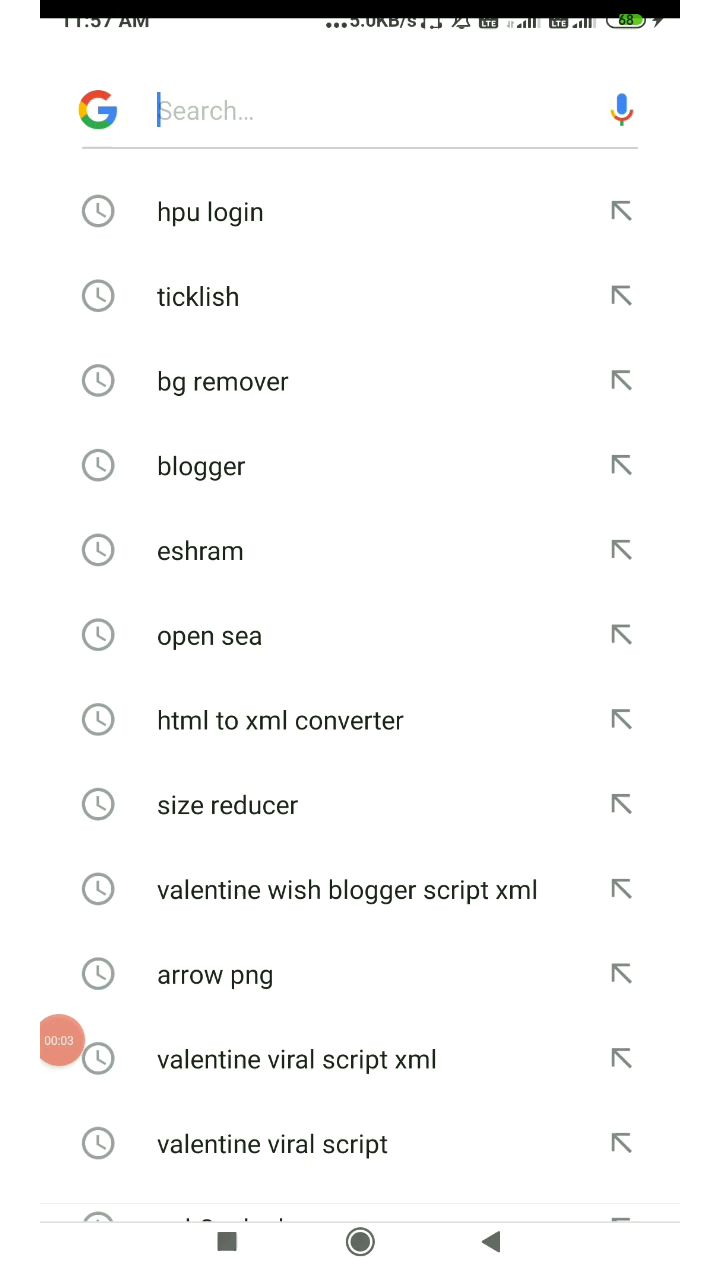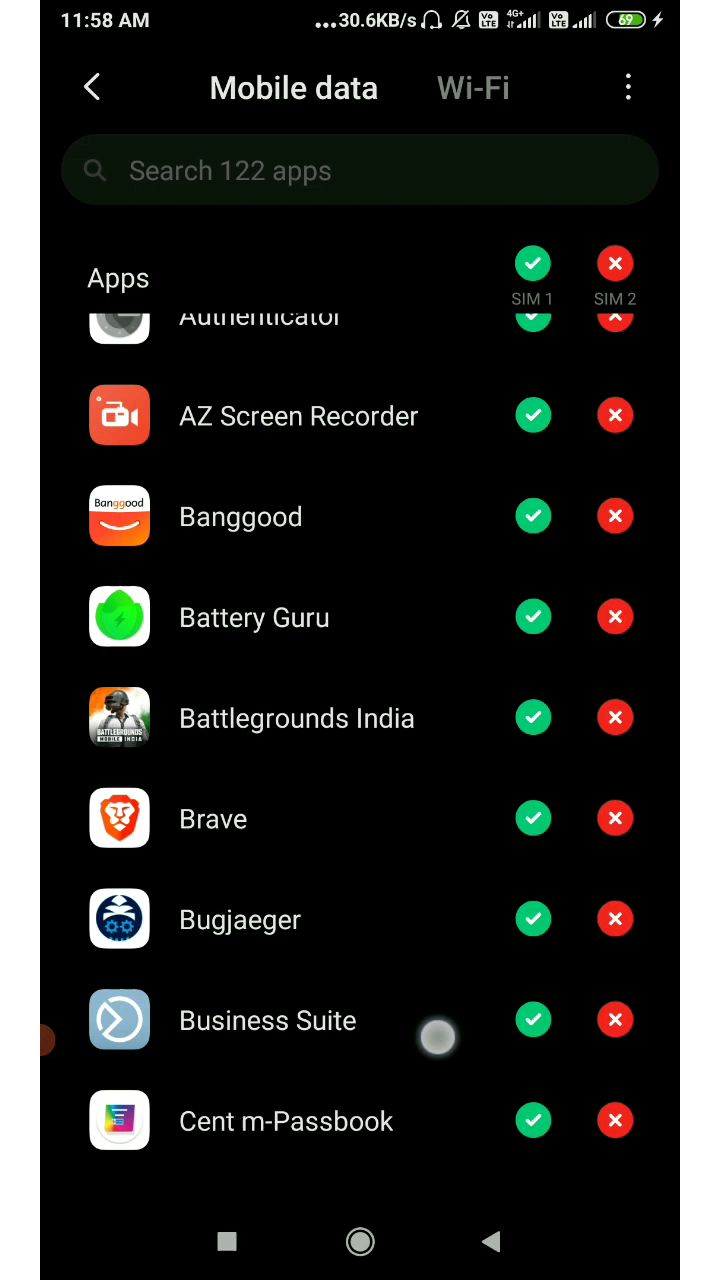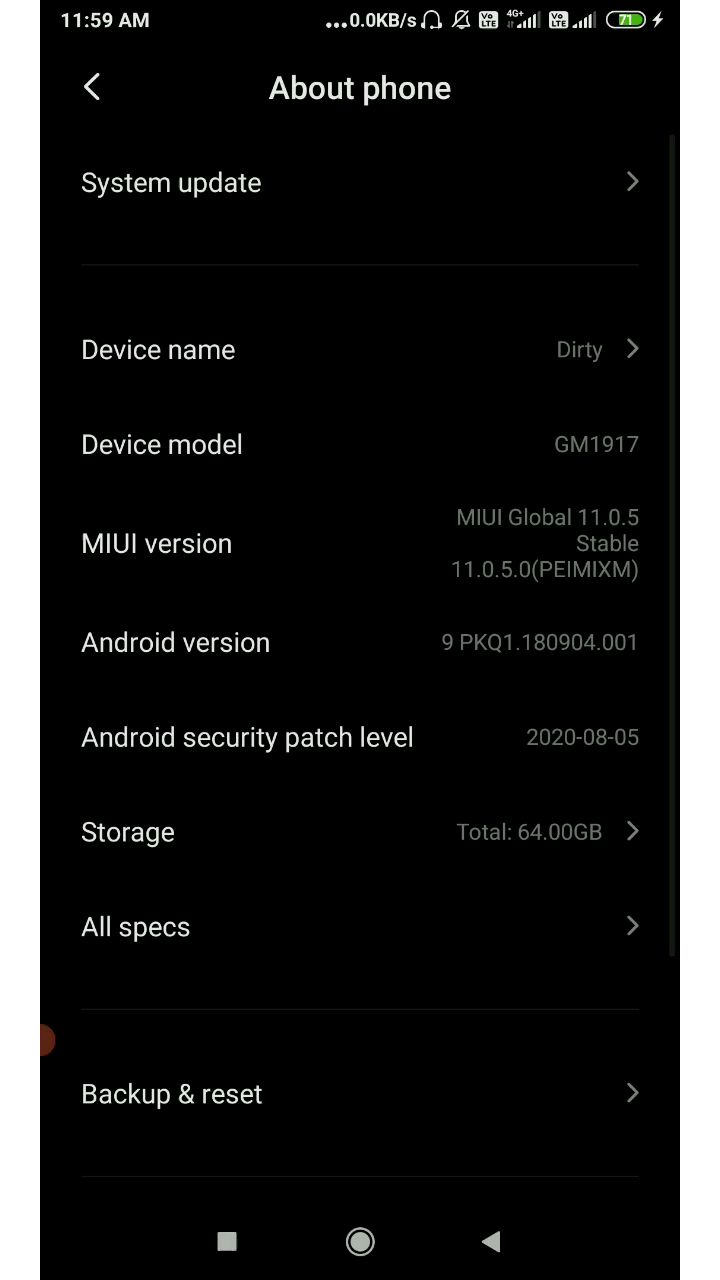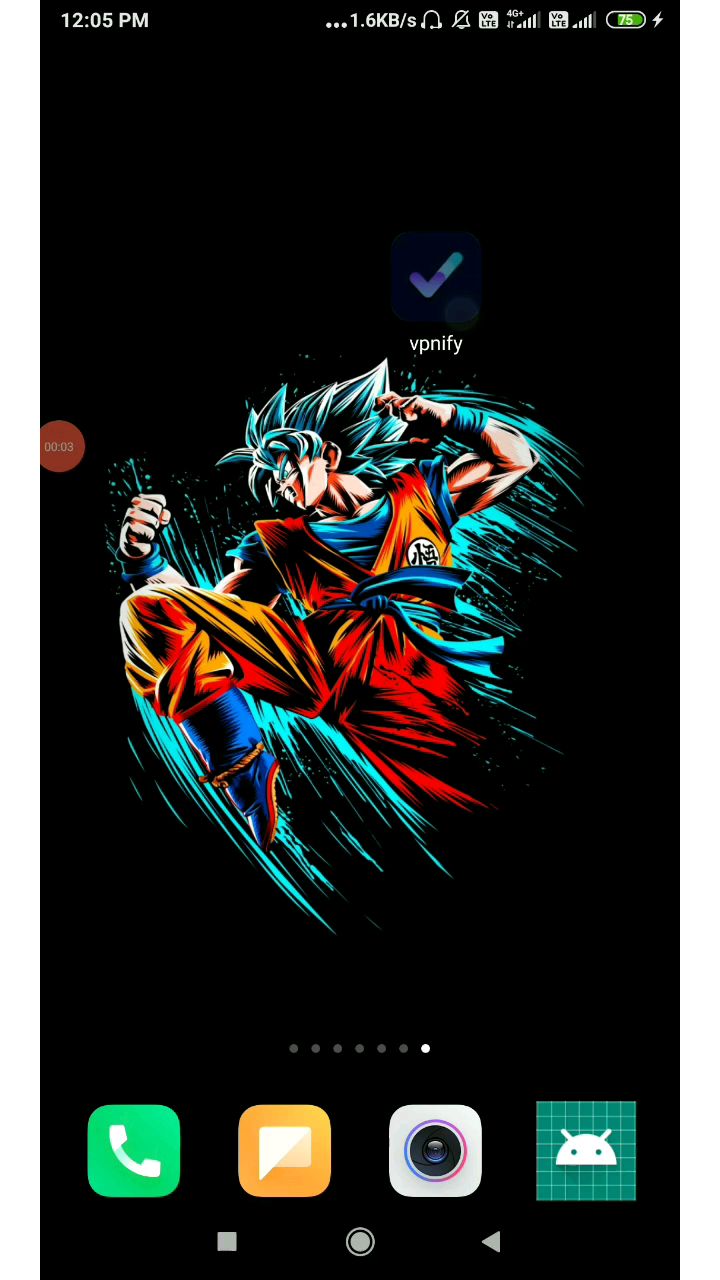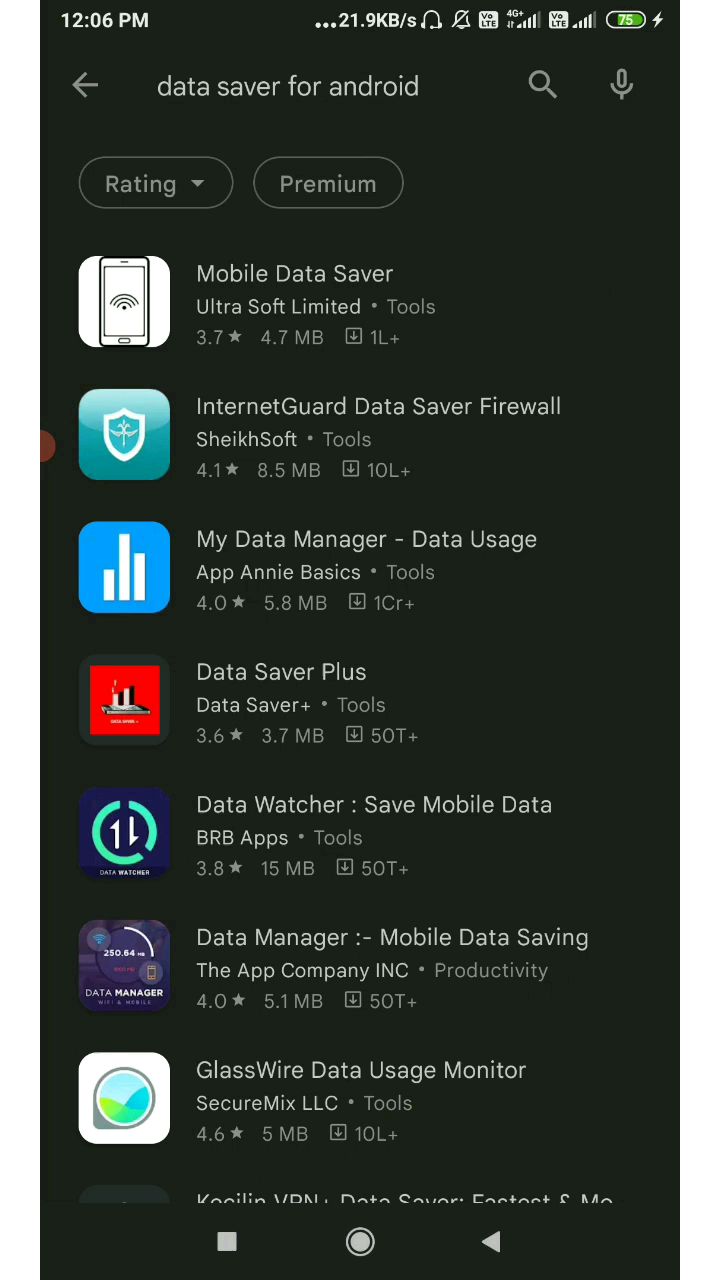Bachana Hai Phone Ka Internet Data
Course Highlights:
- 100% Positive Reviews by Students
- High Quality and Engaging Content
- Latest Syllabus Covered by Experienced Educators
Unlock Mastery with Our High-Quality Video Course
Welcome to Mastering: Bachana Hai Phone Ka Internet Data Video Course — where excellence meets education. This comprehensive course has garnered 100% positive reviews from students worldwide, thanks to its exceptional content and engaging delivery.
Why Choose Our Course?
- High-Quality Content: Dive into in-depth modules crafted by industry experts who bring years of experience and insight to every lesson.
- Engaging Learning Experience: Enjoy a dynamic learning environment designed to keep you motivated and focused throughout your journey.
About the Course
Quick Learners par naye video mein jaaniye kaise aap apna mobile data bacha sakte hain. Jab bhi aapko lagta hai ki data bahut jaldi khatam ho raha hai, to ye video aapke liye hai! Hum aapko batayenge ki background processes kaise aapka data consume karte hain aur kaise aap MI phone par security settings se data usage ko restrict kar sakte hain. Video mein step-by-step guide di gayi hai ki kaise aap unnecessary apps ke data connection ko band karke data bacha sakte hain. Zaroor dekhein aur apne mobile data ko lambe samay tak chalayein. Quick Learners guru Dirtygame ki Bachana Hai Phone Ka Internet Data aapke Mobile Tricks ke concepts ko clear kar degi. Discover effective data management in our latest Quick Learners video! Learn how to save mobile data, even when you're not actively using your phone. Understand the root cause of rapid data consumption — background processes. The video provides practical tips on monitoring and shutting down these processes to extend your data usage. Specifically tailored for MI phone users, it includes a step-by-step guide on navigating to the 'security' settings to restrict data usage per application. Don't miss this essential tutorial for managing your data more efficiently. Join us on Quick Learners to keep your data in check!
Videos List
-
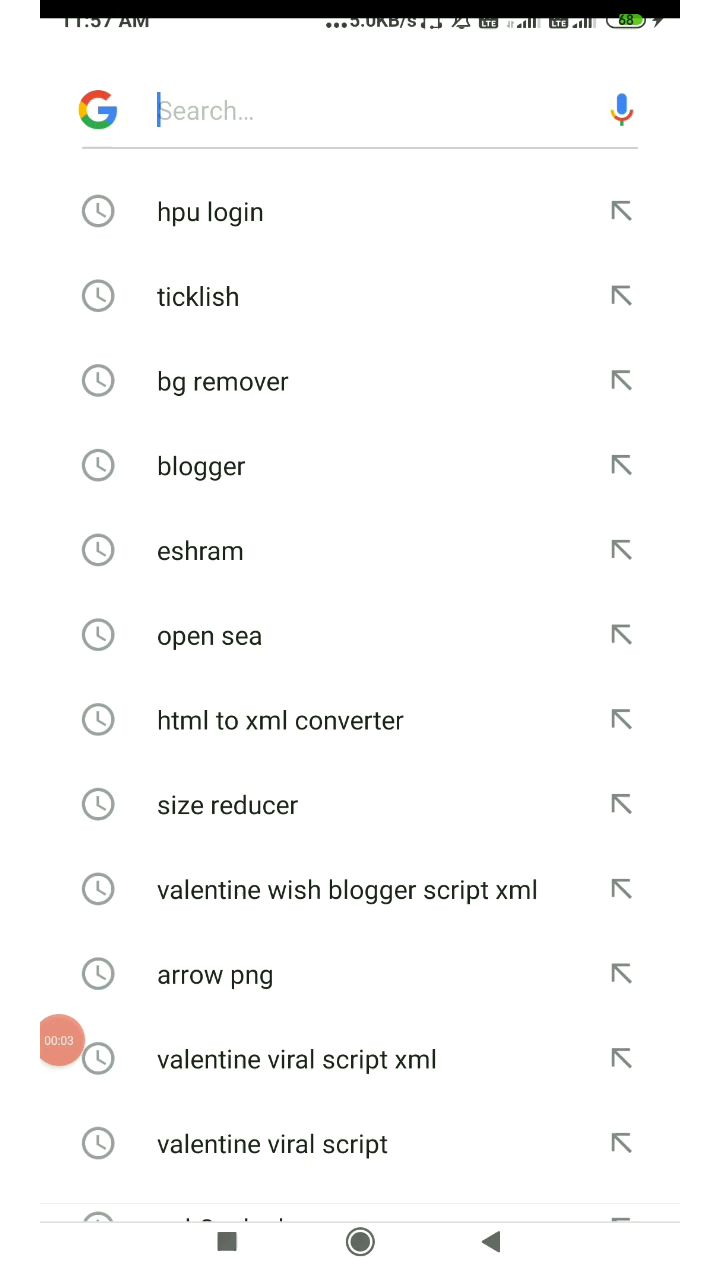
Save Your Daily Data
3 327.00
1 Min.
-
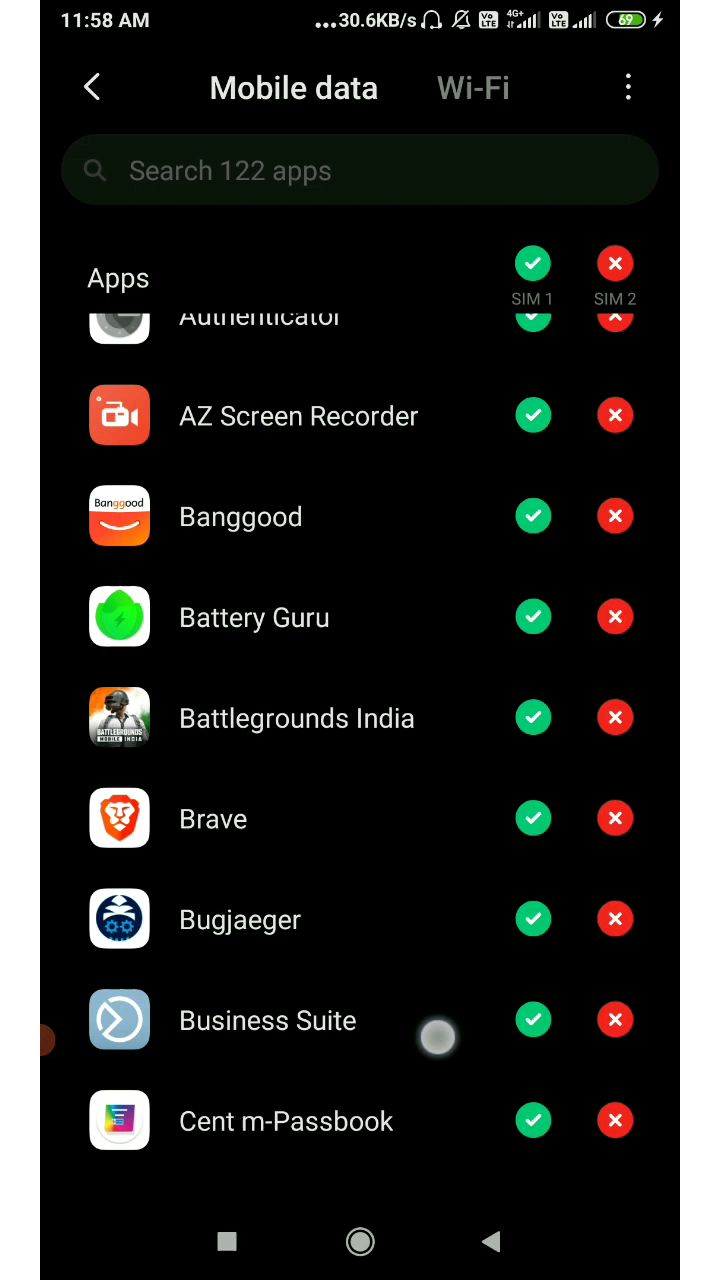
Save Your Daily Data Part 2
1 62.00
0.77 Min.
-
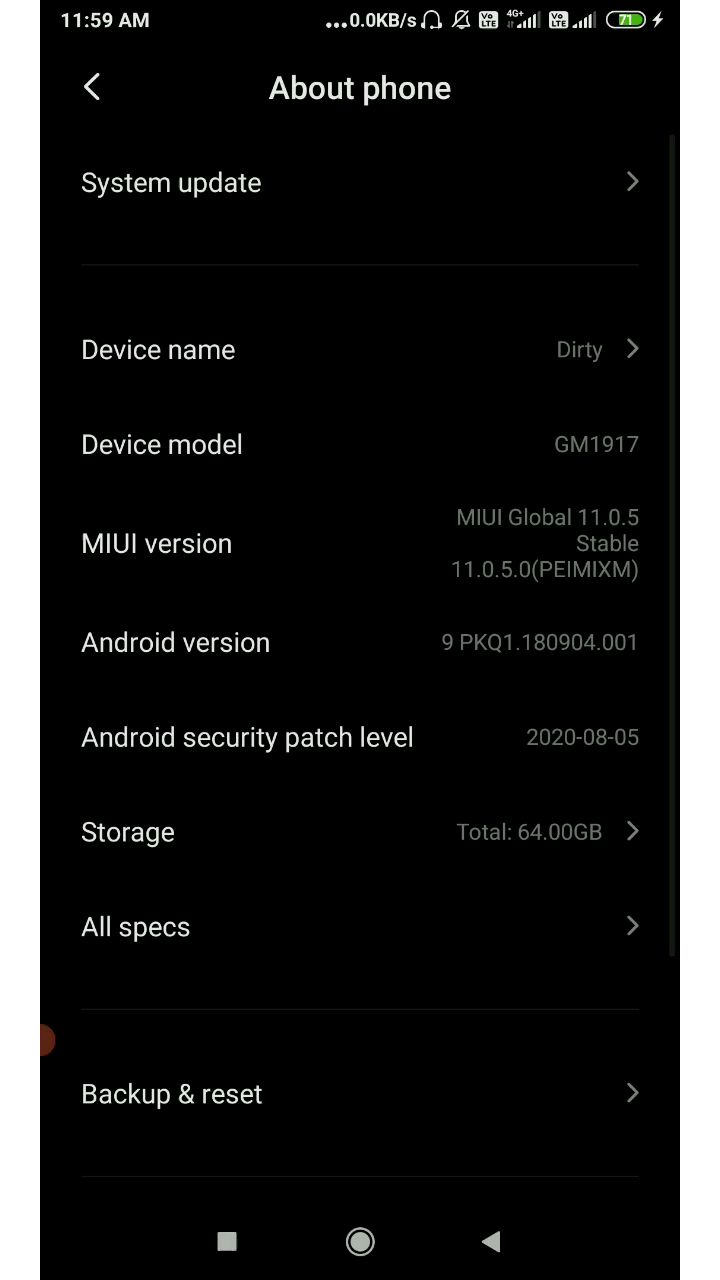
Background Processing
0 22.00
0.98 Min.
-
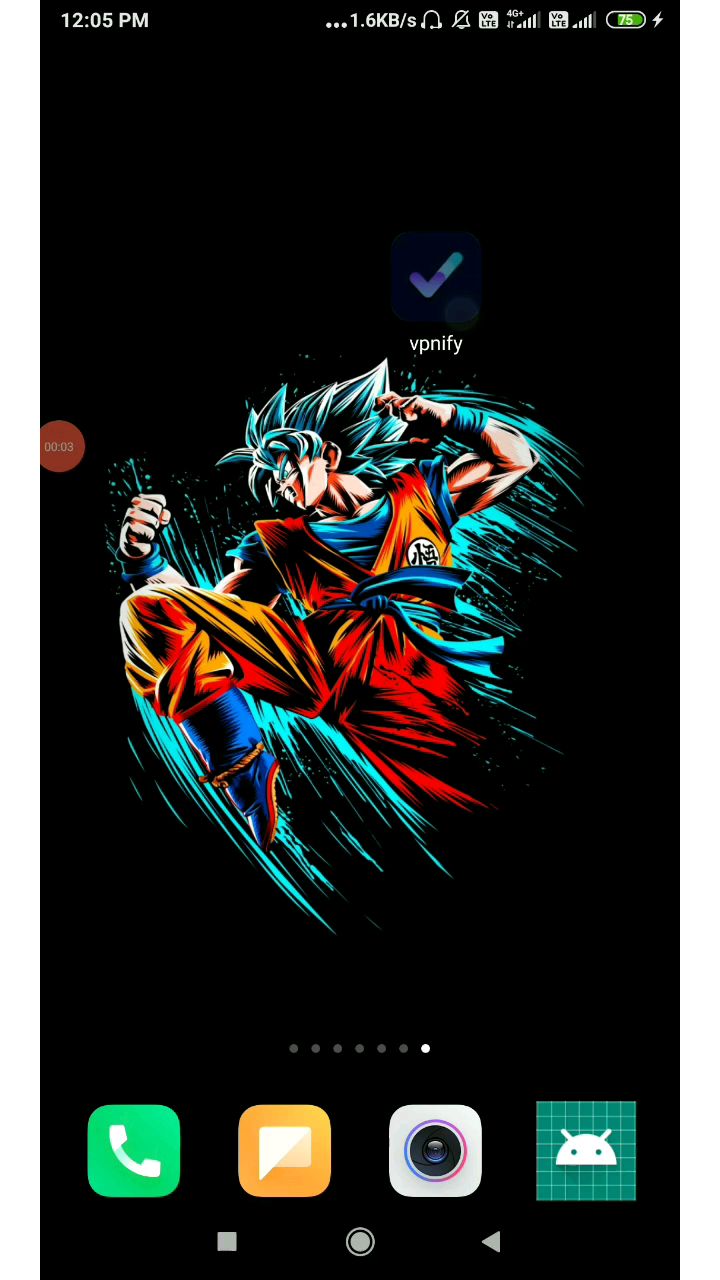
Vpn ka use krne
0 9.00
0.68 Min.
-
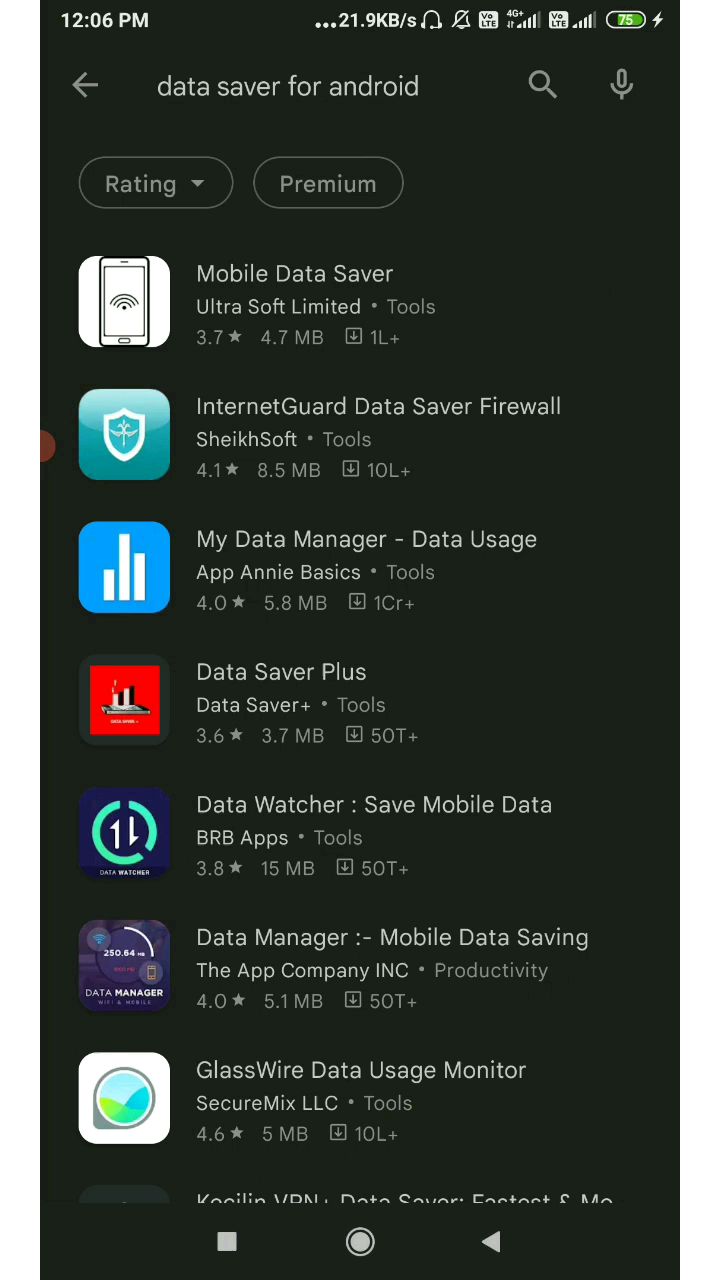
InterGuard Data Saver
0 15.00
1 Min.