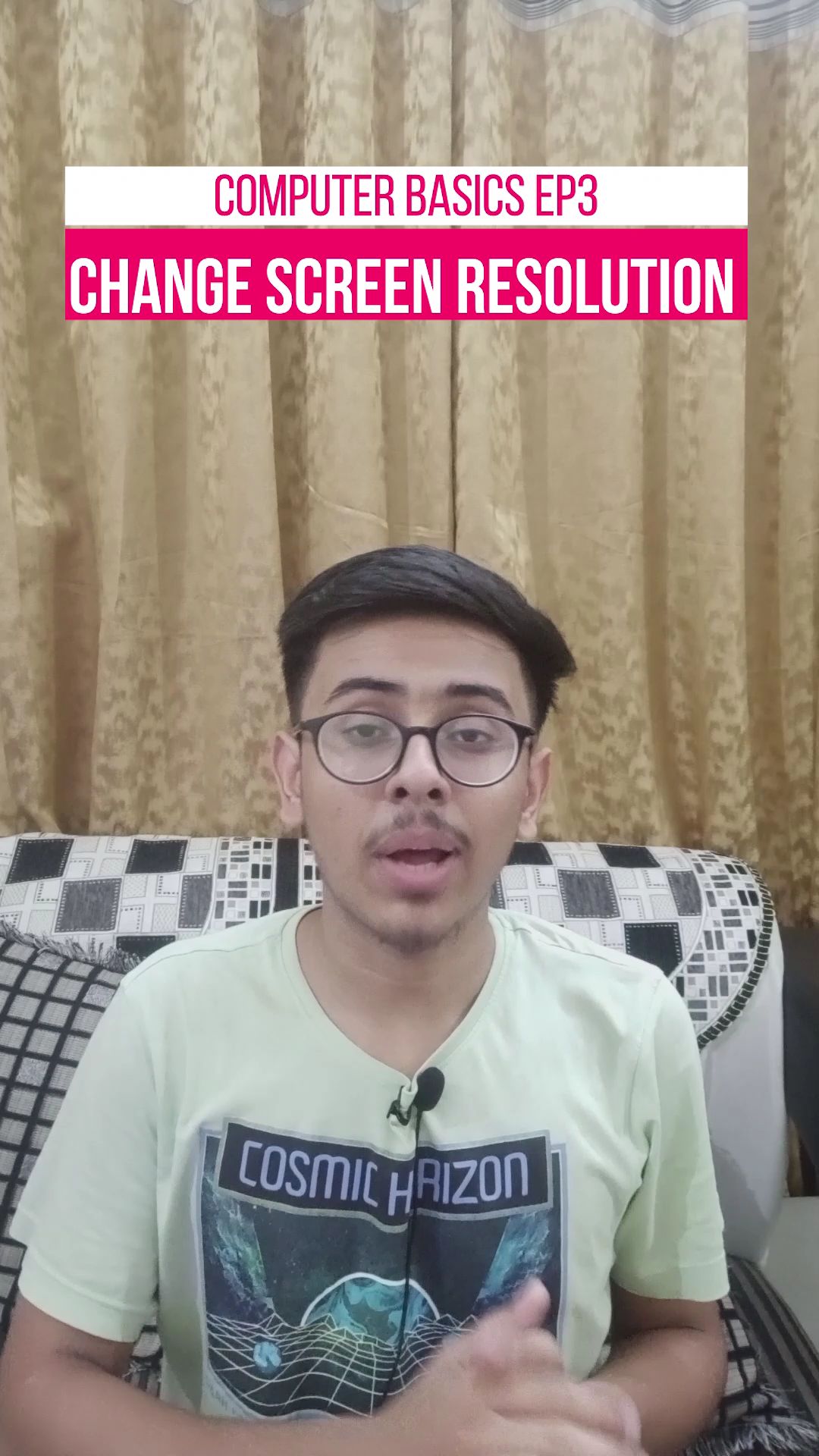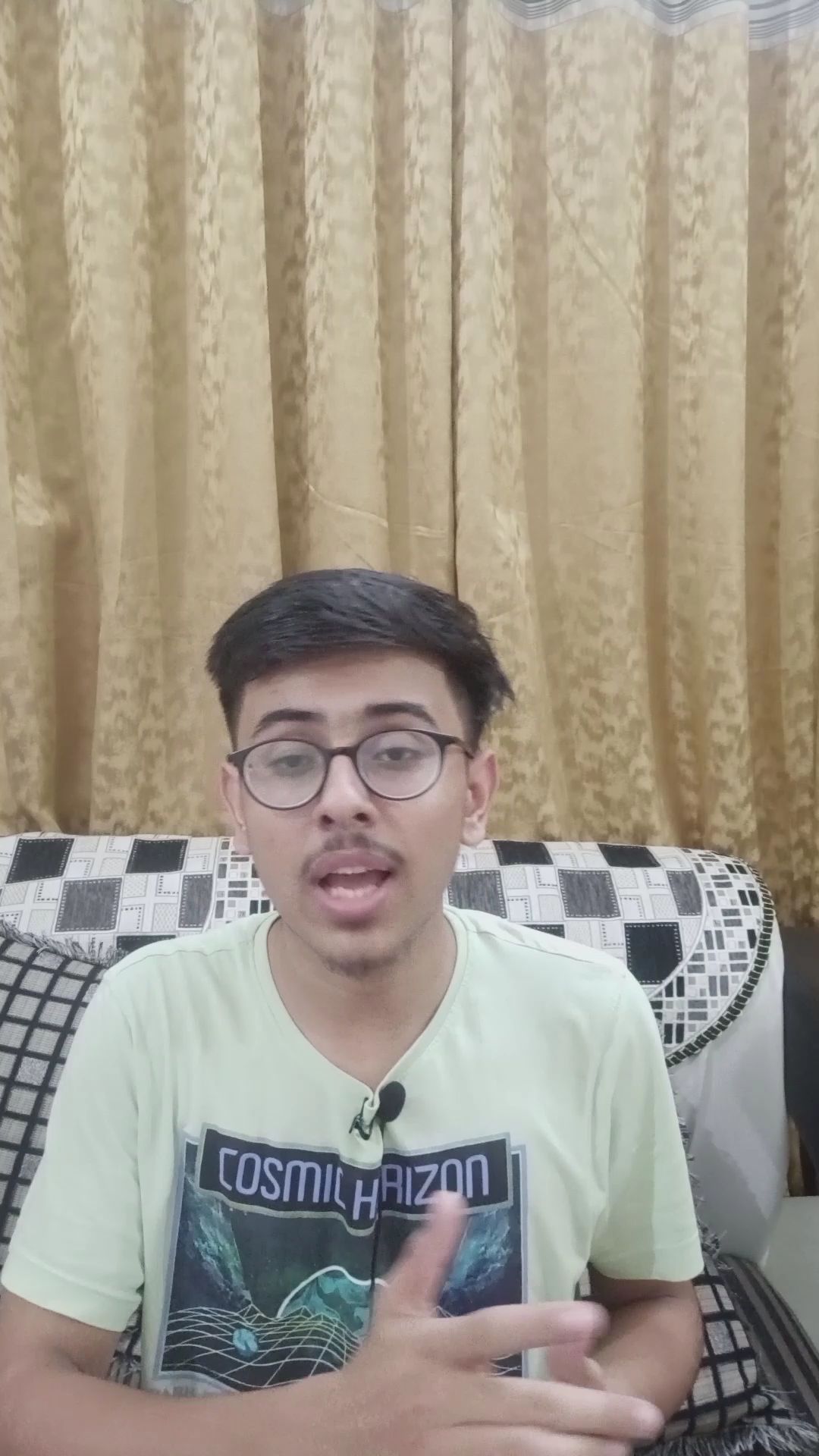Computer Shortcuts
Course Highlights:
- 100% Positive Reviews by Students
- High Quality and Engaging Content
- Latest Syllabus Covered by Experienced Educators
Unlock Mastery with Our High-Quality Video Course
Welcome to Mastering: Computer Shortcuts Video Course — where excellence meets education. This comprehensive course has garnered 100% positive reviews from students worldwide, thanks to its exceptional content and engaging delivery.
Why Choose Our Course?
- High-Quality Content: Dive into in-depth modules crafted by industry experts who bring years of experience and insight to every lesson.
- Engaging Learning Experience: Enjoy a dynamic learning environment designed to keep you motivated and focused throughout your journey.
About the Course
Quick Learners ke is video me hum aapko PC ya laptop par screenshot lene ka asaan tarika batate hain. Jyada jhanjhat ke bina, bas "Shift + Windows + S" keys ka use karte hue kaise turant screenshot le sakte hain, ye sikhayenge. Is technique se aap kisi bhi screen area ka chunav kar screenshot ko save kar sakenge. Hamara video aapko snipping tool ki baar-baar ki zaroorat se bachayega aur screenshot lene ki process ko aasan banayega. Dekhiye aur seekhiye sirf Quick Learners par! 3 mins mein Mobile Tricks category ke expert banein. Abhi dekhien Computer Shortcuts Discover the quickest way to take screenshots on your PC or laptop with our Quick Learners video guide. Learn the simple keyboard shortcut - Shift + Windows + S - to capture and save screenshots effortlessly. No more struggling with the snipping tool every time! Master this essential skill to streamline your workflow and save time. Perfect for both beginners and seasoned users. Tune into our Quick Learners series for more tech tips and tricks.
Videos List
-

Take Screenshot in Computer !
5 212.00
0.38 Min.
-

Get Your Computer Details !
7 215.00
0.58 Min.
-
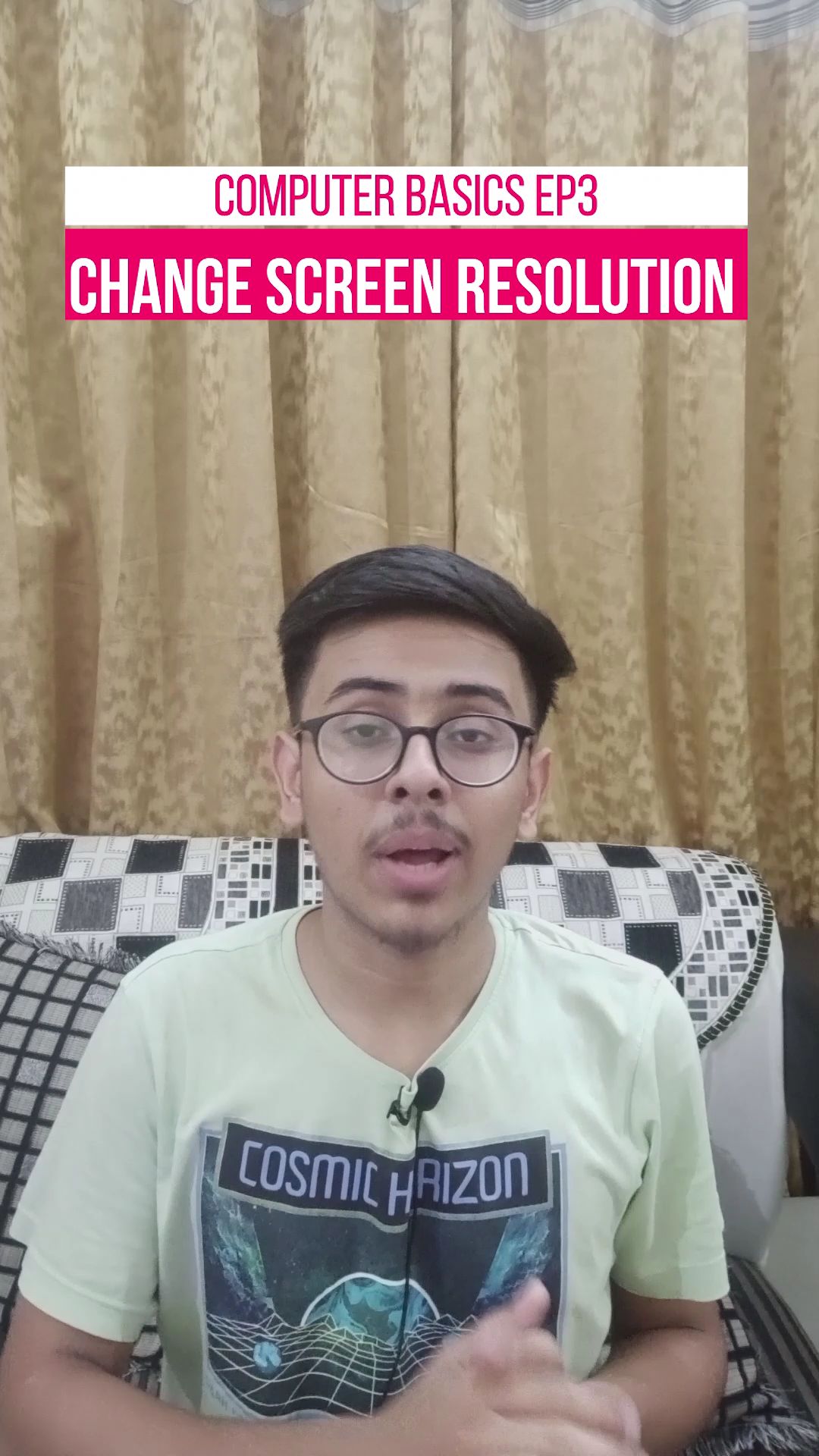
Change Screen Resolution Of Computer !
1 121.00
0.4 Min.
-

Shutdown Your Laptop By Closing The Lid !
0 82.00
0.73 Min.
-
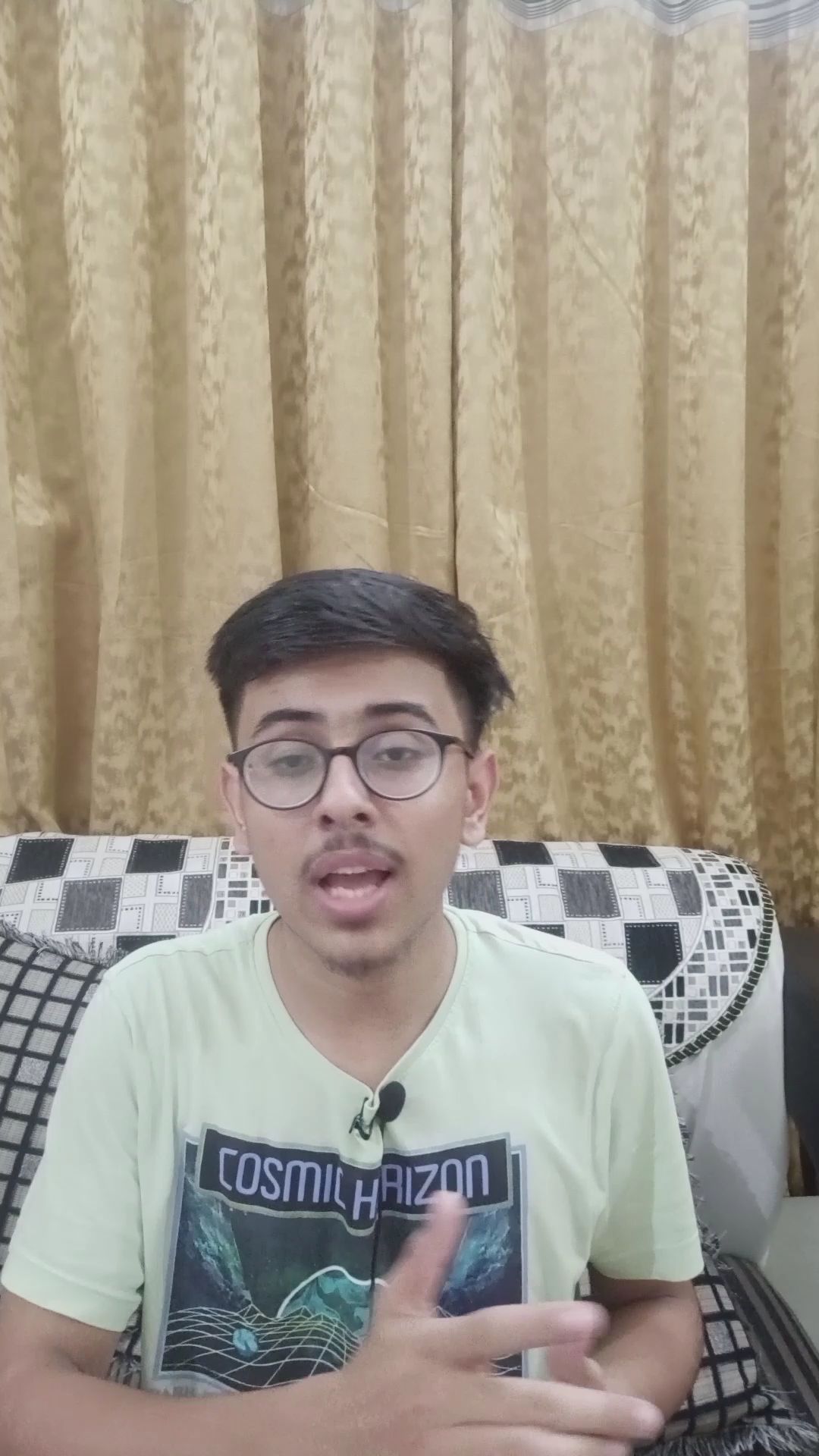
Improve Your Computer Performance !
6 529.00
0.63 Min.