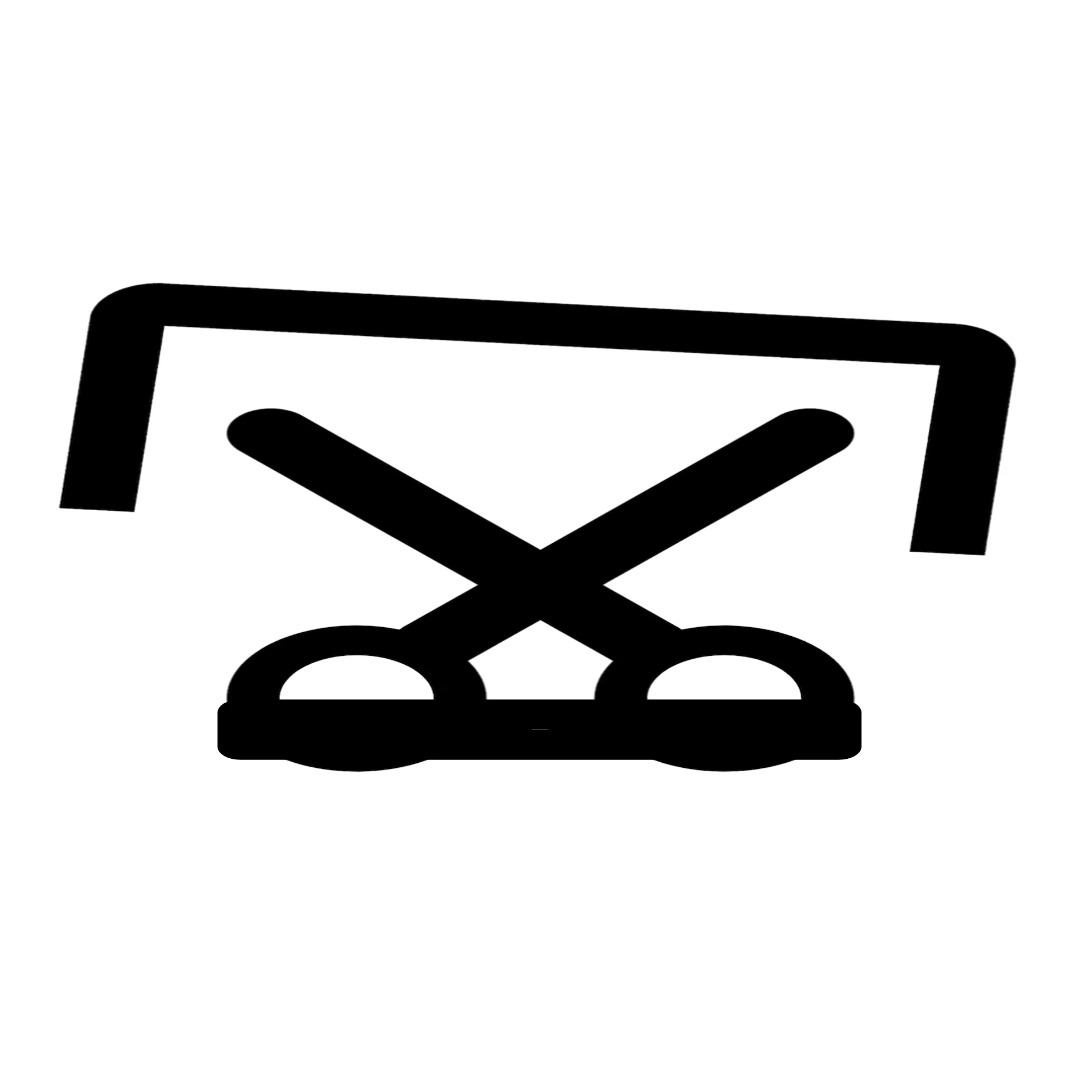Screenshot Dhunde Ek Click Me!
Course Highlights:
- 100% Positive Reviews by Students
- High Quality and Engaging Content
- Latest Syllabus Covered by Experienced Educators
Unlock Mastery with Our High-Quality Video Course
Welcome to Mastering: Screenshot Dhunde Ek Click Me! Video Course — where excellence meets education. This comprehensive course has garnered 100% positive reviews from students worldwide, thanks to its exceptional content and engaging delivery.
Why Choose Our Course?
- High-Quality Content: Dive into in-depth modules crafted by industry experts who bring years of experience and insight to every lesson.
- Engaging Learning Experience: Enjoy a dynamic learning environment designed to keep you motivated and focused throughout your journey.
About the Course
Is video mein hum aapko ek kamaal ki smartphone trick batayenge jisse aapke important screenshots dhoondhna hoga aasan! Quick Learners ke is episode mein hum 'Screenshot Manager' application ke baare mein baat karenge, jo ki Google Play Store par uplabdh hai. Is app ki madad se aap screenshots ko tag kar sakte hain aur unhe aasani se organize kar sakte hain. Chahe wo bank se related ho, financial documents ya phir koi personal contact, sab kuch acche se manage ho jayega. Is app se aap HDFC, delivery jaise tags bana sakte hain aur turant apne jaroori screenshots tak pahunch sakte hain. Toh der kis baat ki? Aaj hi download karein aur apne smartphone experience ko behtar banayein. Is show ko follow karte rahiye aur aisi hi daily use wali interesting smartphone tricks ke liye. Aj ke is episode me humne apko ek esi trick aur app bataye hai jisse aap ek single click me apna screenshot dhund sakte hai! Discover how to effortlessly manage your screenshots with the innovative app featured in our latest Quick Learners video. Struggle no more with finding specific screenshots in your gallery; this app categorizes them neatly with customizable tags for easy access. Whether they're related to banking, personal contacts, or important documents, learn to organize them efficiently with just a few taps. Download this essential tool from the Google Play Store today and streamline your mobile navigation. Tune in for more smart tips and tricks on maximizing your smartphone usage, only on our show!
Videos List
-
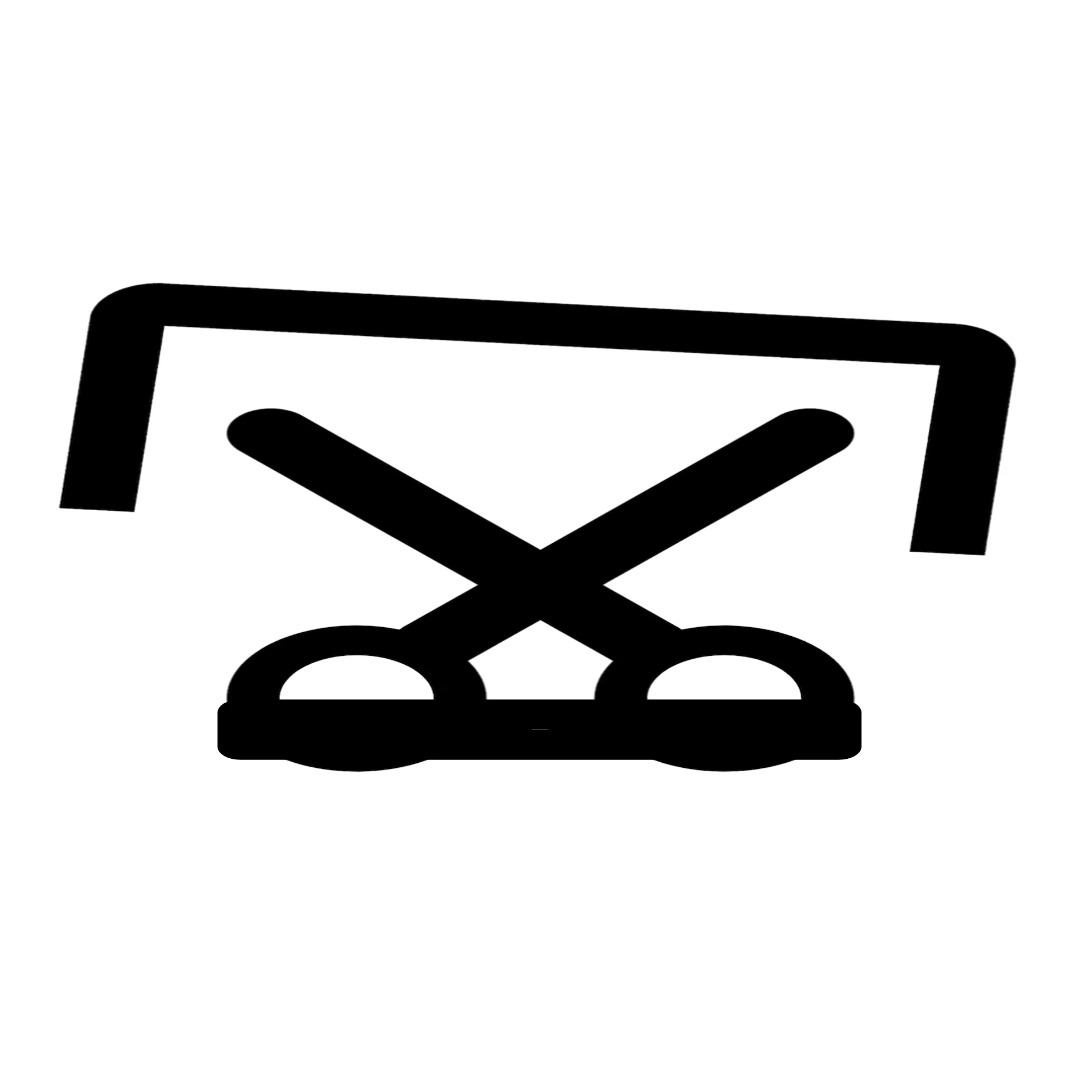
Find any Screenshot in single click
0 0.00
1.52 Min.