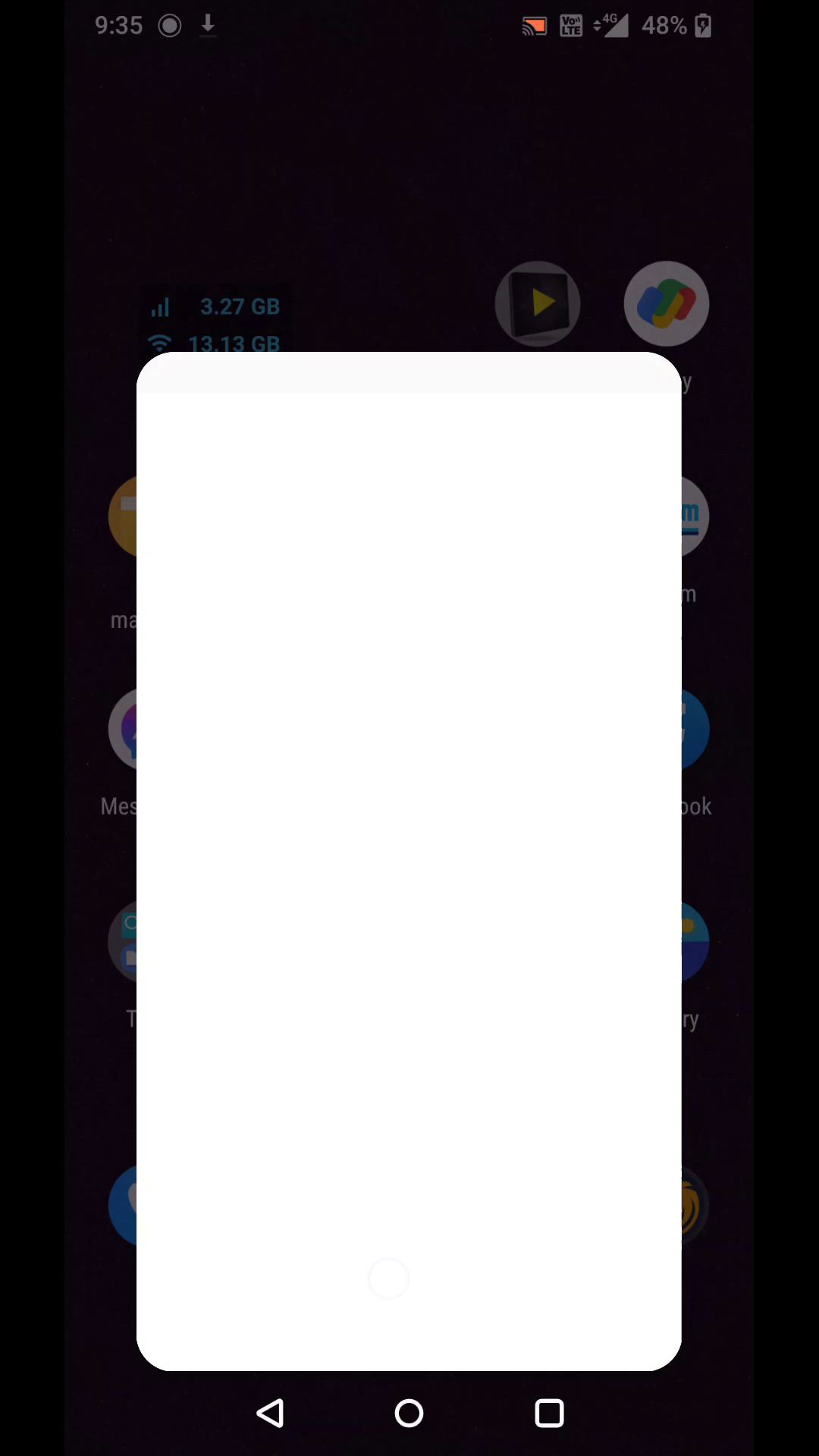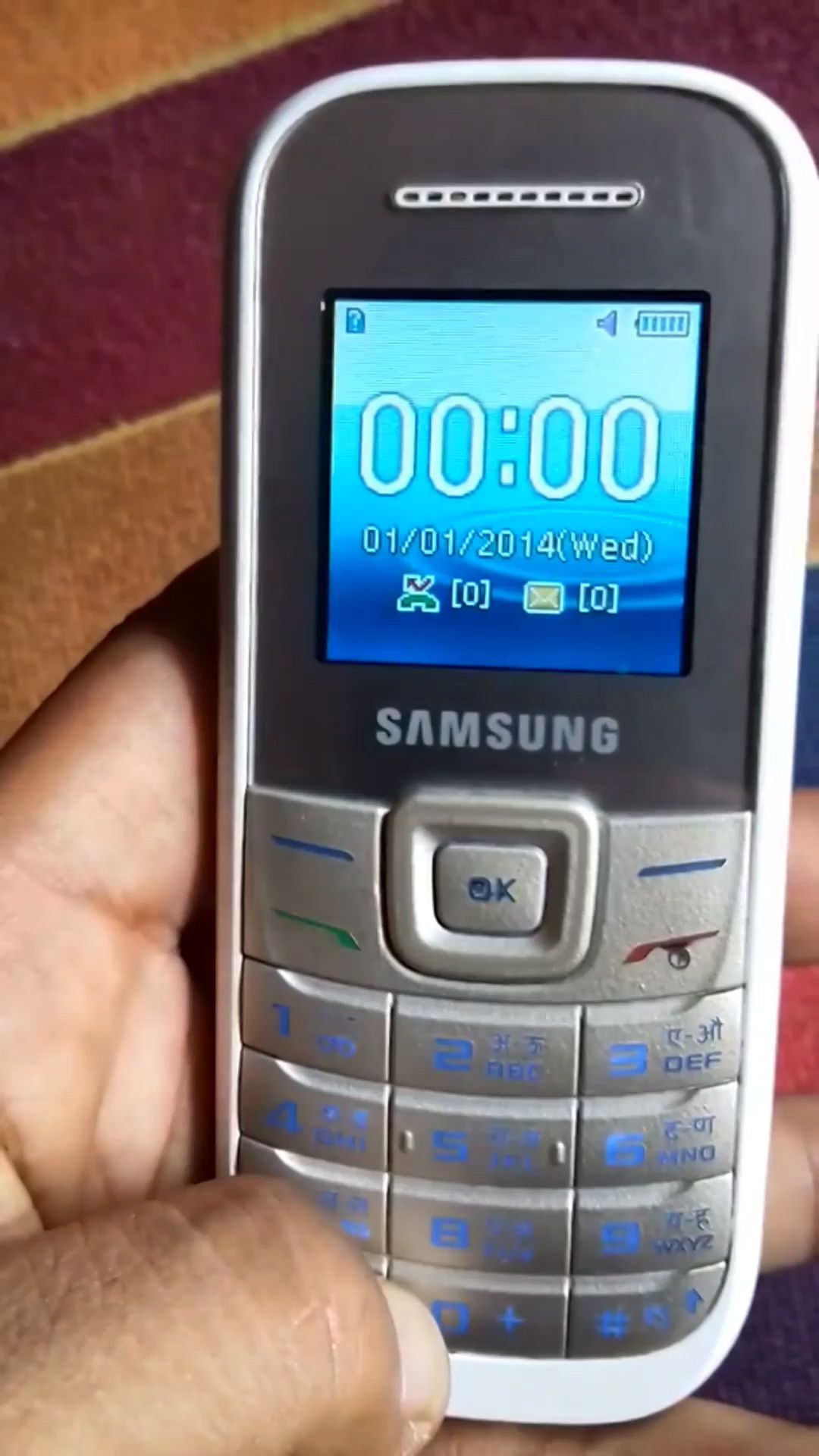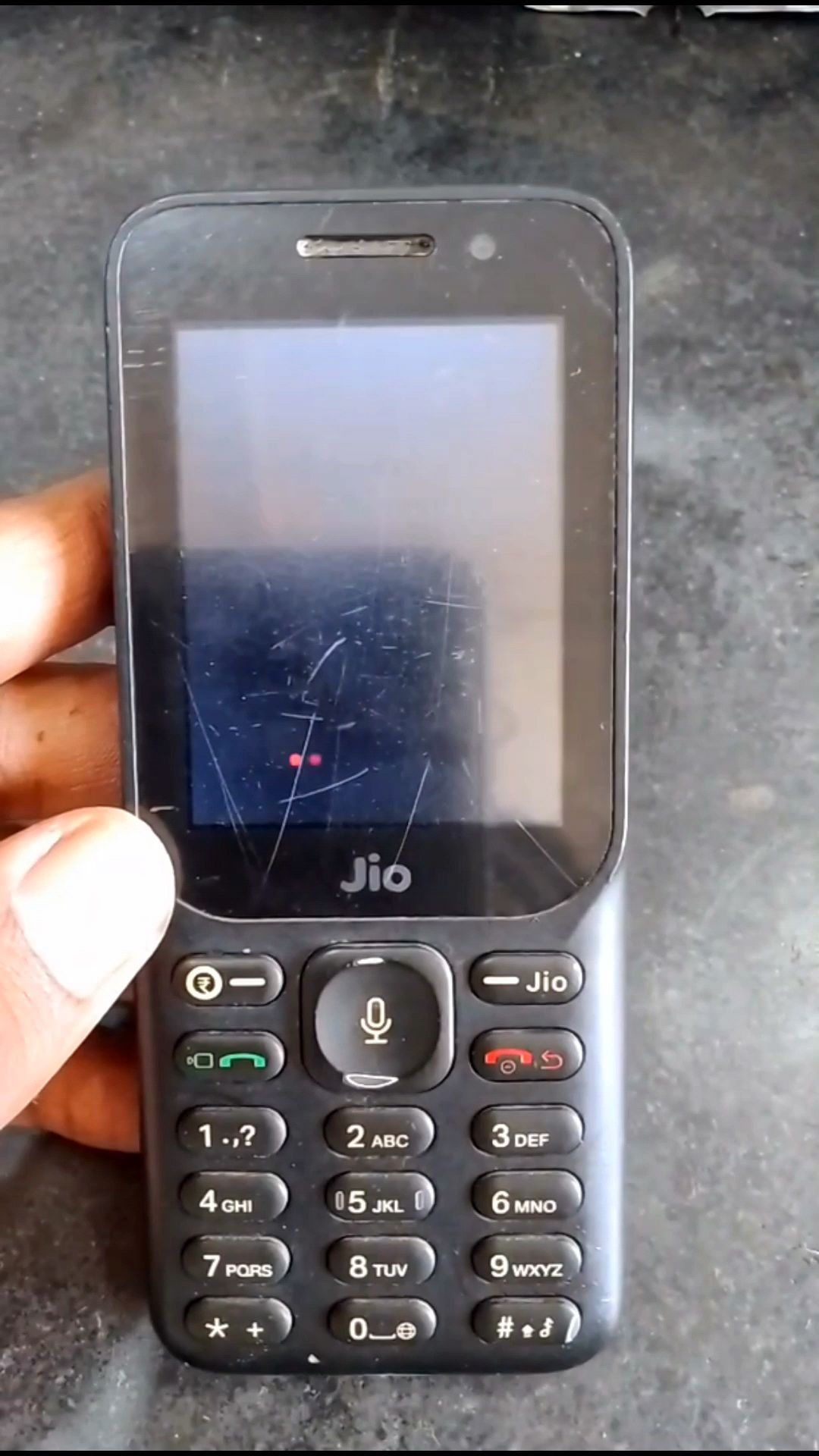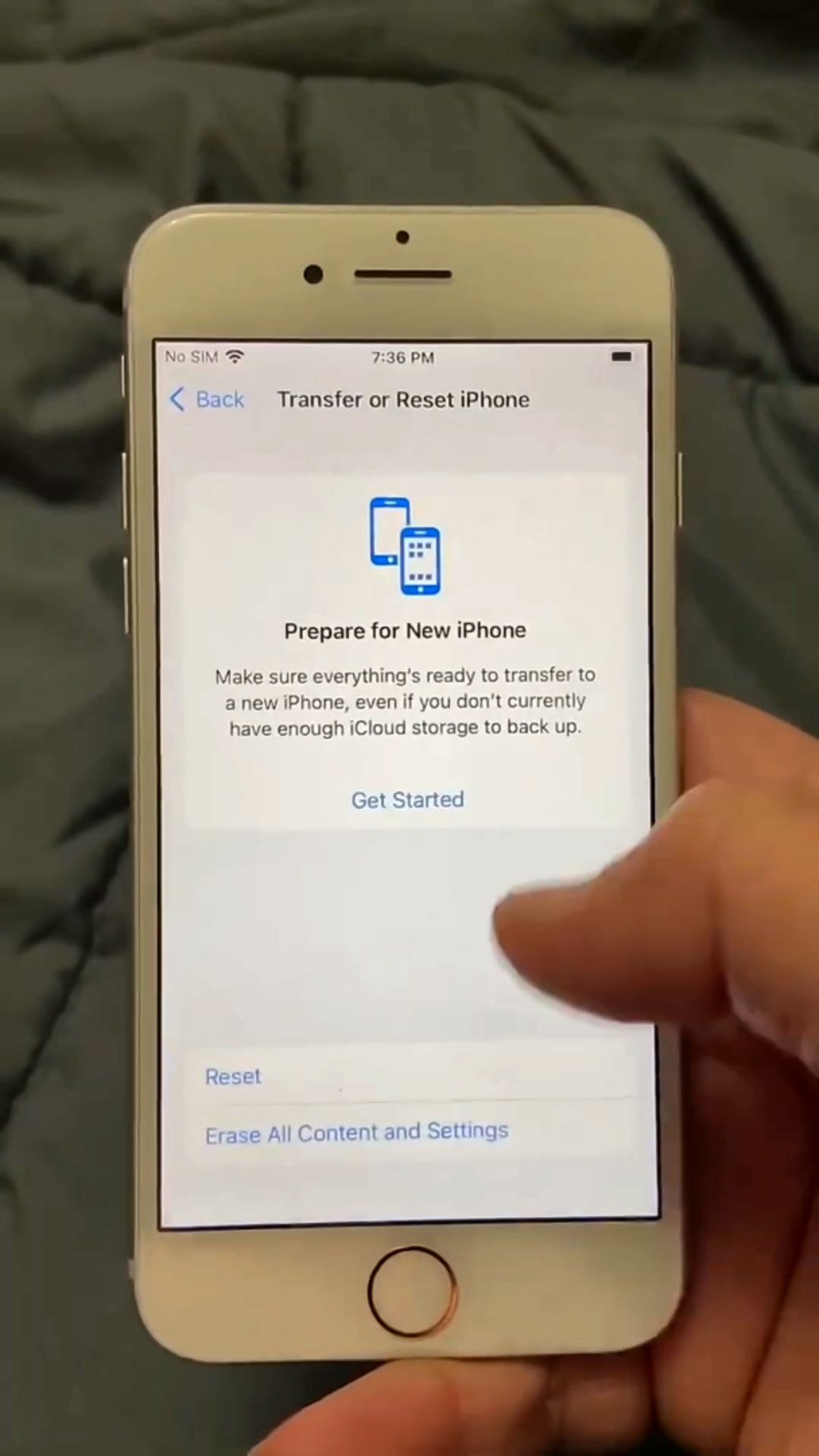Mobile Reset Kaise Kare
Course Highlights:
- 100% Positive Reviews by Students
- High Quality and Engaging Content
- Latest Syllabus Covered by Experienced Educators
Unlock Mastery with Our High-Quality Video Course
Welcome to Mastering: Mobile Reset Kaise Kare Video Course — where excellence meets education. This comprehensive course has garnered 100% positive reviews from students worldwide, thanks to its exceptional content and engaging delivery.
Why Choose Our Course?
- High-Quality Content: Dive into in-depth modules crafted by industry experts who bring years of experience and insight to every lesson.
- Engaging Learning Experience: Enjoy a dynamic learning environment designed to keep you motivated and focused throughout your journey.
About the Course
Quick Learners par naya video dekhein jahan humne bataya hai ki kaise aap apne One Plus mobile ko hard reset kar sakte hain. Is video mein, humne step-by-step process ko samjhaya hai jaise ki settings se lekar system options tak jaana, reset options kaise dhundhe, aur kaise factory reset karein. Saath hi, internal storage ko erase karne ke liye bhi tips di gayi hain. Agar aapko apne One Plus device ko reset karna hai to yah video dekhna na bhoolein. Video dekhne ke liye, bas Quick Learners kholiye aur hard reset tutorial dekhiye. Dhanyavad! Quick Learners guru Kiran Prajapati ki Mobile Reset Kaise Kare aapke Mobile Tricks ke concepts ko clear kar degi. Discover how to perform a hard reset on your OnePlus mobile with our Quick Learners video guide! Learn to navigate to settings, access the system menu, and find the reset options including 'Reset WiFi, Mobile & Bluetooth,' 'Reset App Preferences,' and the crucial 'Delete All Data' or factory reset. This tutorial covers everything from selecting the factory reset option to erasing internal storage and what to expect during the process, including restart time. Ideal for users needing a fresh start on their device. Watch now for a step-by-step demonstration!
Videos List
-
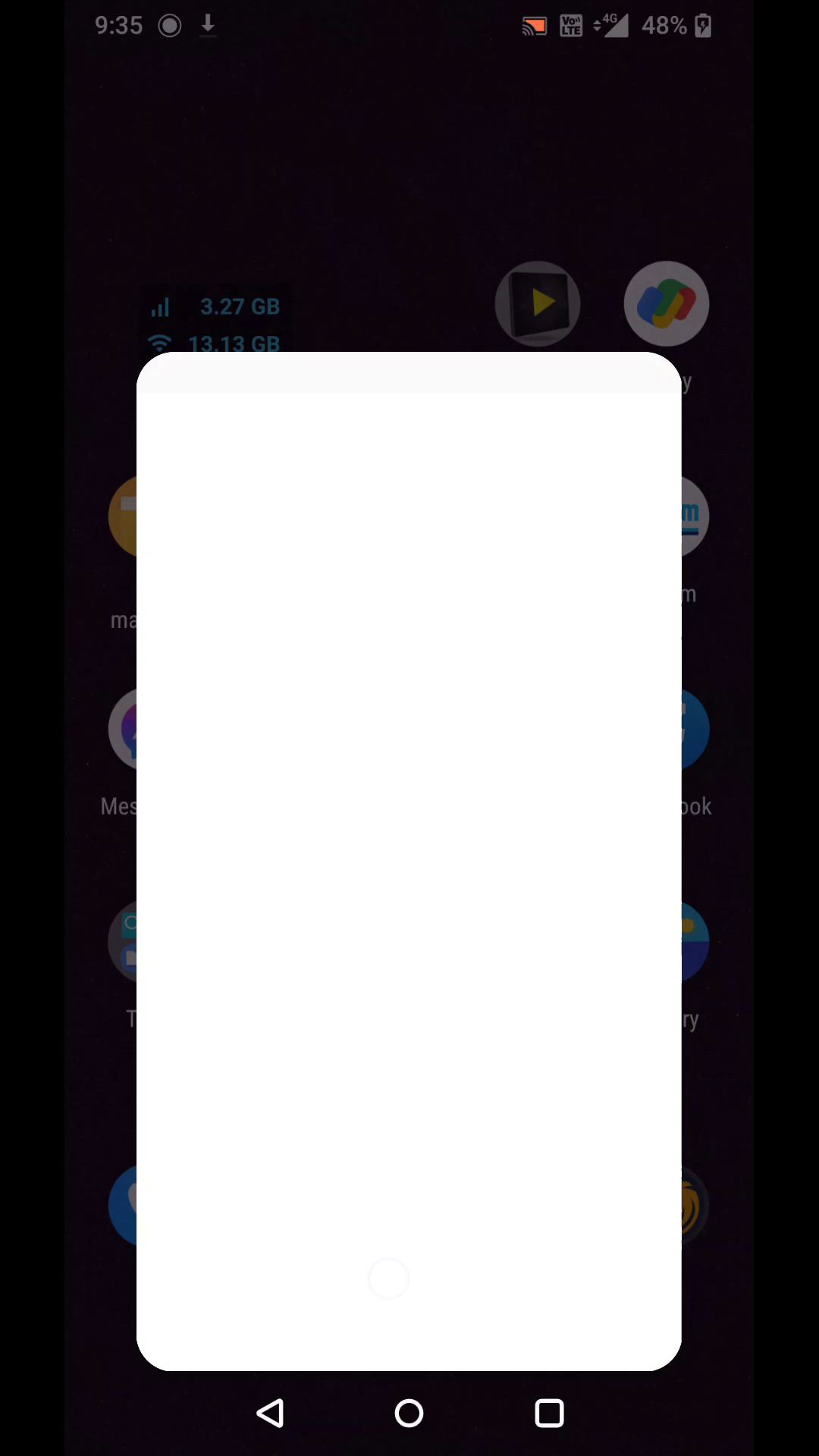
Oneplus Mobile Ko Kaise Hard Reset Kare
0 87.00
0.73 Min.
-
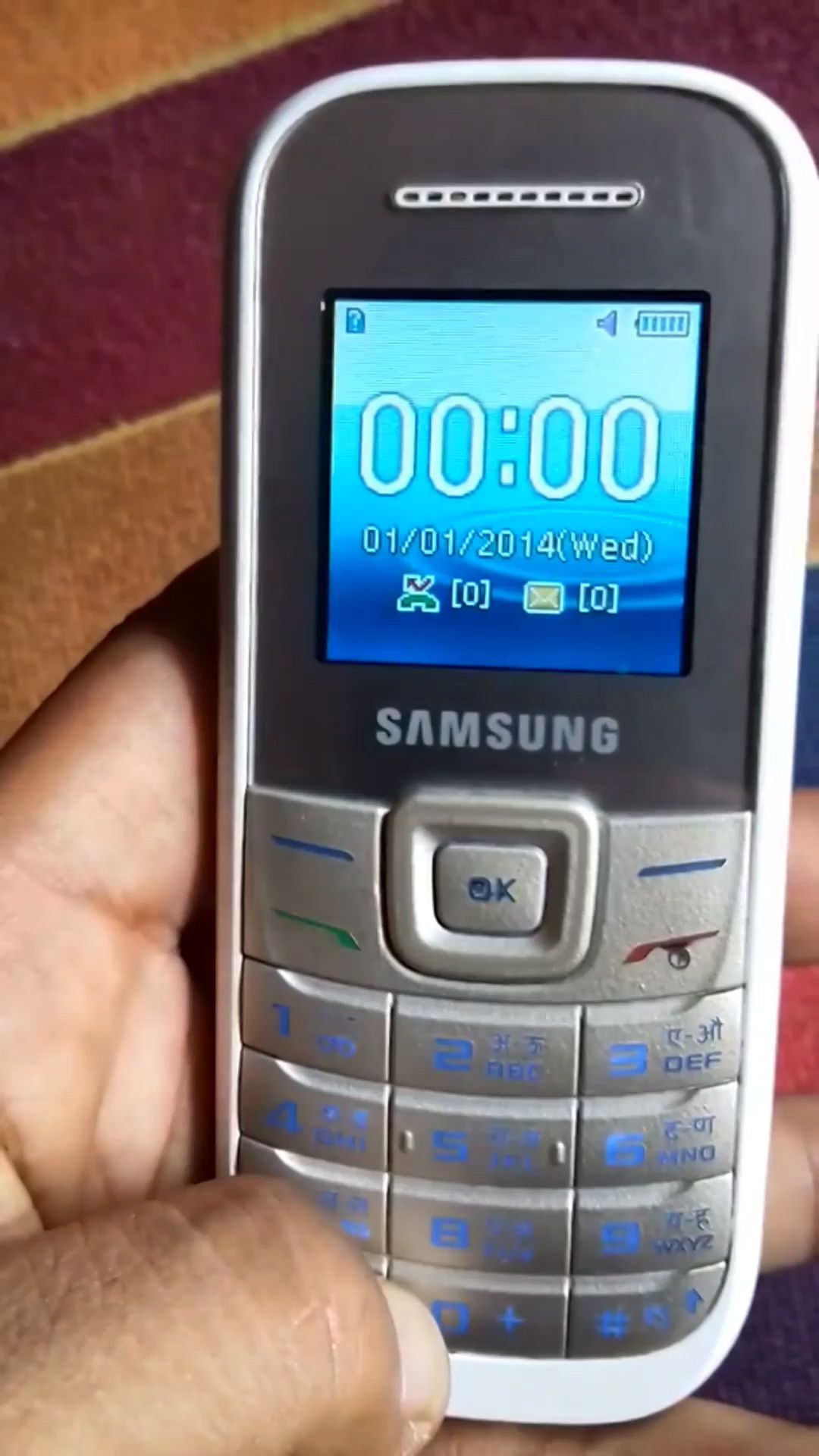
Samsung Keypad Phone Ko Kaise Reset Kare
3 22.00
0.8 Min.
-
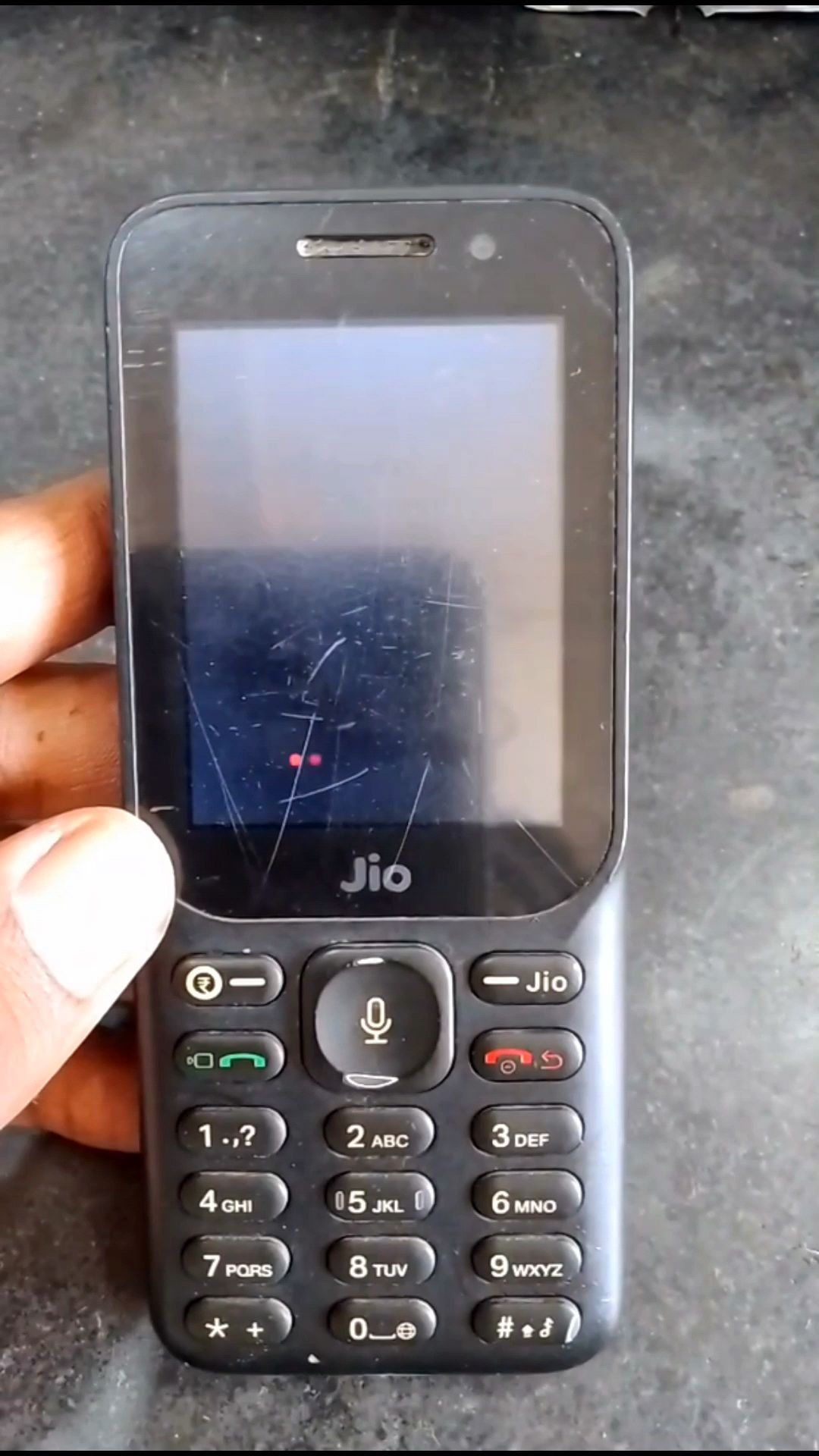
Jio Keypad Mobile Ko Kaise Reset Kare
3 7.00
0.55 Min.
-
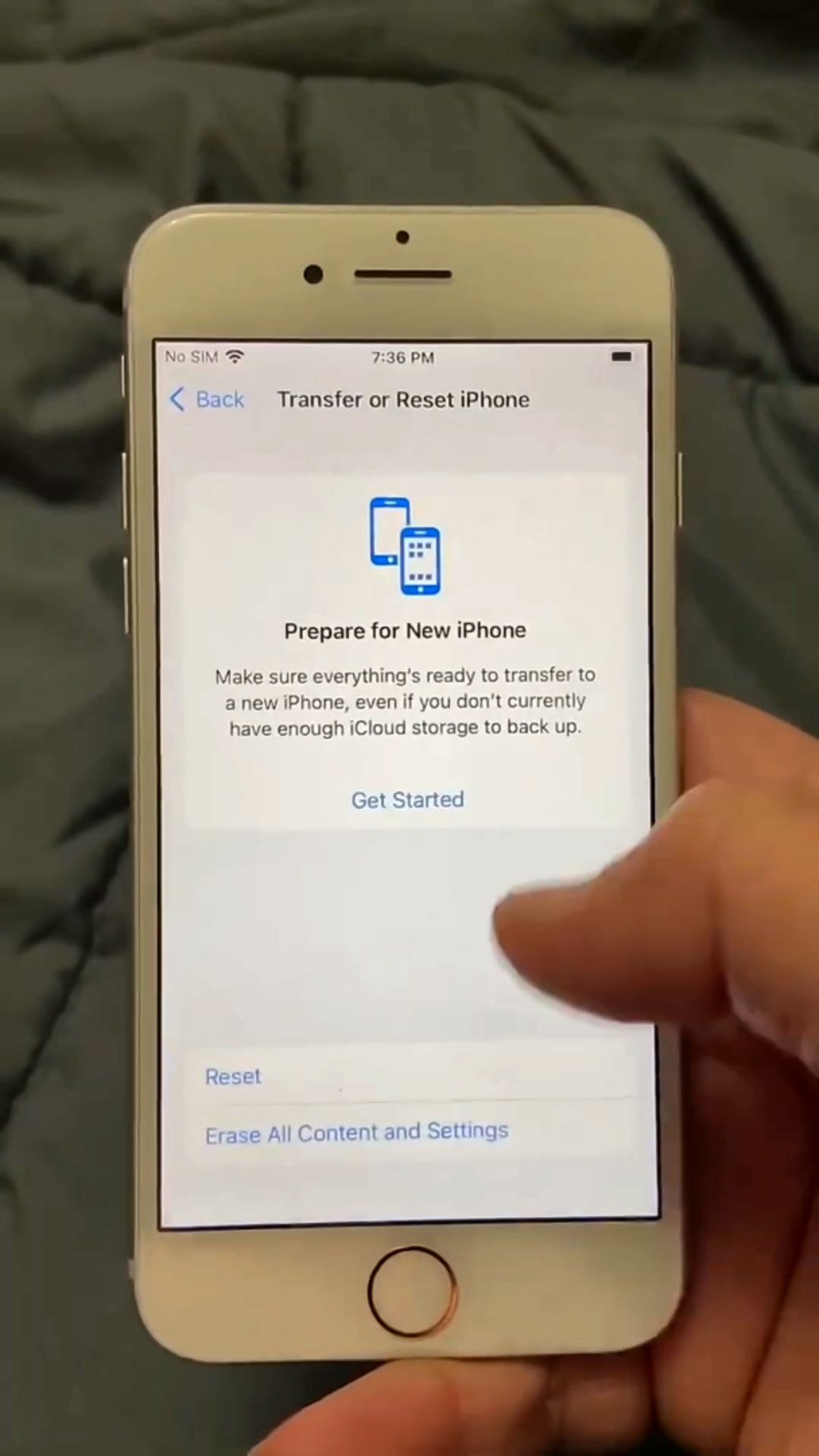
Iphone Mobile Ko Kaise Reset Kare
3 15.00
0.48 Min.